home
>
Blog
>
Design
>
Maximum power! Meet the best PCs to edit in 4K
Maximum power! Know …
Hello good! All of us have ever stayed hours of hours in front of a computer waiting for the rendering and export of our videos. In fact, this waiting time increases if the video edits we make are in high resolution. Therefore, this time we bring you the best PCs for 4K video editing.
But it is not so easy to decide on one. A PC for 4K video editing It can be created from scratch or you can also buy one already assembled. But do not worry! In this article we will explain all the advantages and disadvantages. By the way, if you are a graphic designer, this computer guide will allow you to design fluidly. Now yes, let’s do our thing!
Index:
- Requirements to edit 4K videos
- Assembled 4K Video Editing PC?
- Best PC Components for 4K Video Editing
- Best PCs for 4K Video Editing
In itself, video editing in general already requires that a PC or laptop have some special characteristics, which, even, can increase if we work on high resolutions. Thus, it is important to know the requirements to edit 4K videos.

Image: Freepik
Table of Contents
Processor
Also called CPU, this is one of the parts that you should pay attention to the most If you are looking for a good PC to edit 4K videos. As we mentioned, editing high resolution videos requires, above all, fluency, since we will need it for the rendering and export of our work.
In this way, when choosing a PC processor for 4K video editing, two important aspects must be taken into account:

Image: Ryzen
- Number of cores: For best performance, a 4K video editing PC should have a minimum of 8 cores.
- Frequency speed: Ideally, a 4K video editing PC should have a minimum clock rate of 3.6 GHz.
Now, keep in mind that the higher the core, the lower the frequency. Therefore, the ideal on a PC for 4K video editing is to achieve a good balance.
Graphic card
While many might think that a 4K video editing PC needs a good graphics card above all else, this element is less important than a good processor. Now, that doesn’t mean that a graphics card for 4K video editing is not a vital component.
A 4GB 4K video editing graphics card is mid-range, which might be enough to get the job done. Nevertheless, if you want a better performance, the ideal is to be higher than this number.
RAM
In the RAM memory of a PC for 4K video editing, all the data that you use in each modification will be temporarily stored. There is not enough memory, since everything will depend on the length and depth of your videos. Speaking of data, we take the opportunity to tell you how a cloud database works.
A PC for 4K video editing It must have a RAM memory of at least 32GB and it is recommended that it be in two modules; that is, if we install 32GB it will be better to have two 16GB modules.
Internal memory
In the internal memory you will archive all your programs or projects, so it is advisable to have plenty of space. On a 4K video editing PC there are two internal storage options: solid state drives (SSD) and magnetic hard drive (HDD).
What they recommend for a 4K video editing PC is to have a solid state drive because they are faster, lighter and quieter. Nevertheless, You could also combine both if your processor and motherboard allow it.
Speaking of motherboard, this part is also essential in a PC for 4K video editing, since its configuration will determine if the rest of the parts will be compatible with the CPU.
Having clarified these points, it is time to resolve one of the most common doubts regarding PCs for 4K video editing. Do I assemble it myself?

The simplest -and economical- will opt for an already assembled 4K video editing PC. There are several alternatives on the market (we will talk about them later), which could work quite well to work on your editions.
However, the most recommended will always be configure on our own a PC for 4K video editing. What does that mean? Well, basically, that you select the best components for assembly, which will ensure performance according to the demands of your work.

Image: Freepik
Of course, in case you opt for the second configuration you should know that it will be a bit more expensive than the firstAlthough you will see that your CPU to edit 4K video will be worth every penny paid.
Before we show you the best assembled 4K video editing PCs, we’ll tell you what are the components that the best professionals recommend for the assembly of a computer with these characteristics. We know that work does not stop, so we are giving you this guide to improve the performance of your PC.
How to configure After Effects for better performance? Learn with this free guide
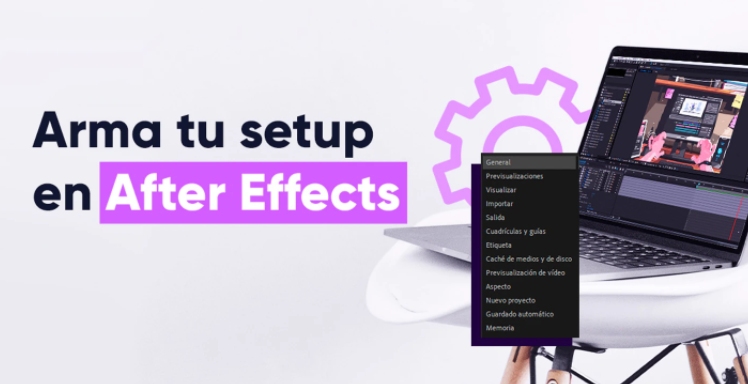
Above we discussed the requirements to edit 4K videos that a PC should have. These are made up of the characteristics of the different components of the computer. Here we will explain in detail (with brand and everything) what are the specific components recommended by the best editors.
Keep in mind that these components will serve you in case you want to assemble your own PC for 4K video editing. Here we go.
📌 Recommended processor: AMD Ryzen ThreadRipper 1920X (approximately $ 460.00).
📌 Recommended motherboard: Asus PRIME X399-A AMD TR4 X399 EATX (US $ 400.00 approximately).
📌 Recommended RAM memory: G.Skill F4-3200C16Q-32GTZR (approximately US $ 270.00).
📌 Recommended graphics card: Gigabyte GTX 1660 Ti OC 6GB (approximately US $ 350.00).

Image: Gigabyte
📌 Recommended internal memory (SSD): Corsair MP510 960GB (approximately US $ 300.00).
📌 Recommended power supply: Corsair RM750X (approximately US $ 160.00).
Now, all these components of a 4K video editing PC are not going to go in the air, you need the box (or chassis). With a large motherboard, the best editors recommend a Corsair Obsidian 500D.
Another component to consider it will be a good monitor. In this case, there are numerous options on the market and at all prices. Of course, make sure that the screen of your PC for 4K video editing have a resolution of 3840 x 2160 pixels.

Image: Freepik
It is worth saying that the prices of the PC components for 4K video editing are referential. Also, these components are recommended for a totally professional edition. Remember that, if you decide to assemble your PC, the cost will depend on the demands of the job.
Having clarified this point, now is the time to find out the simplest option, although just as good, of course.
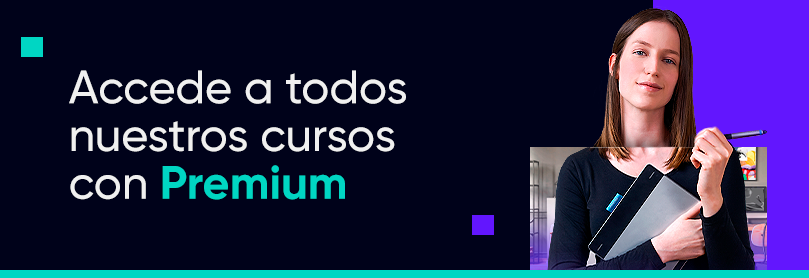
To choose a PC for 4K video editing you can take two paths: buy the complete kit or separately. If you choose the first alternative, you will find options from the brands that we all know such as Apple, Lenovo, Samsung, etc.
Instead, if you choose the second alternative you will have to buy a CPU to edit 4K video and, apart, the monitor that has the characteristics that we mentioned above. Either way, we will present you the two best alternatives for each path.
CPU for 4K video editing: NITROPC – PC Workstation
The configuration of this CPU to edit 4K video is perfect for editing in this resolution. What’s more, it is an option that will last you many years.

Image: Amazon
Characteristics:
- Processor: Intel Core i7 9700K 3.60Ghz
- Motherboard: Z370 chip
- RAM: 32 Gb 2400 MHZ
- Graphic card: NVIDIA RTX 2070 8GB GDDR5
- Internal memory: 480GB SSD + 2 TB SATA HDD
- Operating system: Windows 10 * 64-bit (unlicensed)
You can find this CPU for 4K video editing on Amazon.
PC WorkStation III, a powerful CPU for 4K video editing
Although this CPU for editing 4K video has similar characteristics to the previous one, there are some differences that lie in elements such as the motherboard or graphics card.

Image: PC Com
Characteristics:
- Processor: Intel Core i7 9700K 3.60Ghz
- Motherboard: Asus Prime Z390-A
- Graphic card: 8GB RTX 2060 Super
- RAM: 32GB DDR4 RAM
- Internal memory: 500GB M.2 SSD + 2TB SATA3 HDD
- Operating system: does not have
You can find it here.
Apple iMac with 4K retina display
If you are a fan of Apple, this PC for 4K video editing It is perfect for your edits to be amazing. In addition, you will have the possibility to configure it according to the needs you have. We give you some of its specifications.
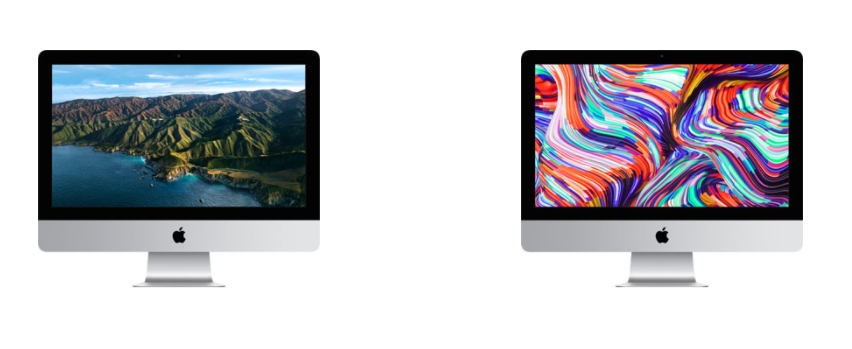
Image: Apple
Characteristics:
- Processor: 8th Generation 3.2GHz Six-Core Intel Core i7 (Turbo Boost up to 4.6GHz)
- RAM: DDR4 from 8GB to 32GB
- Internal memory: SSD from 256GB to 1TB
- Graphic card: Intel Iris Plus Graphics 640, Radeon Pro 555X with 2GB, or Radeon Pro 560X with 4GB.
- Operating system: macOS
You can know all the characteristics of this PC for 4K video editing in this link.
Microsoft Surface Studio 2
This PC for 4K video editing Its main feature is its touch screen and folding. Although its characteristics are somewhat more austere than the previously mentioned options, it is an irresistible alternative for video editing.

Image: Microsoft
Characteristics:
- Processor: Intel Core i7-7820HQ
- RAM: 16GB DDR4
- Internal memory: Toshiba SSD 1 TB
- Graphic card: NVIDIA GeForce GTX 1070
- Operating system: Windows 10 Pro
Learn more about the Surface Studio 2 at this link.
We know that deciding on a PC for 4K video editing will not be that easy, but it is important that, before purchasing or assembly, evaluate the true demands of your job. This way you will use the indicated budget and have a team that will not disappoint you. Until next time!


![🖥️ The best PCs for 4K video editing [2021]](https://graphichow.com/wp-content/uploads/2021/02/1614125730_The-best-PCs-for-4K-video-editing-2021-750x536.jpg)