Have you ever wanted to remove the background from a photo ? Usually, this kind of image editing is not accessible on all devices and requires the use of image editing software. Still, you don’t know which tool to use or how to tell if a tool is reliable? Not to mention the fact that a priori free applications require you to subscribe to an offer to obtain the desired result?
Do not panic. We have found the perfect tool for remove the background from your photos in just a few clicks. In addition, this software is very easy to use and, most importantly, free. Her name ? FocoClipping.
The perfect tool to remove the background from your photos
This is a web-based software that allows you to remove or replace the background of any photo. Since this is an online tool, you will not have to install anything. Everything happens in your web browser and in a few clicks. This software is also accessible anywhere and anytime.
A real plus, FocoClipping will not ask you to register or create an account to be able to use it.
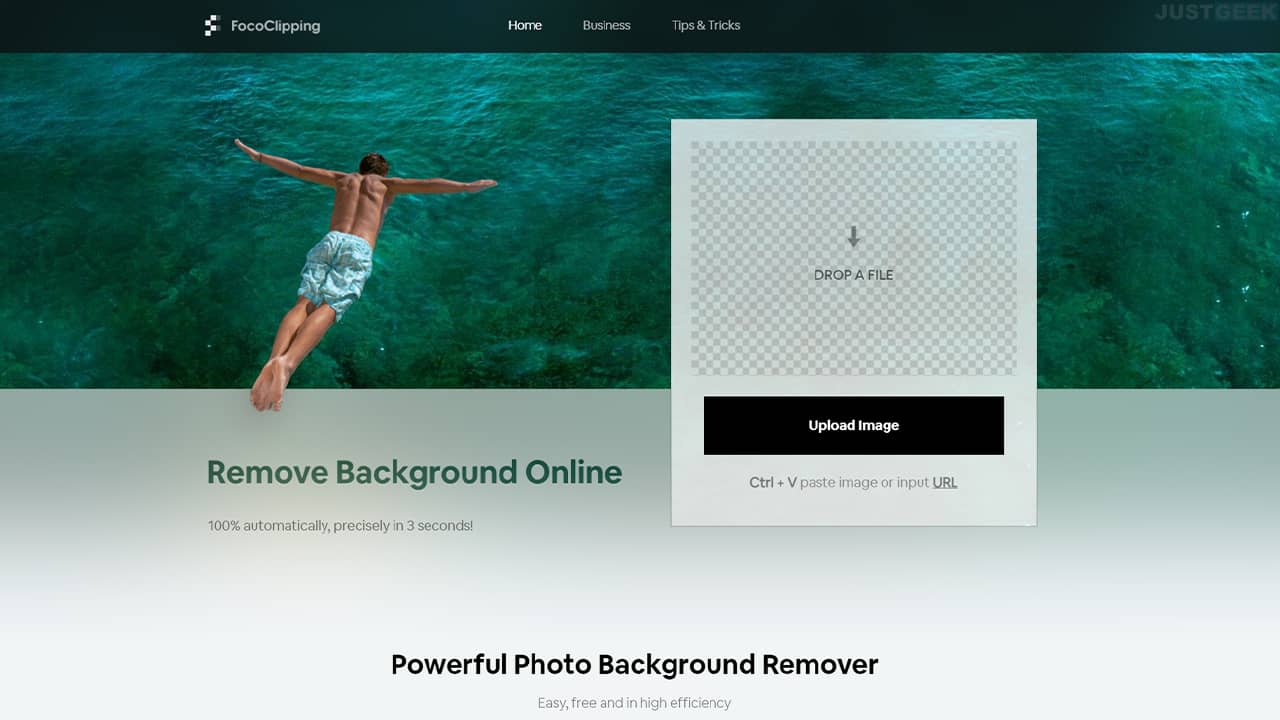
Everything is done automatically on FocoClipping. This tool has an advanced artificial intelligence algorithm that immediately detects the foreground of photos. Indeed, the developers have previously trained their algorithm with millions of real photos. This explains why this utility is so easy to use and so effective.
After automatically detecting the background of your images, FocoClipping is also able to remove it in seconds. You will be able to obtain images or photographs without background with a transparent background. But you can also replace the old background with a new one.
To use FocoClipping, follow these simple steps. First, select the photo you want to remove the background from. You can drag it to the dedicated box on the FocoClipping site. Or copy and paste, or write the URL of the image if it is on the Internet.
Once the image is uploaded, the tool will automatically remove its background and make it transparent. Note that you will also be able to edit the image from this web utility such as putting a new background, modifying the contrasts, etc.
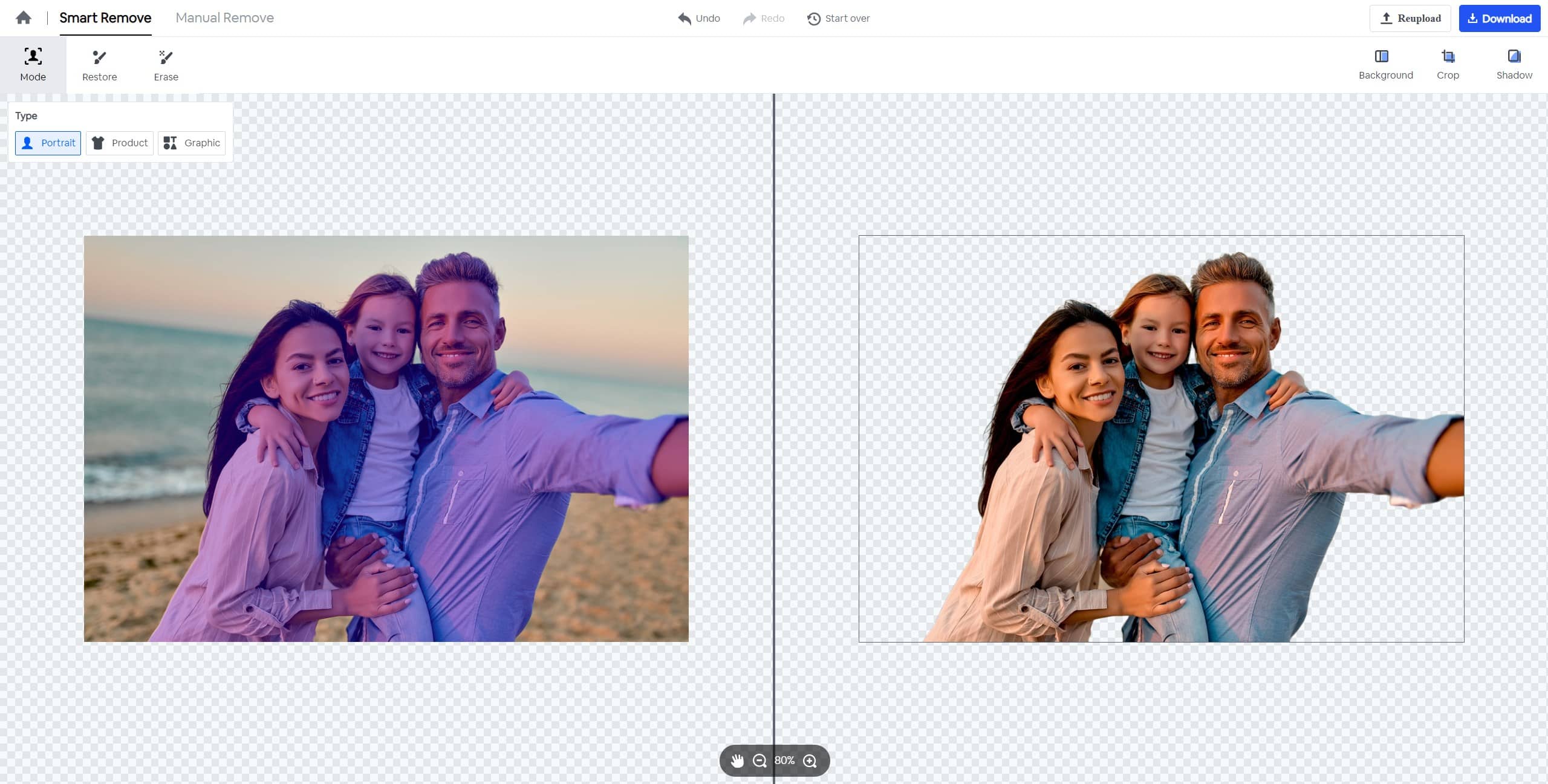
When you are satisfied with the changes made, all you have to do is export the image by choosing the JPG or PNG format.


