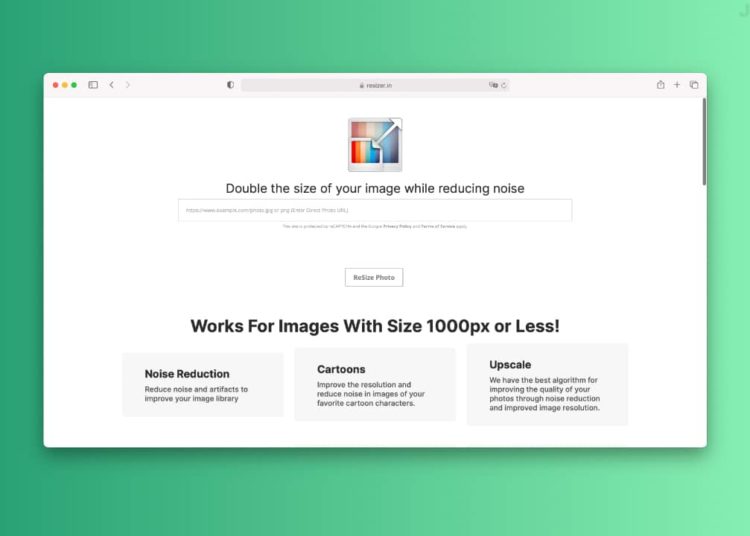The problem when you want enlarge an imageis that we often come up against a loss of quality. No matter how hard we try to remedy it, nothing works. Fortunately, there are now tools that allow you to double the size of an image, while preserving its quality. This is particularly the case of Resizer. To find out more, read on!
Table of Contents
Resizer, a tool that promises you top results
Once you have adopted Resizer, you will not be able to do without it. It is an online tool that allows you to enlarge the size of an image without affecting its quality. Resizer is free, convenient and easy to use.
This service relies on an algorithm to remove blurs and pixels from your images. In addition to preserve the quality of your photos, it also reduces noise and artifacts in your images. As you can see, Resizer is a tool that promises you quality images.
No registration necessary
You can access Resizer from your usual web browser. As it is an online tool, its use does not require downloading or installation.
In addition, the developers promise that their online tool will remain free for all. A “pro” version with additional features could emerge, but the basic version will always be free.
There is nothing easier than double the size of an image on Resizer. To do this, go to the official Resizer website. You will find a field in which you will have to paste the link of the image you want to resize. The image simply needs to be in “.jpg” or “.png” format. Then click on the ” ReSize Photo And wait for Resizer to do its job. It will only take a few seconds.
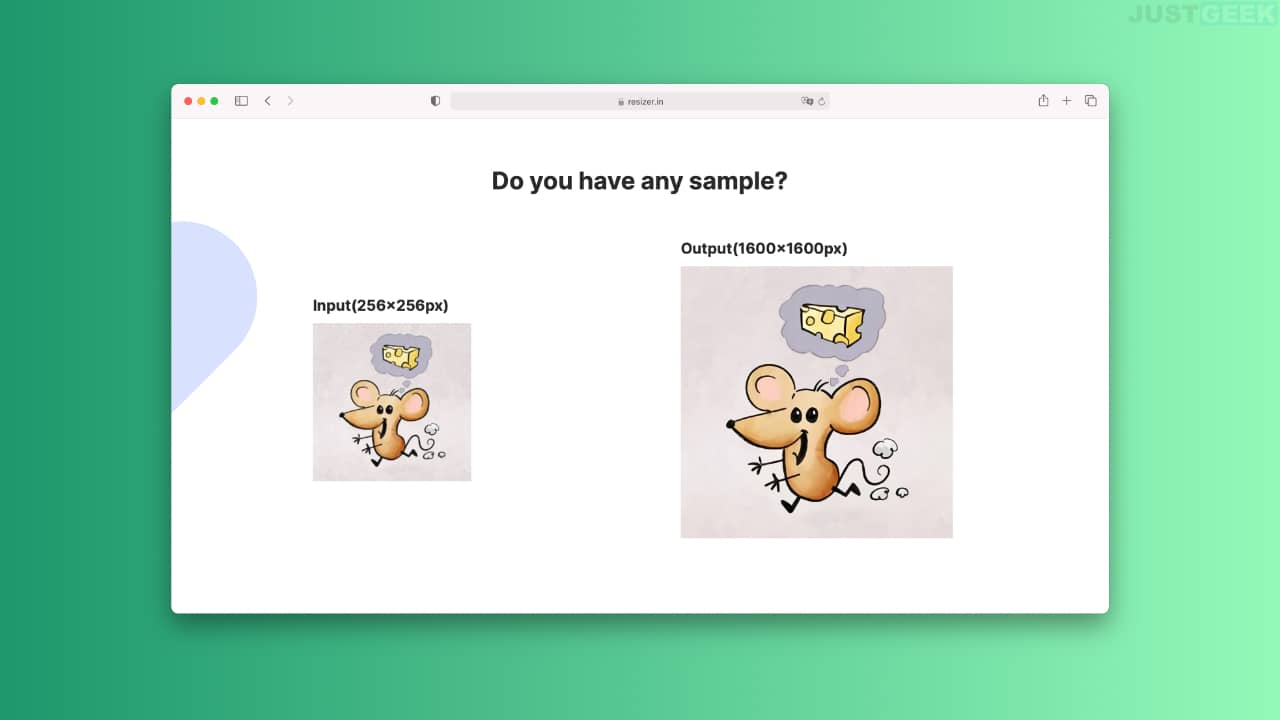
What about the security of your data?
For most users, the security of their data is paramount. And that, Resizer knows. The service has taken steps to ensure that none of the photos you upload to the platform are stored on its servers. Thus, it guarantees us that all images submitted to it are permanently deleted after 1 hour.
After using Resizer, you will therefore be able to sleep soundly.