Currently, users of social networks do not miss an opportunity to beautify their profile pictures. And the big fashion right now is to transform your photo into a cartoon style “cartoon”. If you also want to give a cartoon effect to your photo profile, today I suggest you use the free online tool PhotoCartoon.
Table of Contents
PhotoCartoon transforms an image of you into a “cartoon” version
Who has never watched cartoons as a child? Many of us even wanted to be associated with a cartoon character, or at least to be a die-hard fan. Now that we’ve become adults, or young adults, our affection for cartoons may not have evaporated.
Besides, why not show it off by turning our profile pictures into cartoons? Have you ever seen social media users add a cartoonish touch to their images? Did you like it and do you want to do the same? PhotoCartoon is the tool to use for this.
Indeed, PhotoCartoon is a fun tool that allows you to convert any photo to cartoon. Access to this online tool is free, as is its use. However, you must subscribe to Premium access to be able to remove the watermark from your photo. Apart from this small detail, PhotoCartoon is more than brilliant software.
Quickly turn a photo into a cartoon
For turn your photo into a cartoon via PhotoCartoon, nothing’s easier. You just have to go to the PhotoCartoon website. Then, select the photo you want to turn into a cartoon. Note that it is also possible for you to take a random photo on the Internet by indicating only its URL. Then click on ” Cartoonize Online “.
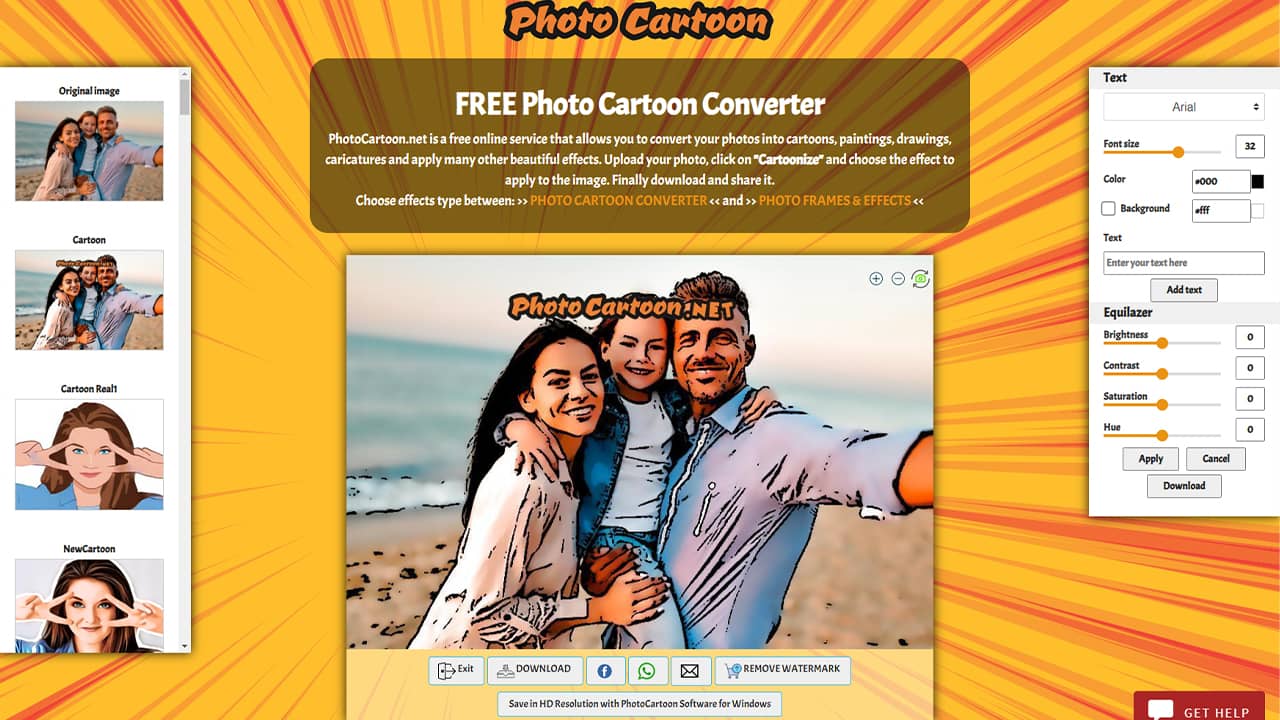
The image will be processed in seconds. Once this step is done, select the cartoon effect you like the most on the left side of the editor. You can also make adjustments to it, like adding text, adjusting brightness or contrast, etc. Finally, click on the ” Download »To upload your cartoon photo.


