Sometimes some programs run automatically in a small window. And even when you maximize their window, they’ll start running in a small window again the next time they launch. It can therefore very quickly become boring … To remedy this, I invite you to take a look at Maximize Always. This is a free program that allows you to force any program to run in a maximized (or maximized) window. Find out now how this software works.
Force programs to run in a maximized or maximized window
Maximize Always is free software that allows you to force your favorite programs to run big, that is to say in a maximized window. So of course I know that it is also possible to do this on Windows. However, the task is much more boring and repetitive.
So, if you want to save time, I suggest you use the Maximize Always program instead. Thanks to it, you can easily define the programs you want to open in full screen. To do this, all you need to do is add the programs to its list, and you’re done. Maximize Always will then take care of giving the order to the programs to run in full window.
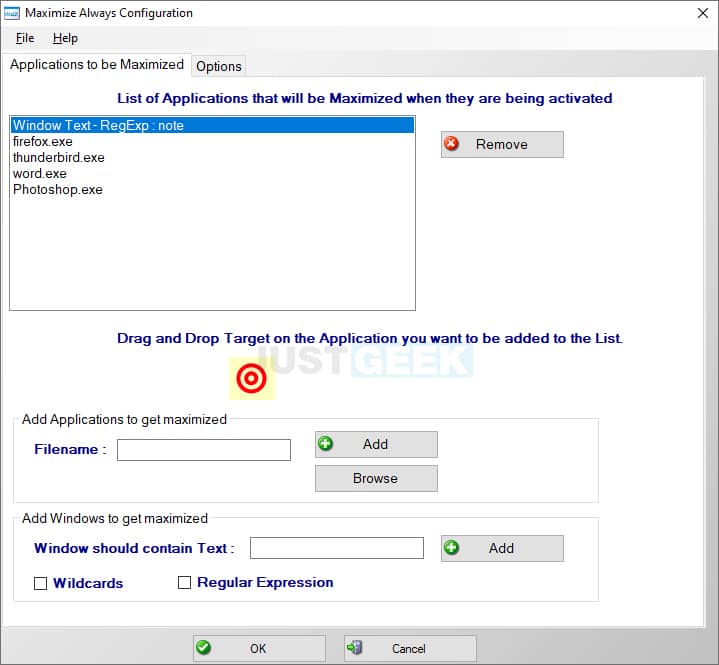
The operation of Maximize Always is very simple. Once installed, first add the programs to the software list so that they always run in a maximized window. To do this, three methods are available to you.
In particular, you can drag and drop the program (s) into the Maximize Always window. Also, you can type or manually select a program on your computer. And finally, note that the program also supports wildcards and regular expressions (eg: note). Thus, all the windows and programs containing the keyword “note” will be automatically opened in maximized window.
Once you have added the programs to the list, click on the ” OK »To save the configuration. The Maximize Always window will close on its own, but the program will continue to run in the background. And every time you run a program that matches the configuration criteria, it will automatically run in a maximized window.


