For free up disk space on your console PS5 (PlayStation 5), you have the option of move your games to an external hard drive / SSD. The operation is very simple and only takes a few minutes. If you carefully follow the few steps in this article, you should be fine 😉
Table of Contents
Install an external hard drive / SSD on your PS5
First, you need to install an external HDD / SSD on your PS5. There are many models, but not all are compatible, so be careful! The PS5 supports external hard drives / SSDs with a capacity of between 250 GB and 8 TB. To help you in your choice, I invite you to read my article on the best external hard drives and SSDs for your PS5 console.
You can then transfer PS4 / PS5 games to the external hard drive / SSD of your PS5 console. However, note that only PS4 games installed on the external storage media will be playable. You will not be able to play the PS5 games that you have moved to the external storage device due to the speed limitations.
Move PS4 / PS5 games to external HDD / SSD
For move a game to your PS5’s USB extended storage, follow the few steps below:
1. See you in the settings of your PS5.
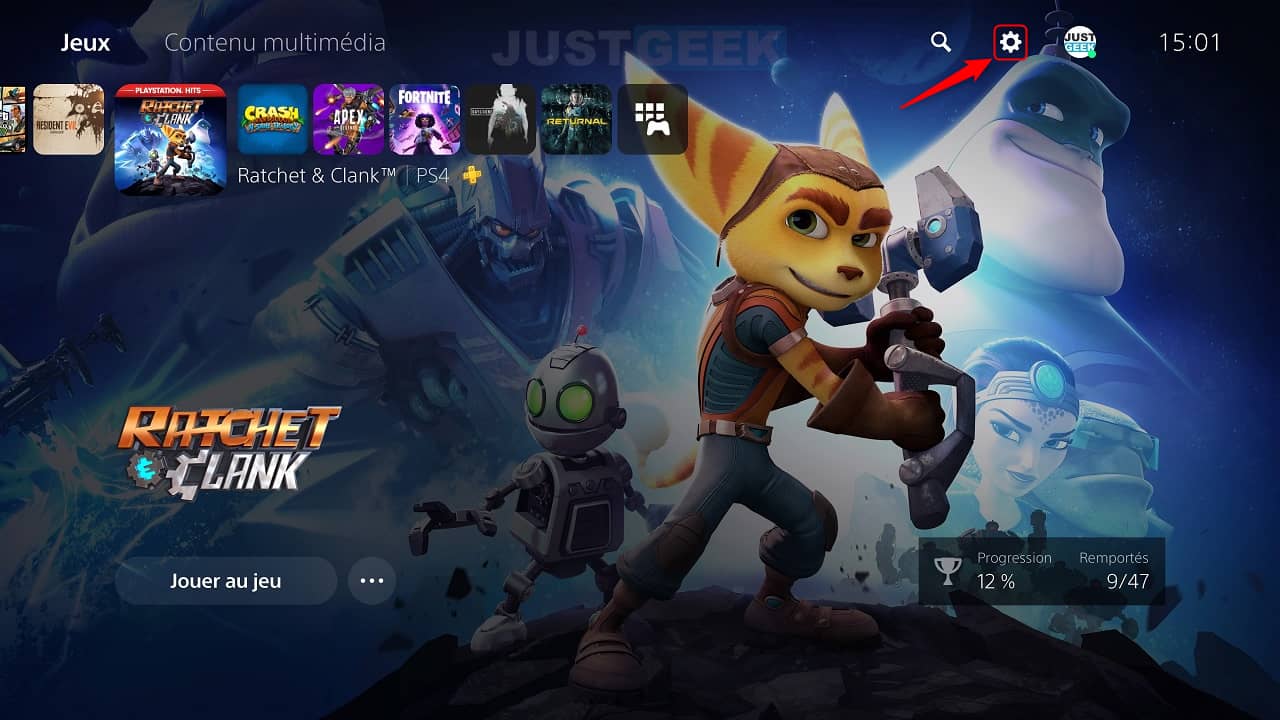
2. Then go to the menu ” Storage “.
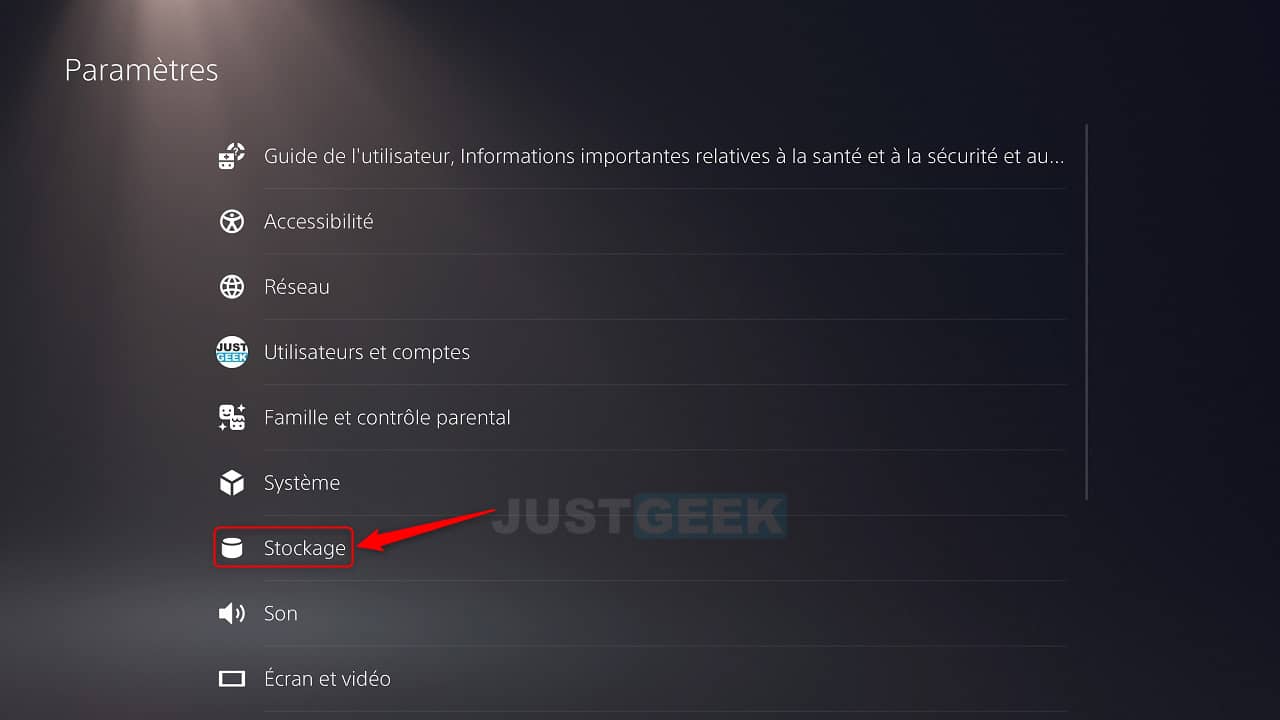
3. Then click on ” Console storage “, Then on” Games and applications “.
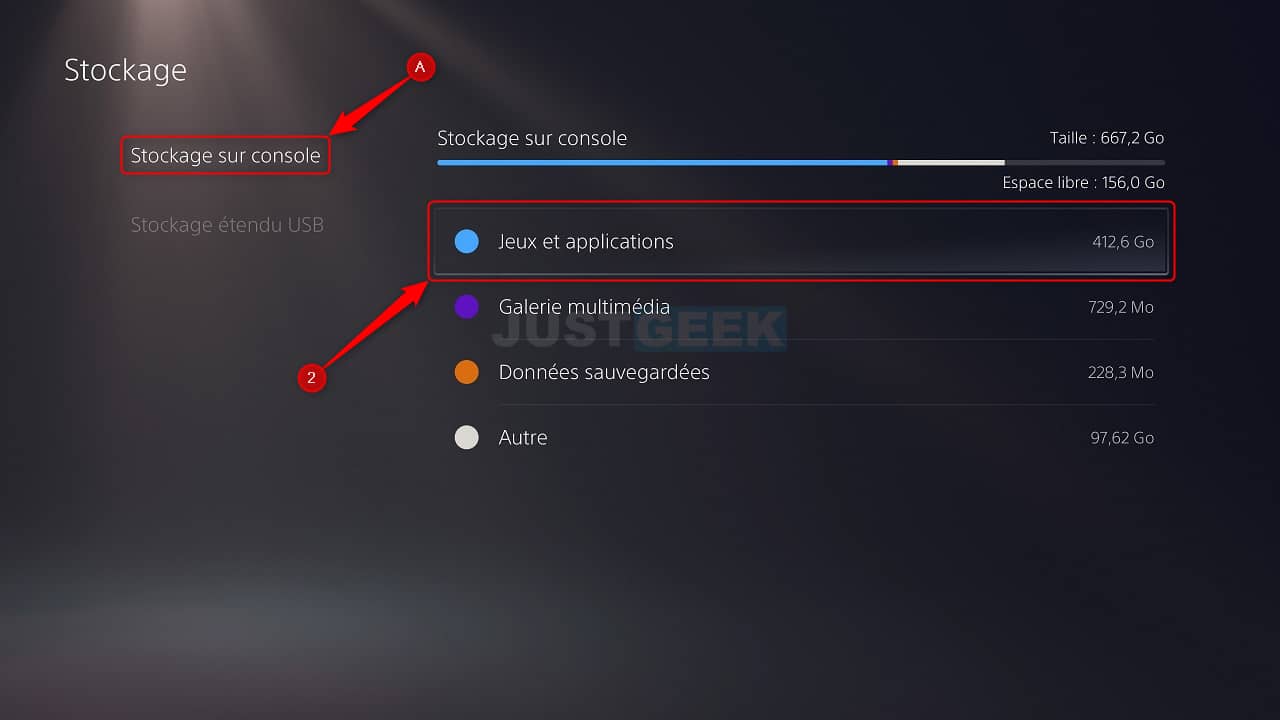
4. From there, go to the ” Move PS4 content ” Where ” Move PS5 games »(Depending on what you want to move), then check the games to transfer to external hard drive / SSD. Once the games have been selected, click on the ” Move “.
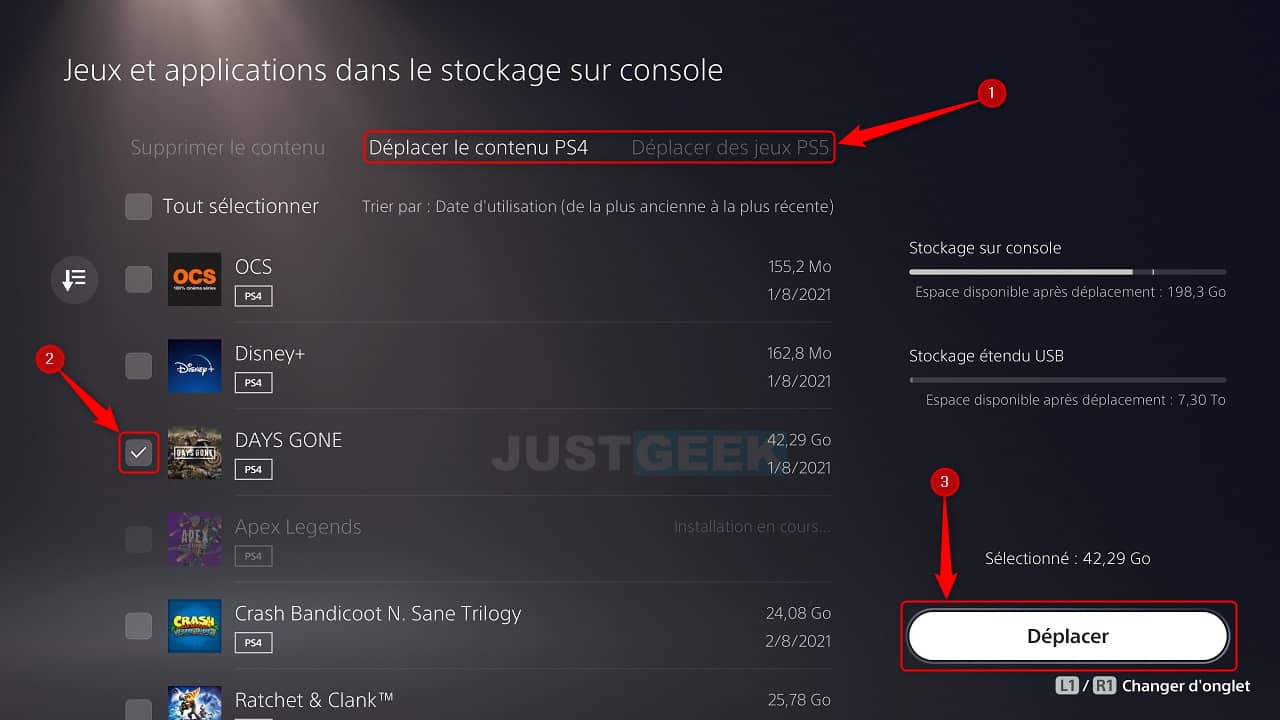
5. Then confirm the transfer of the game (s) to the USB extended storage medium by clicking on ” OK “.
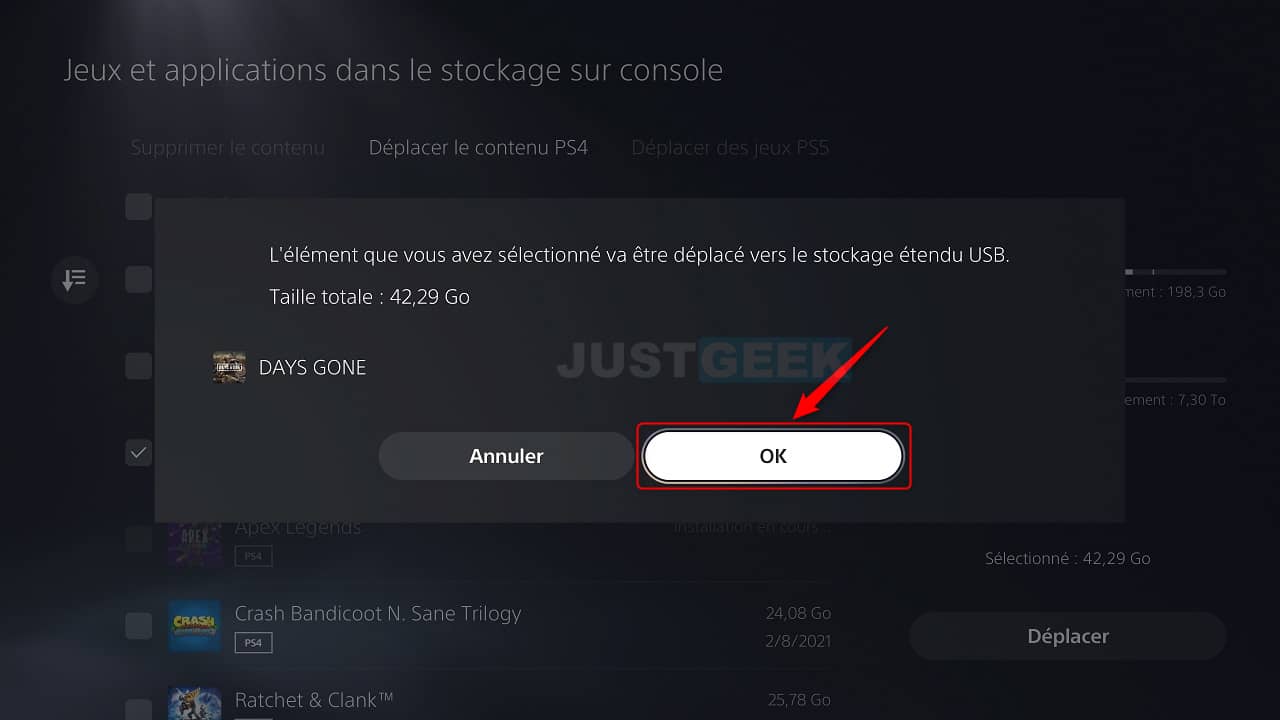
6. Wait for the process of move your games to external hard drive / SSD.
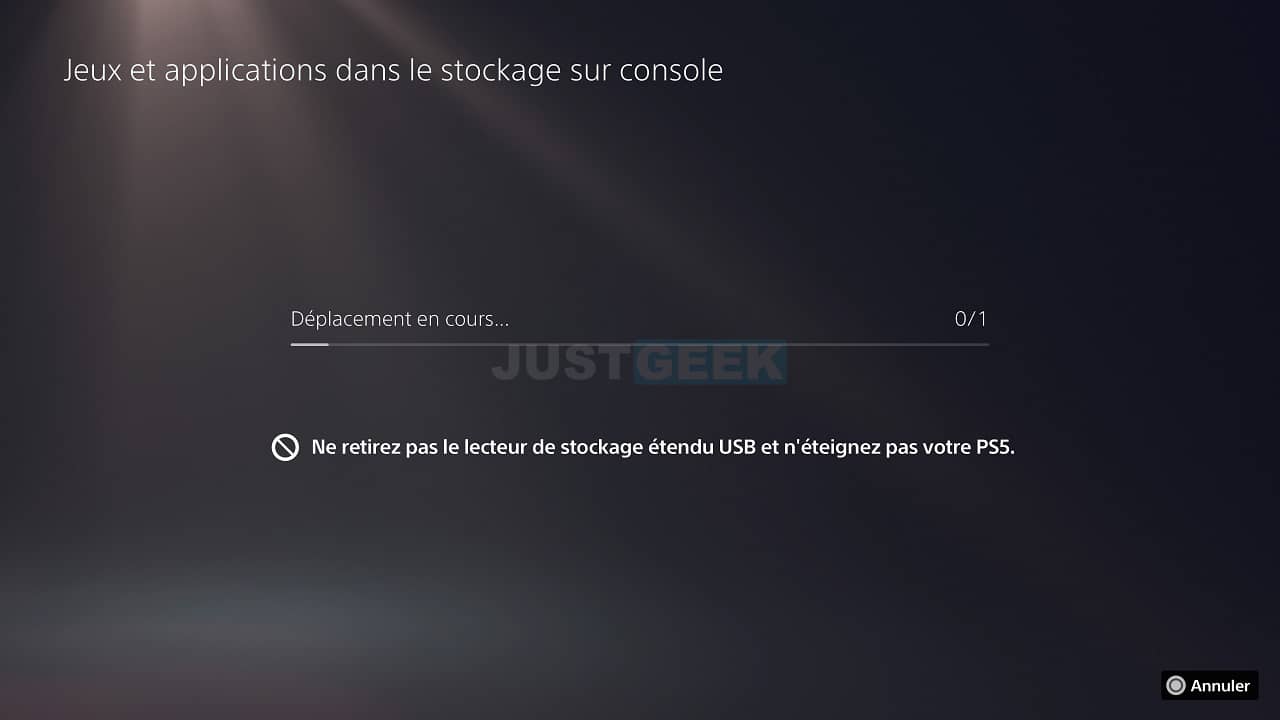
✅ There you have it, you just moved PS4 / PS5 games to your PS5 external USB storage device.


