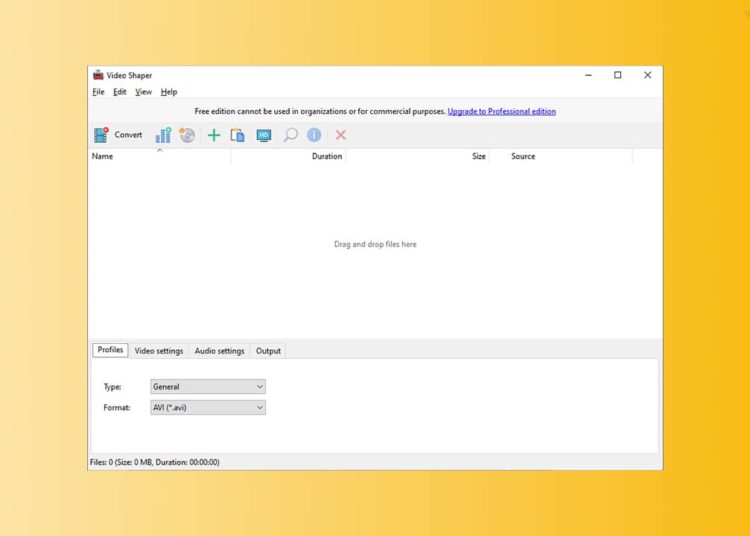You need to convert video, but you don’t know which software to use? Don’t panic, we’re here to advise you. In this article, we invite you to discover Video Shaper. This is a free software which will allow you to convert video in no time, but not only ! Video Shaper has other features that you will find very useful. If you’re interested, read on.
Table of Contents
Convert video in seconds
More and more of us want to publish videos on social networks or on platforms such as YouTube. If your videos are too large or their format is not supported, you will have to convert them. Luckily, Video Shaper is here to save your day.
This software offers you to convert your videos in seconds. Video Shaper lets you choose from several conversion formats. You can get videos in AVI, MOV, MKV, WMV, VCD, DVD and MP4 formats. But that’s not the only utility of this software.
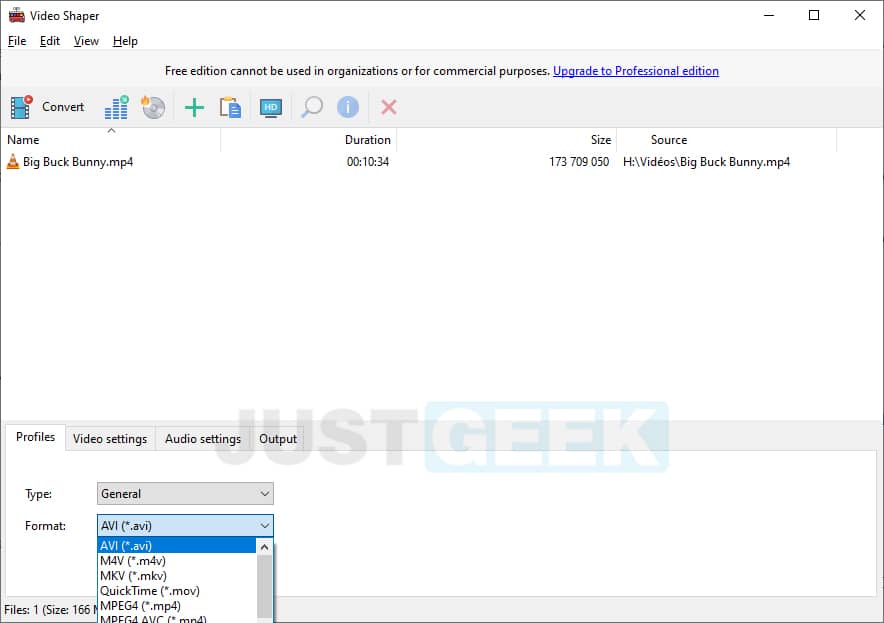
Save audio clips
You can also use Video Shaper to extract audio files from your videos. With this software, you will be able to save them in MP3, WAV, OGG, FLAC and WMA formats.
On the other hand, you can use Video Shaper to burn your videos to CDs, DVDs or Blu-ray discs. What is more, it can be of use to you during the editing of your videos. Indeed, Video Shaper has a feature that gives you the possibility to add visual effects. As you can see, it is very versatile software.
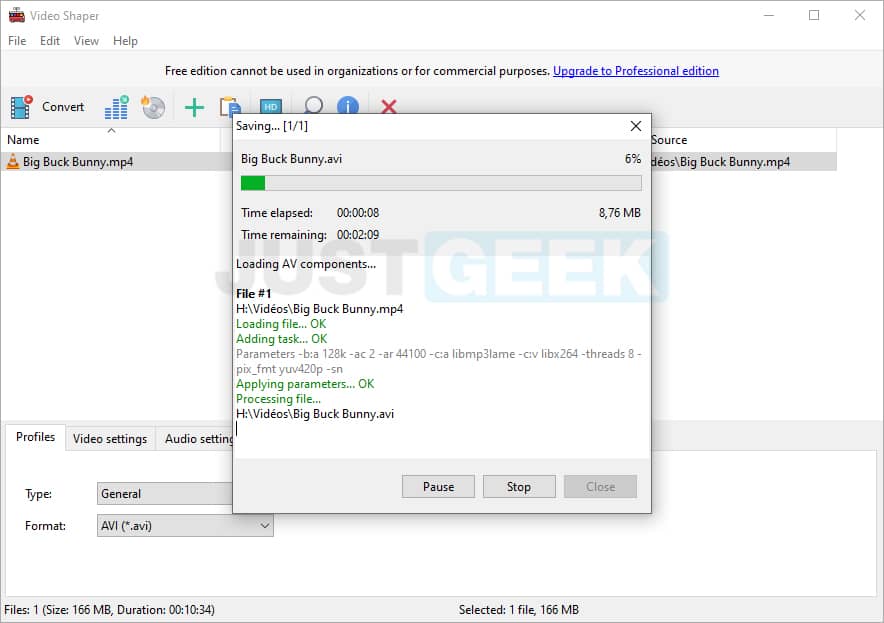
Free and easy to use
Video Shaper has a very intuitive and easy to use interface. It will suit both professionals and beginners. Remember that it is completely free.
To convert a video, all you need to do is download and install the software on your PC. Then open Video Shaper. Use the drag and drop option to submit the video you want to convert to the software. This manipulation also works if you want to extract audio from a video.
Video Shaper is compatible with Windows 10, 8.1, 8, 7, and Vista.