home
>
Blog
>
Design
>
How to make your first online moodboard in 6 steps?
How to make your first m …
Do you know how to make a moodboard online? There are applications and softwares to create visual boards easily and practically in a matter of minutes.
In this note you will learn how to create a creative moodboard for design, illustration or video, what applications will help you save time and how to focus on the conceptualization of your project.
Ready to make your first online moodboard?
Index
- What is a moodboard?
- Reasons to create your online moodboard
- How to make a moodboard?
- How to create a moodboard for graphic design?
- How to make an online moodboard for videos?
- How to make a moodboard for illustration?
- Apps to make mood boards
- Tips to create a creative moodboard
Moodboards, also known as visual inspiration boards, are physical or digital tools for displaying photos and creative ideas for your future projects.
It is composed of a collage of images in a panel that can often be accompanied by color palettes, material samples, phrases, fonts and other resources that will guide and inspire your work.
Moodboards can be used in different fields such as design, architecture, fashion, cinema and more. Would you like to learn how to design your visual boards?
If you are still not sure about creating an online moodboard, we share the essential reasons that will make you change your mind before finishing reading the note. 😏
Table of Contents
Tool to organize your ideas
From small projects to the construction of large ventures, an online moodboard is the perfect tool to organize your ideas.
An online dashboard will help you save time and allow you to focus on developing your products.
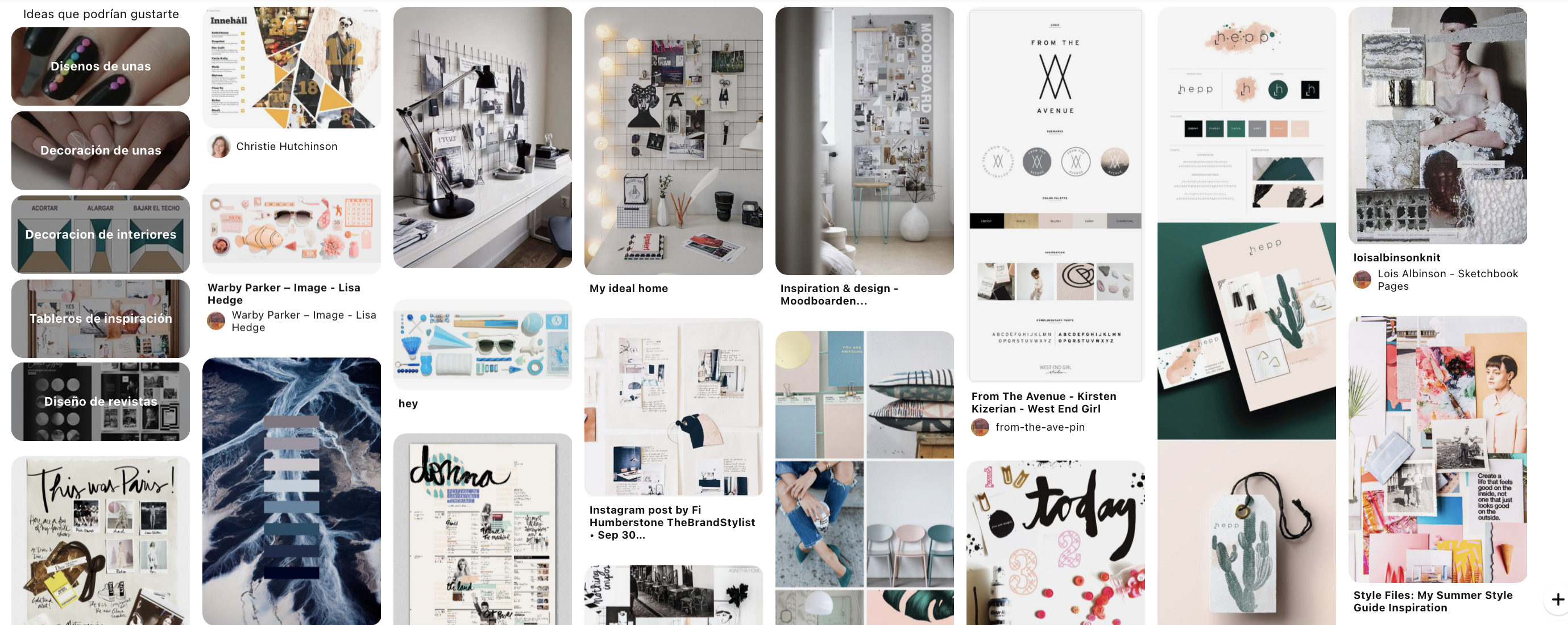
Image: Pinterest
Online panel to view photos and communicate your ideas
The moodboard is not only a panel to display photos, it also serves to communicate your ideas clearly and professionally.
The client, after viewing the creative panel, will provide feedback on the main idea and will also be able to select the elements they liked the most from the moodboard.
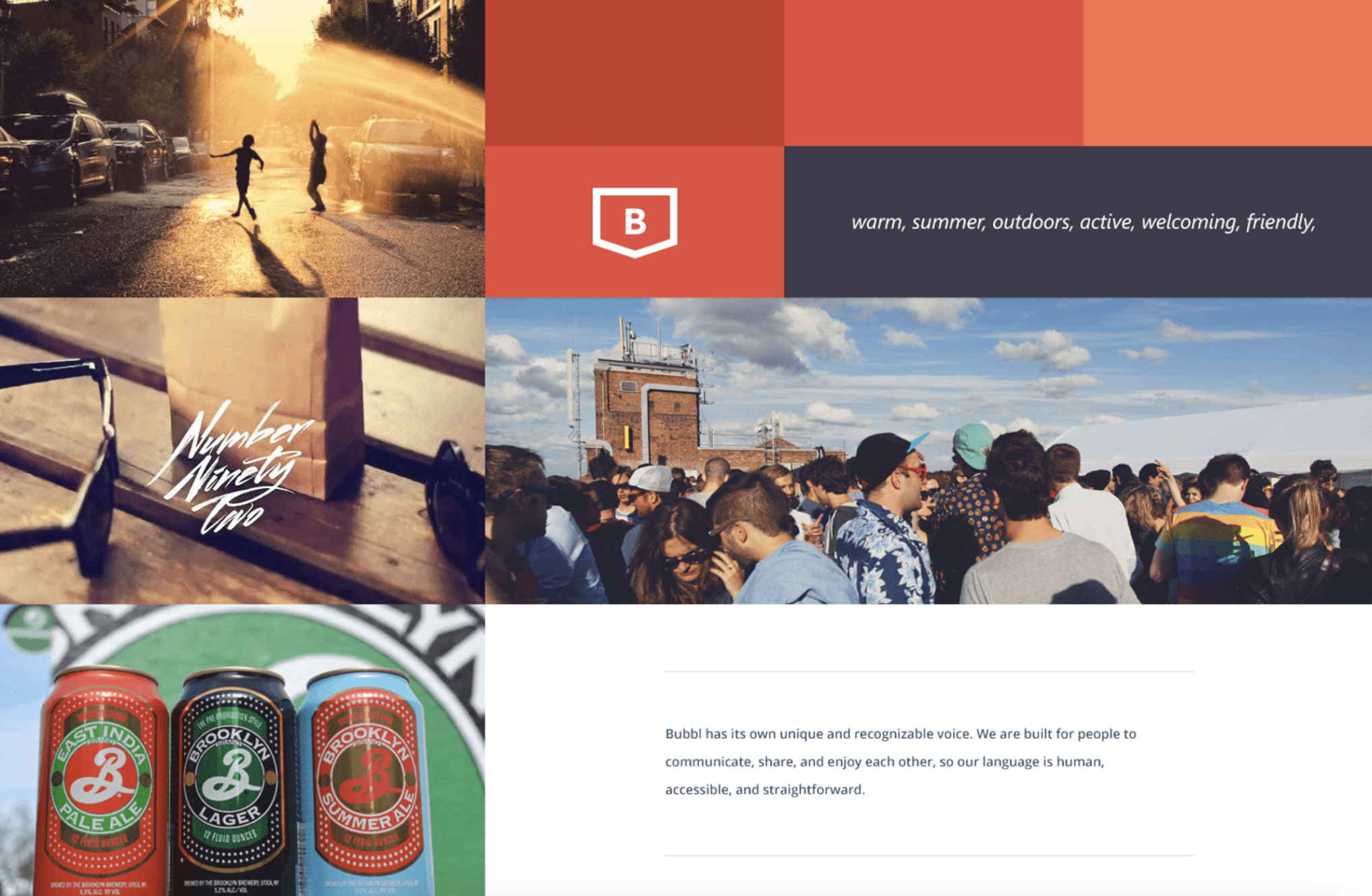
Image: Canva
Create a moodboard to establish a solid foundation
If you already have validation for any project, creating a moodboard can also help you establish a solid foundation for what the end result will look like.
Many people use the boards as inspiration before starting any work; but another way to use it is as an analysis tool or to work the project process to the final result.
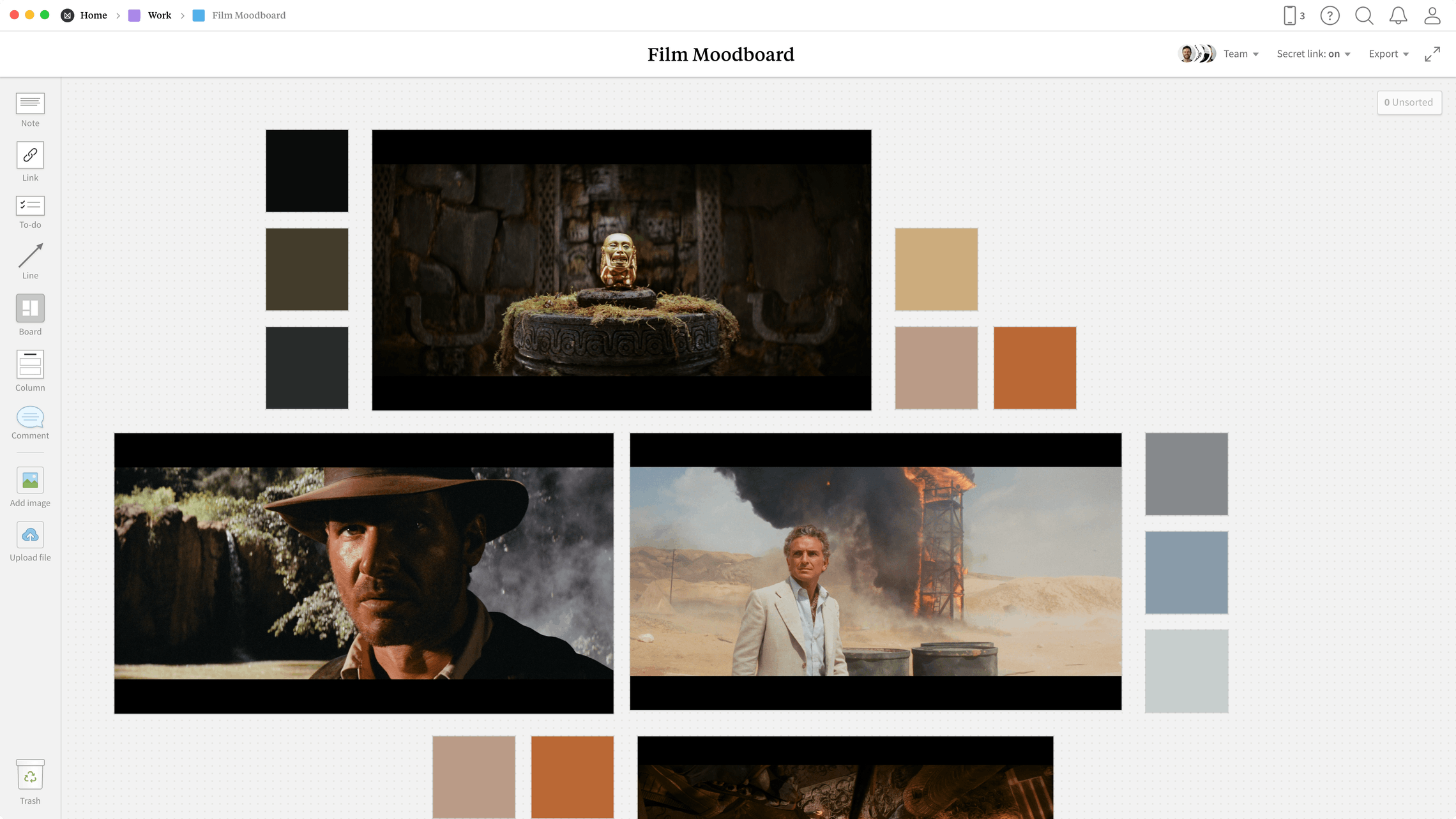
Image: Milanote
Digital mood boards are a practical solution
Definitely digital moodboards are a contemporary solution that allow you to easily add images from the Internet, different fonts, color palettes and everything that is necessary to implement a visual proposal.
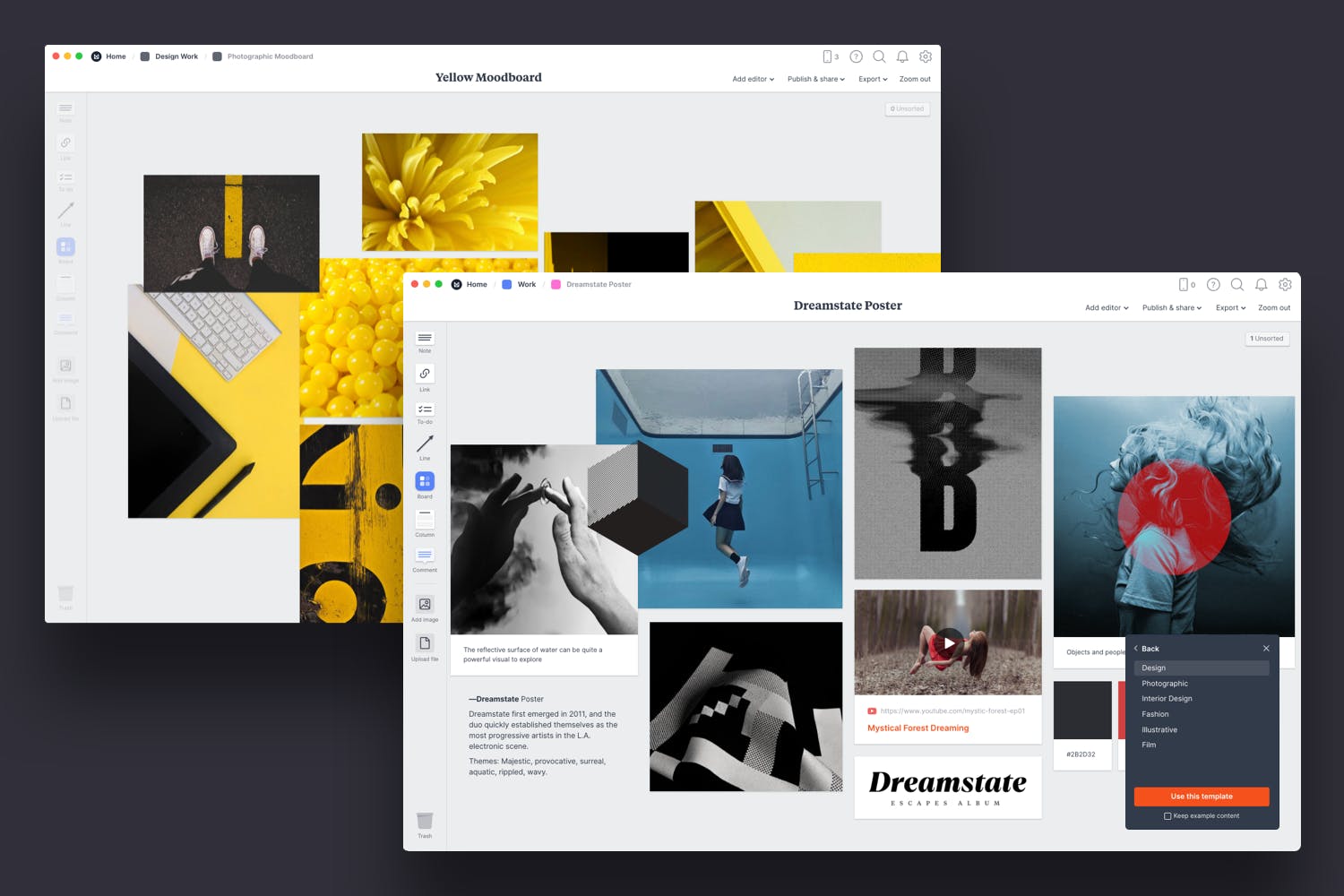
Image: Milanote
Work a moodboard in real time
If you work on a project with several co-workers, doing it in an app for mood boards will make it easier for them to develop the presentation.
In mood board software you can assign parts of your work, view changes, add comments or make adjustments in real time.
To make an online moodboard you will need to perform 6 steps, we will tell you what they are.
Find the main idea of your project
The first thing you have to do is find the main idea of your project. Remember that the mood board is about exploration and that the proposal will probably change along the way.
When you have your project direction, name your moodboard and jot down some initial ideas before you start gathering sources of inspiration.
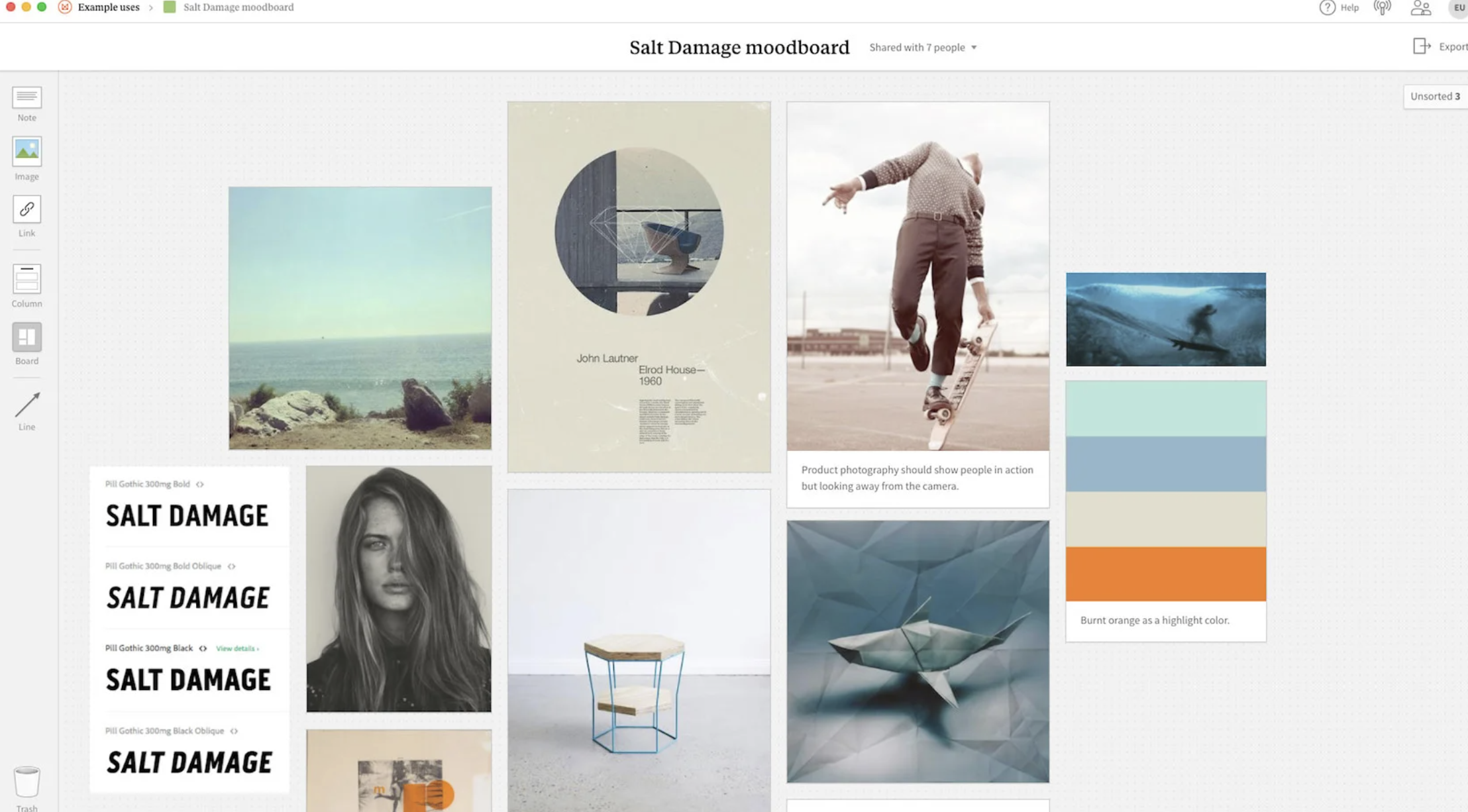
Image: SaltDamage
Collect material for your online moodboard
After you have the main idea for your project, add any written content you have to your online moodboard.
You can include brand values, positioning, text of possible creative phrases or any information that inspires and keeps you on track.
Includes elements of design or photography.
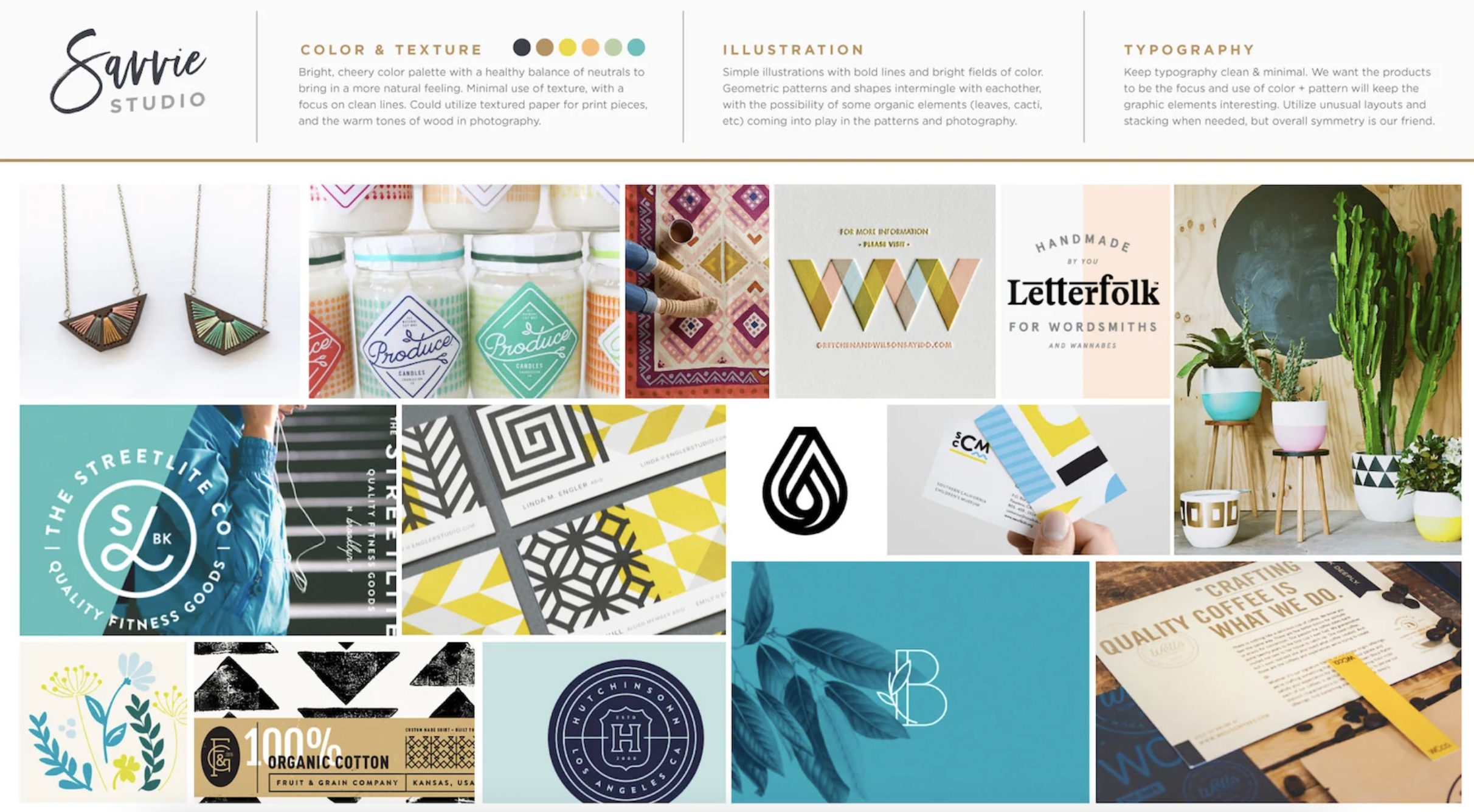
Image: SavvieStudio
Add inspiring images
The inspiring images that you add to the moodboard should be related to the visual appearance of your project. Some will define the tone, cuts, lighting and color of your presentation many times. Do you know the trend colors of 2021?
There are online sites with images that can inspire your work. Find visuals that really motivate you on Behance, Dribble, or Designspiration.
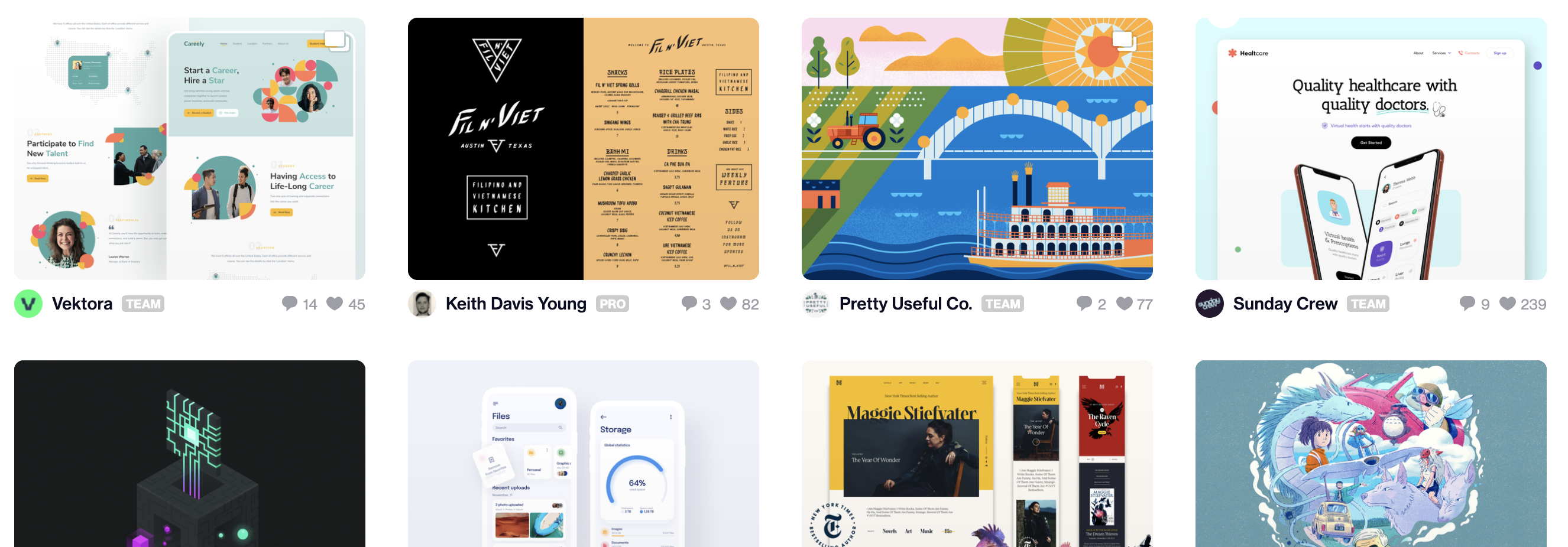
Image: Dribble
Include movement and sound to your online moodboard
One of the advantages of having an online moodboard is that you can add video and sounds if you think necessary. You can use animated GIFs from Giphy or videos from Youtube to add movement to your creative panel.
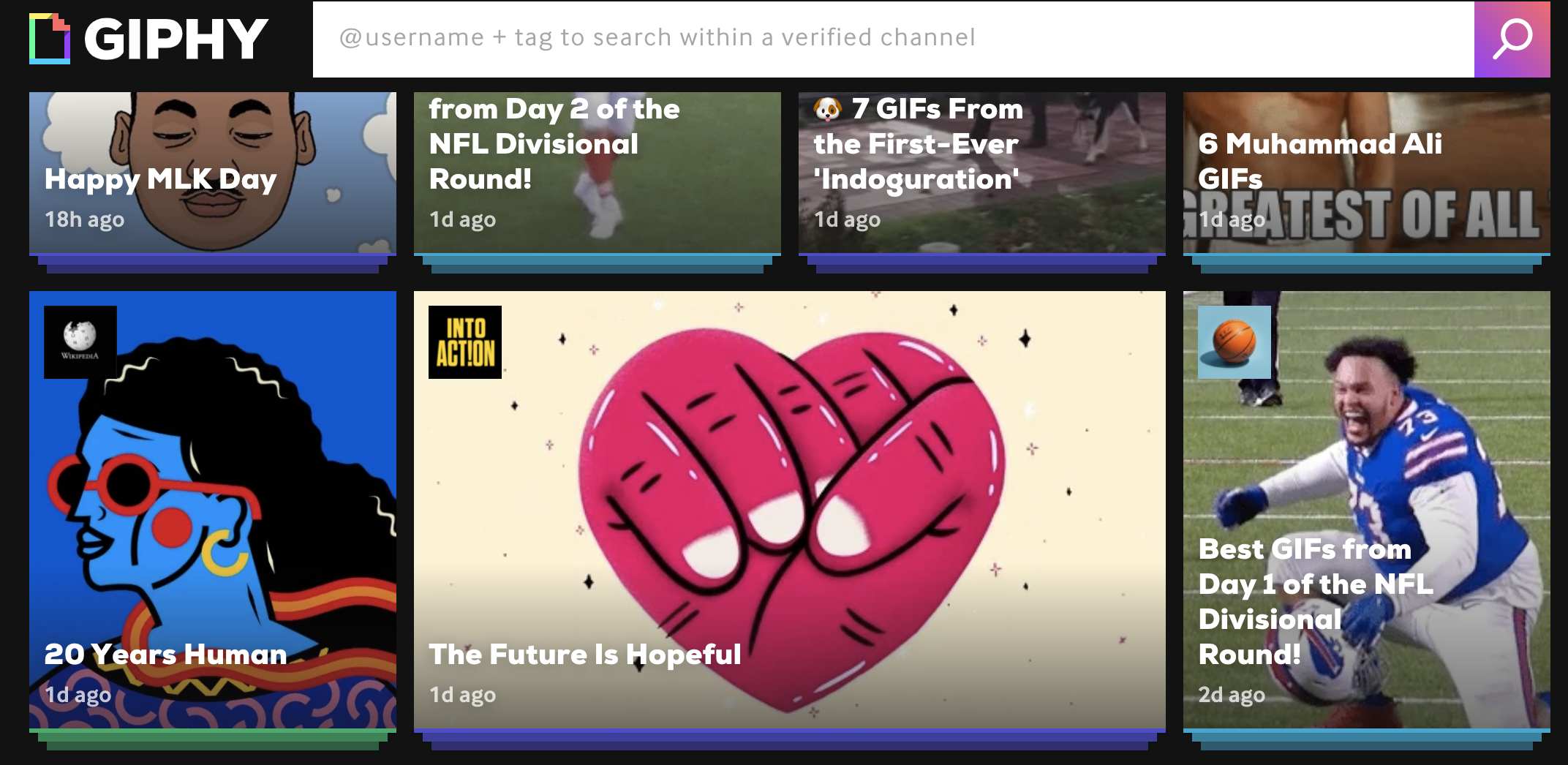
Image: Giphy
Use color and font tools in your panel
Color is a great way to express feeling, personality, and energy. It is definitely a good tool for your visual panel. Use the Kuler tool to find shades that complement your project. And for fonts you can take inspiration from Typewolf fonts.
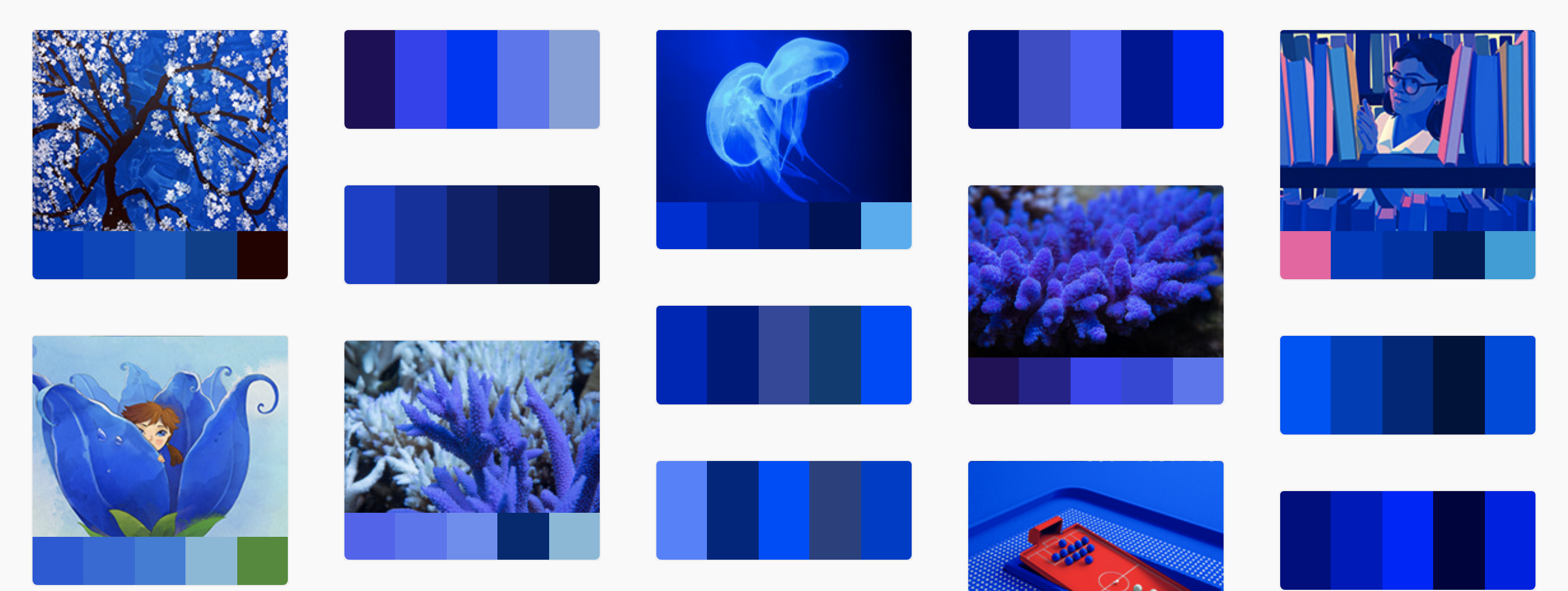
Image: Kuler.com
Learn to Design with Typography: Techniques and Application
Organize your creative moodboard
When you have all the inspiration in one place, the next step is to organize your creative moodboard to create the perfect composition.
The creative process can take a while, start exploring the composition and order it by hierarchy. Place a key element, change the size and position of the remaining elements to indicate the importance in your moodboard.
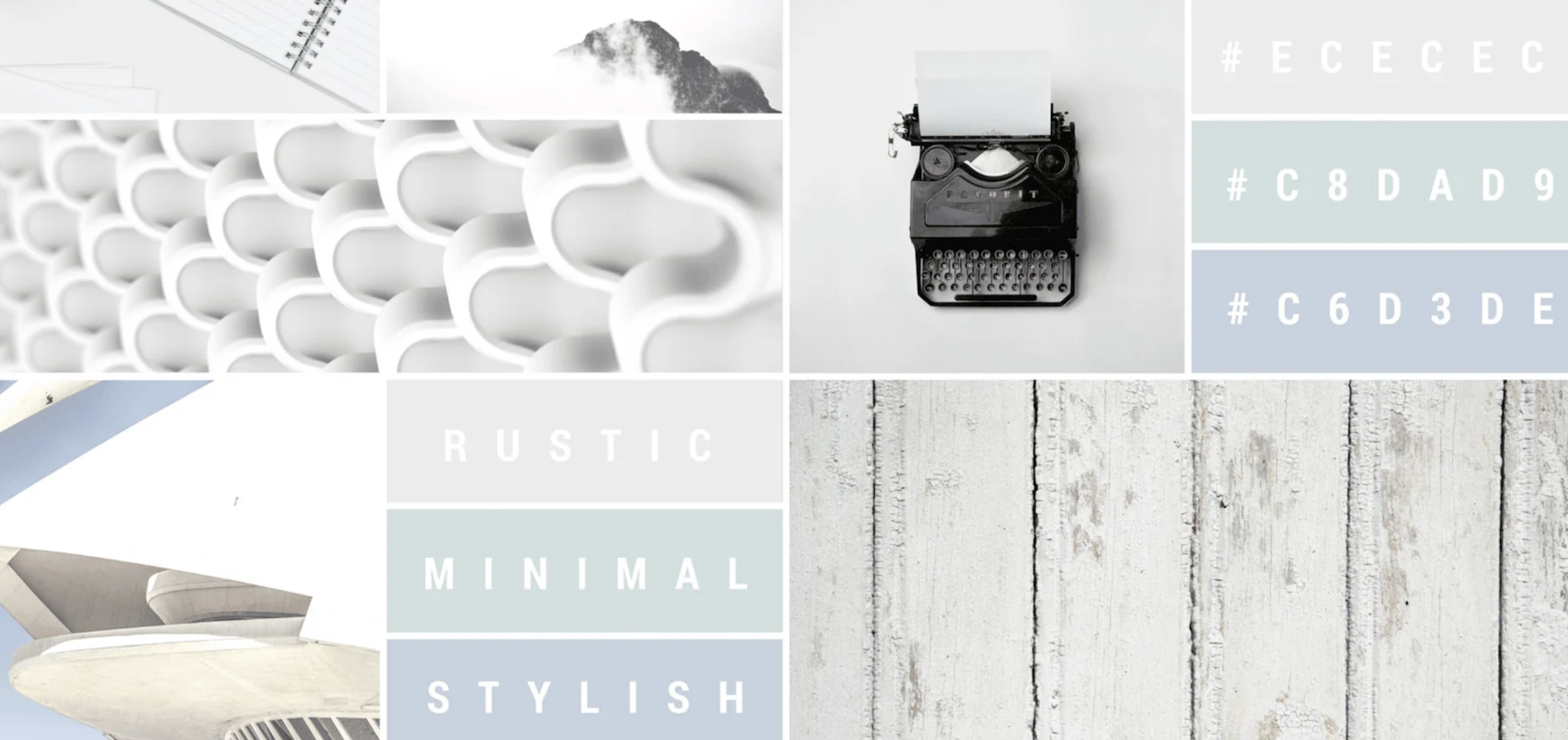
Image: Canva
Download the botanical color palette for your moodboard for free

We asked our professor Ramón Navarro, from the Editorial Design course: build your first book, how to create a graphic design moodboard:
“The moodboard is an image that serves to land those graphic concerns that we have about our project. It is a widely used material that helps creative people a lot to translate their ideas. A collection of images is worked on to clarify what you have in mind before starting to design. A very useful application for this is Pinterest ”.
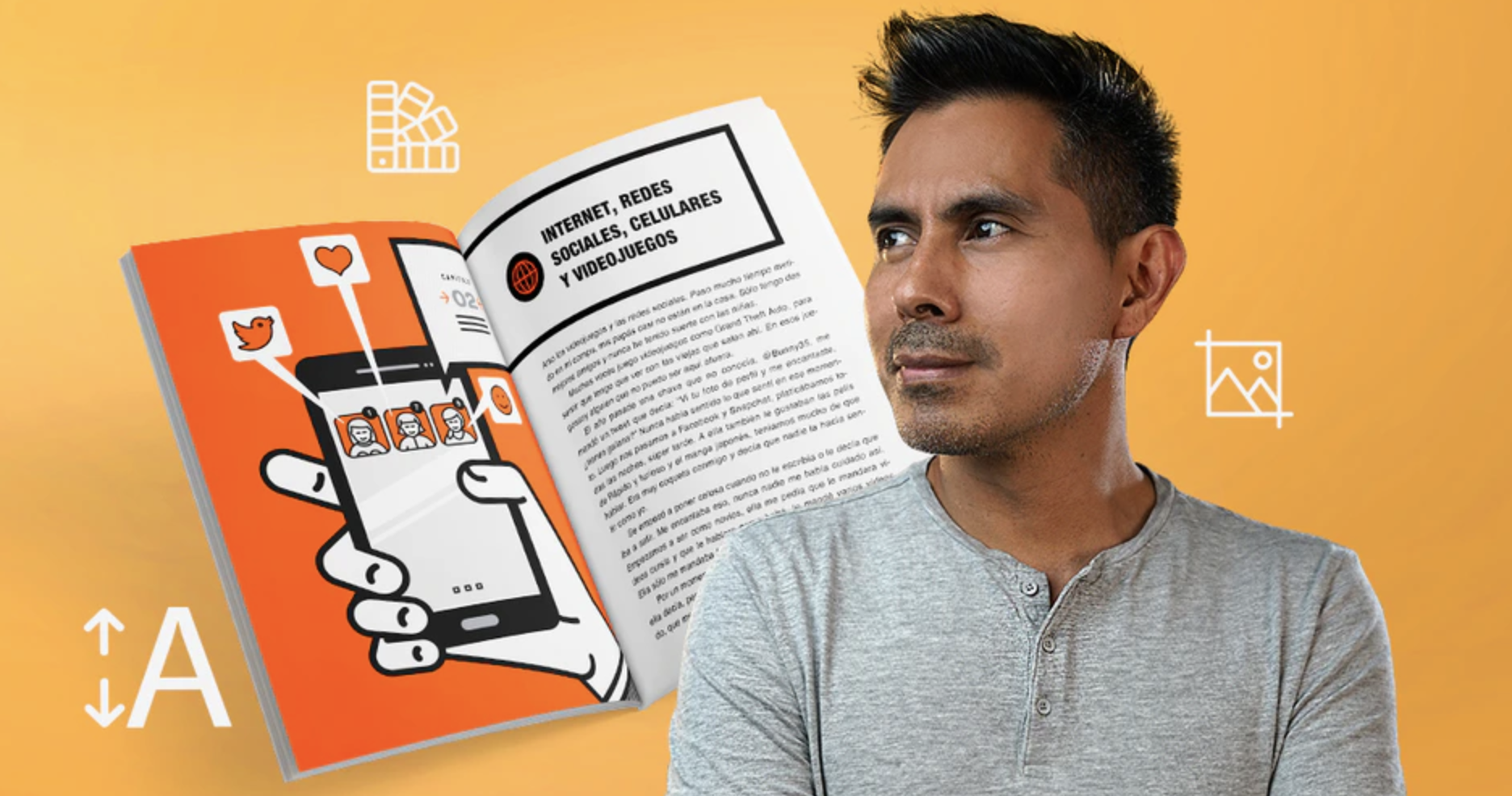
We spoke with Crehana’s teacher, Juan Manuel Calisto, from the Audiovisual Language course from scratch, about how to make an online moodboard for videos:
“A moodboard is a document that allows us to accumulate references or inspiration for our film or short film. It includes texts about the film, visual references of posters, inspiration in images, settings to get information about lighting, framing, environment or color. There is no fixed format, it is an idea so you can be inspired. I recommend using the niice.com tool ”.

Antonella Morelli, Crehana teacher of the course “Illustration for non-illustrators”, comments on how to make a moodboard for illustration.
“The moodboard is a very important piece in the development of any illustration. It draws much better from a reference. Pinterest is one of the most useful tools we can imagine for doing this type of illustrated project. It is a completely necessary exercise in any illustration. After having your concept, look for references to make your visual board ”.

Find out which are the favorite apps and software for moodboards of many creatives, designers, artists and professionals from different fields rub ️.
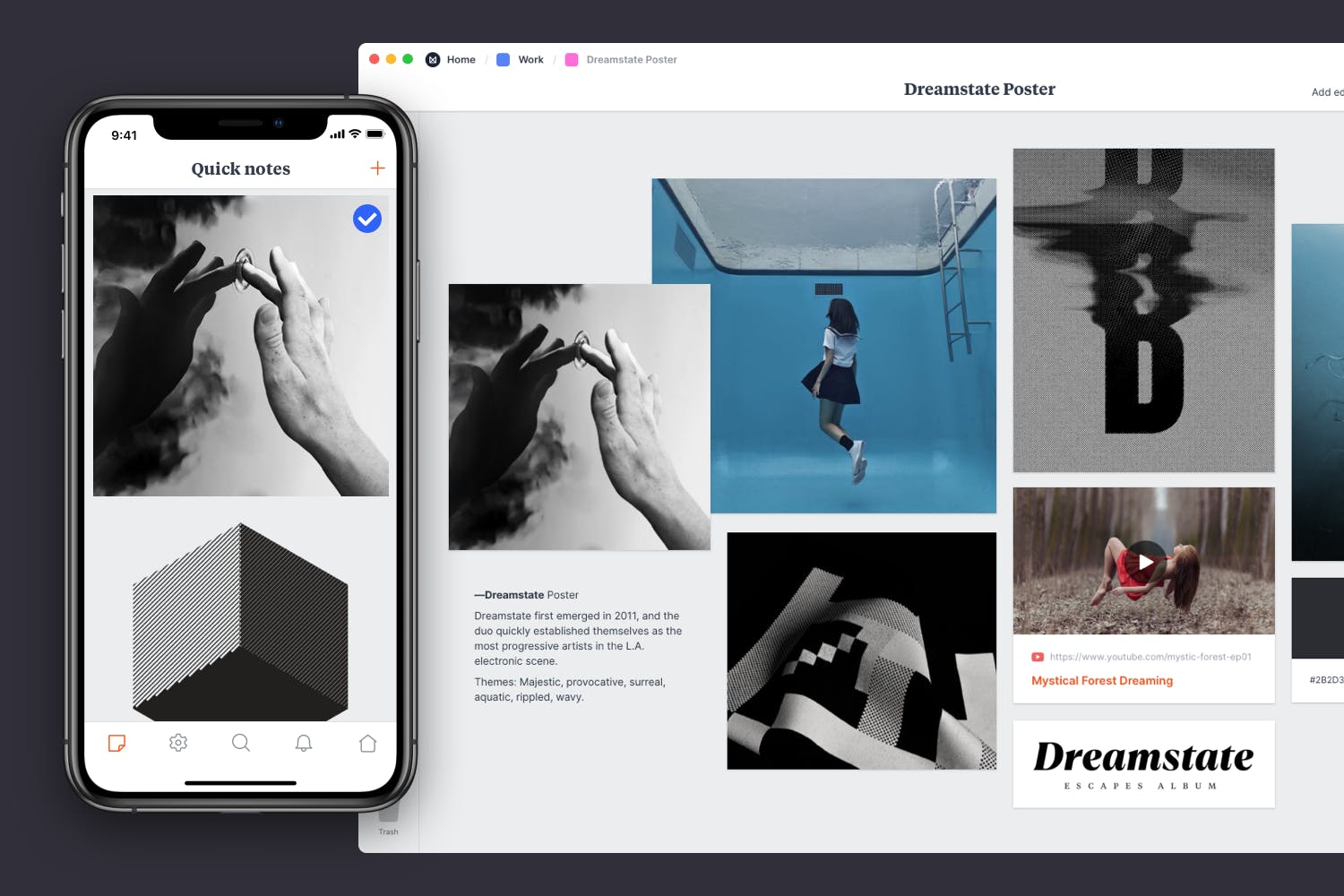
Image: Milanote
Any of the applications will be a great tool to create your first online moodboards. Explore and use the software that is easiest and most practical for you.
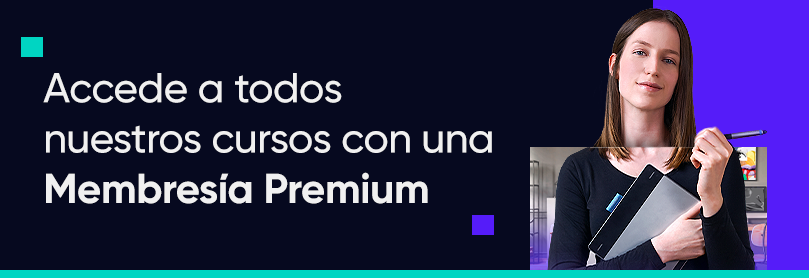
Keep these tips in mind to create your first mood board, enjoy the creative process and learn to tell a story through your visual board.
- Capture images that inspire your project.
- Perform a content curation.
- Choose the correct format.
- Build things around a big picture.
- Try to elicit an emotional response.
- Collaborate and develop your ideas.
- Explain your thoughts.
- Test your moodboard.
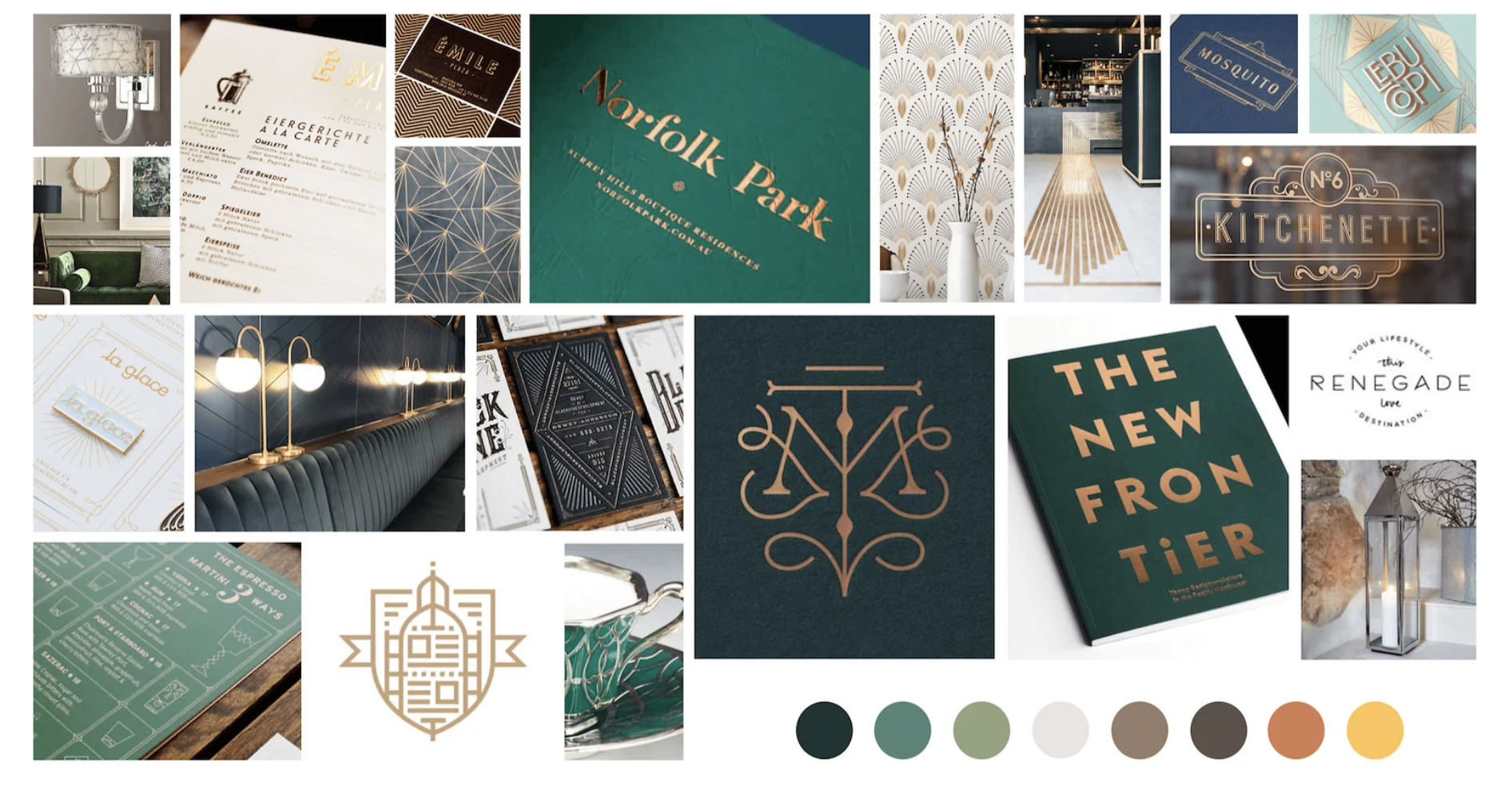
Image: Diffusion Digital
Are you ready to make your first digital moodboard? Inspiration often comes at unexpected moments and if this is one of them, take advantage of it and start developing your ideas in a creative panel.
Good luck!


![✅ How to make a free online moodboard? [2021]](https://graphichow.com/wp-content/uploads/2021/02/1612563598_How-to-make-a-free-online-moodboard-2021-750x536.jpg)