Do you remember when you were at school and you had to use a colored pencil to paint the skin of a character? What color did you use? Pink? One similar to the color of the melon? Or a short pink? We were too young to realize that the skin color covered more than those three colors.
But now, just take a look around us, to realize that there is no single skin color, but many shades of skin color, some lighter and some darker, and in different shades ranging from pink to Brown. Why? Because we are simply very diverse.
If you are a graphic designer, photographer or illustrator and want to know what skin tone you should use in your project or simply want to know more about skin color tones and how to obtain them in CMYK, then we invite you to continue reading this note.
Table of Contents
The skin color is actually a hue
It is also the (badly) called “flesh color”, that is, the one that represents the skin of Caucasian people. Yes, it is known as the standard or universal color, the same we used when we were little and we thought it was the closest color (from the box of colored pencils) to people’s skin.
But in reality it is a skin color hue and is characterized by having a very light shade of orange.
Its hexadecimal color code is as follows:
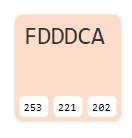
Some variations of this hue:
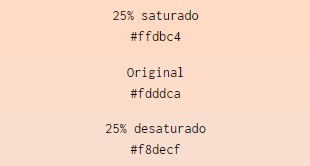
While in the CMYK model, this skin color tone has magenta, yellow and a light black value, but not cyan.
Your CMYK values:
Cyan: 0% (0.000), magenta: 13% (0.126), yellow: 20% (0.202), black: 1% (0.008)
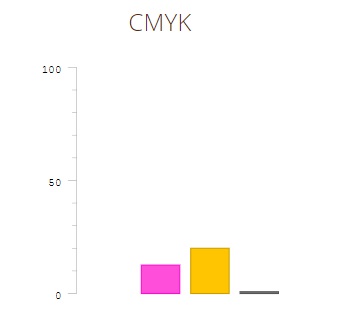
Skin tones
There are shades of skin color that we could compare with the color of chocolate, strawberry-flavored yogurt, honey or peanuts. What color does your skin color look like? If we were to mention all the skin color tones that exist (can you imagine?), This note would never end. But we can show this image that it is not a scale from light to dark or presents a hierarchy of color, but a diverse picture with some of the shades of human skin. How about?
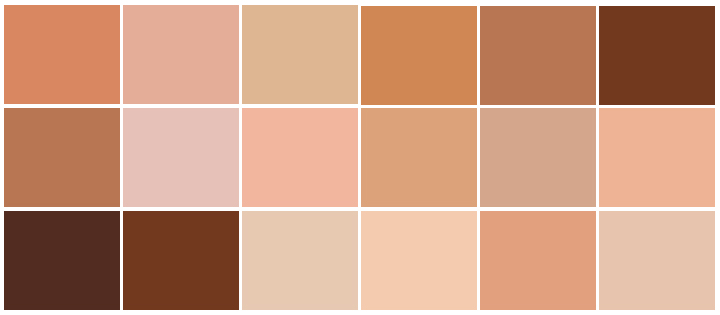
Download this set of Skin Brushes for free

Reference guide for skin color types in CMYK
When it comes to skin color tones, some photographers and designers work under a reference guide. In it we find some basic aspects to know about these shades. In other words, it is general information that will guide you to capture the skin color in CMYK.
– Darker skin tones tend to have high cyan, magenta, yellow and black values. But the value of cyan will always be the highest. When all the values are added together, the tone intensity obtained increases and in this case; both cyan and black serve to neutralize the intensity of magenta and yellow.
– The lighter skin tones tend to have low cyan, and also magenta, yellow and black values. By reversing the logic of the previous point, a light tone will require more of the brightness of magenta and yellow, and less of cyan and black.
– The black value is present only in some skin color tones. It is always preferable to use cyan to neutralize the other colors. When black is used, because it is very dense, it tends to extinguish all nuances, while cyan generates complementary dark shadows.
– The magenta value will always be less than the yellow value (between 0 and 10% less), since the skin tone has a greater tendency to yellow than pink.
– The proportion of the cyan value is between 1/3 or 1/6 of the yellow value, as it is a sufficient range to neutralize its brightness and generate the shade of shade that every skin color possesses.
– The skin tone of Asians usually has a higher yellow value.
– The skin tone of African Americans usually has higher values in cyan, yellow, magenta and black. This information reminds us of the first point: all colors in high values are necessary to generate darker skin tones.
Sign up for this “Color Management and Retouching in Photoshop” course
How to get CMYK values of a skin color tone
To obtain the CMYK values of a skin color hue from a photograph, it is important that before opening the photo in Photoshop you ensure that your monitor has a correct calibration or at least within the standard .. Now, follow these steps:
1. Once in Photoshop, use the F8 key to open the information panel. It is here that we will see the CMYK values of the samples we will take.
2. Now go to the toolbar and select “color sample tool”, it is the one below the “eyedropper”.
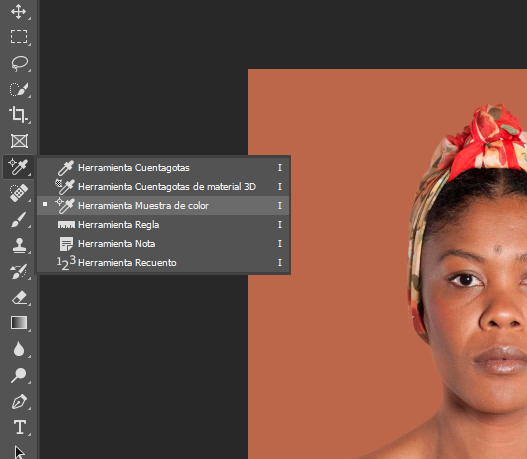
3. In the toolbar of the “color sample” tool (at the top) change the “sample size” to “11×11 average”. This in the case that the photo is large. If it is medium, the recommended is “5×5 average”.
4. Look for medium tones on the person’s face. That is, they are not in shade or with a lot of light. Usually, the recommended areas are: the chin, the nose or between the eyebrows.
5. Take the samples. You will see the values in RGB, so the next step is to change them to CMYK.
6. In the same information panel, click on the dropper of each sample (# 1, # 2 and # 3) and select “CMYK color”.
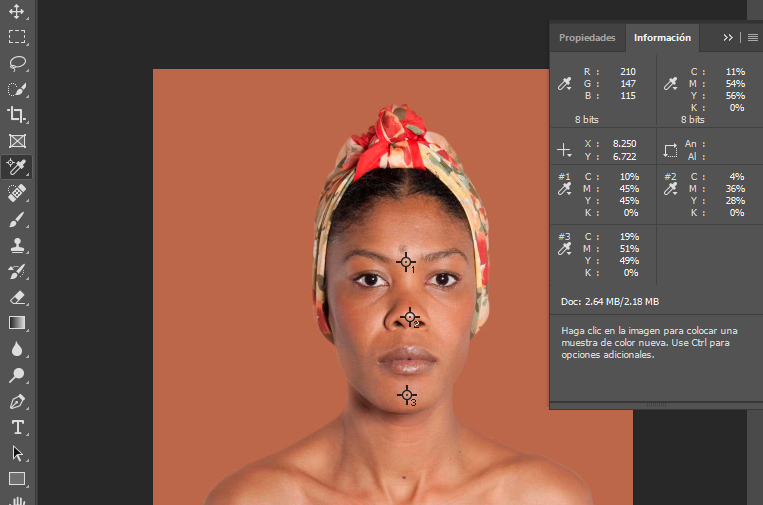
7. Now you can see the values you were looking for and evaluate them with the reference guide, and thus define what your correct sample would be.
Dfree download these Lightroom Presets
Neither white nor black
Angelica Dass is a Brazilian photographer who never understood why human beings were classified as “white,” “black,” “red,” and “yellow.” Growing up in a colorful family, as she calls it, made color never important. However, away from home the color seemed to have many meanings loaded with stereotypes and concepts.
“I was made of meat, I was brown and people said it was black,” he recalls. One day he had an idea: use his profession to find an answer to what was happening. Thus was born the Humanae project, which seeks to deploy a color range of the different colors of human skin with the help of Pantone’s color palette.
In his lecture “The beauty of human skin color” in TED, Dass explains the process of his work like this: “I take the photos on a white background, I take a 11×11 square of the nose, I paint the background [con esa muestra] and I give it the name of a color palette called Pantone. And I use this palette because I know the number of the white color, I know the number of the black color and in this project, which has 4 thousand portraits, I have not been able to find any human being that fits in what is black and white ” .
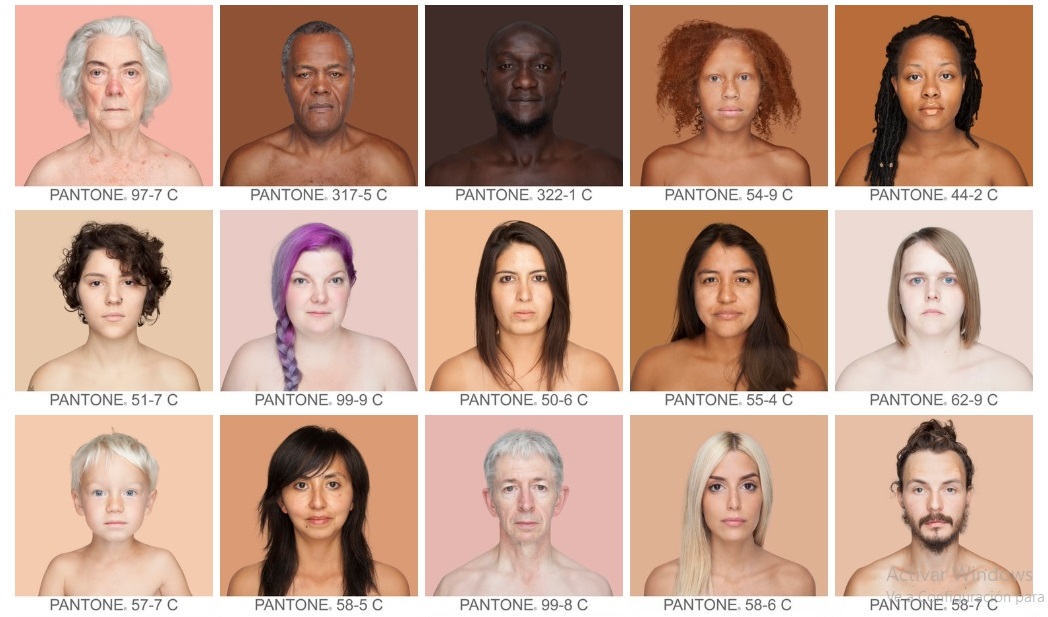
Humanae Project
As you may have noticed, there are more colors and shades behind the well-known “skin color” or “flesh color”. Let’s learn to value the richness of our diversity, that which is manifested, for example, in the different shades of skin color.
If you want to read more design articles, we recommend the color trends for 2020 or the one that will help you find the CMYK of the golden color. We are sure that they will serve you a lot. Until the next note!


