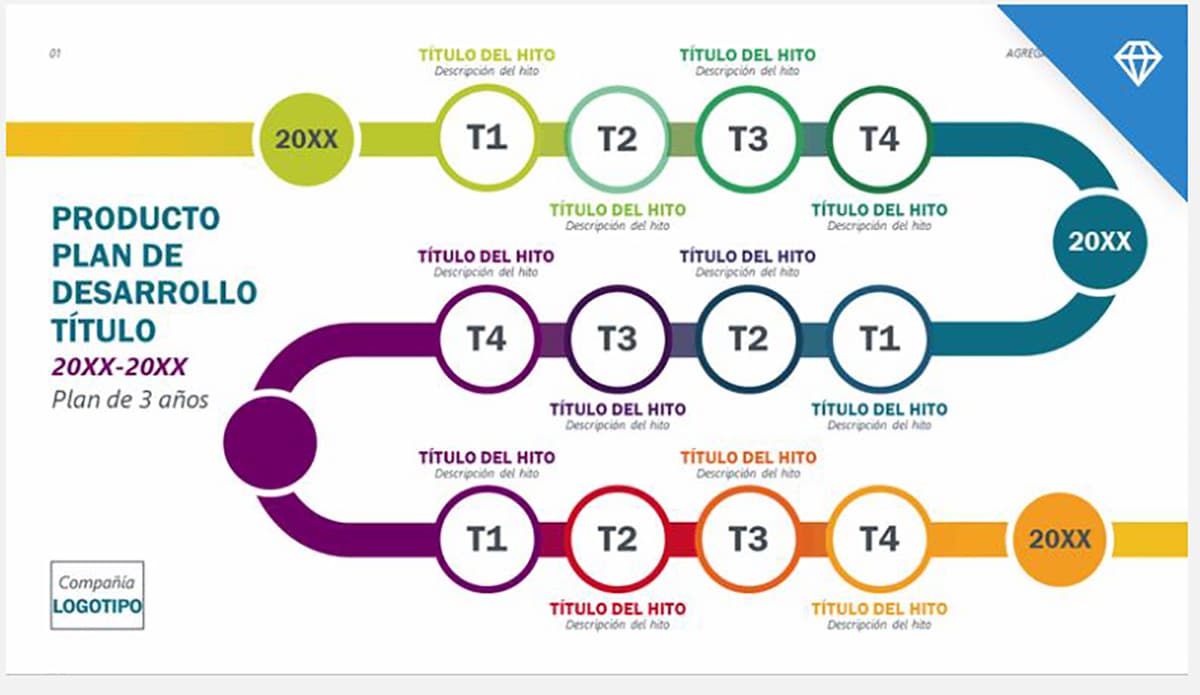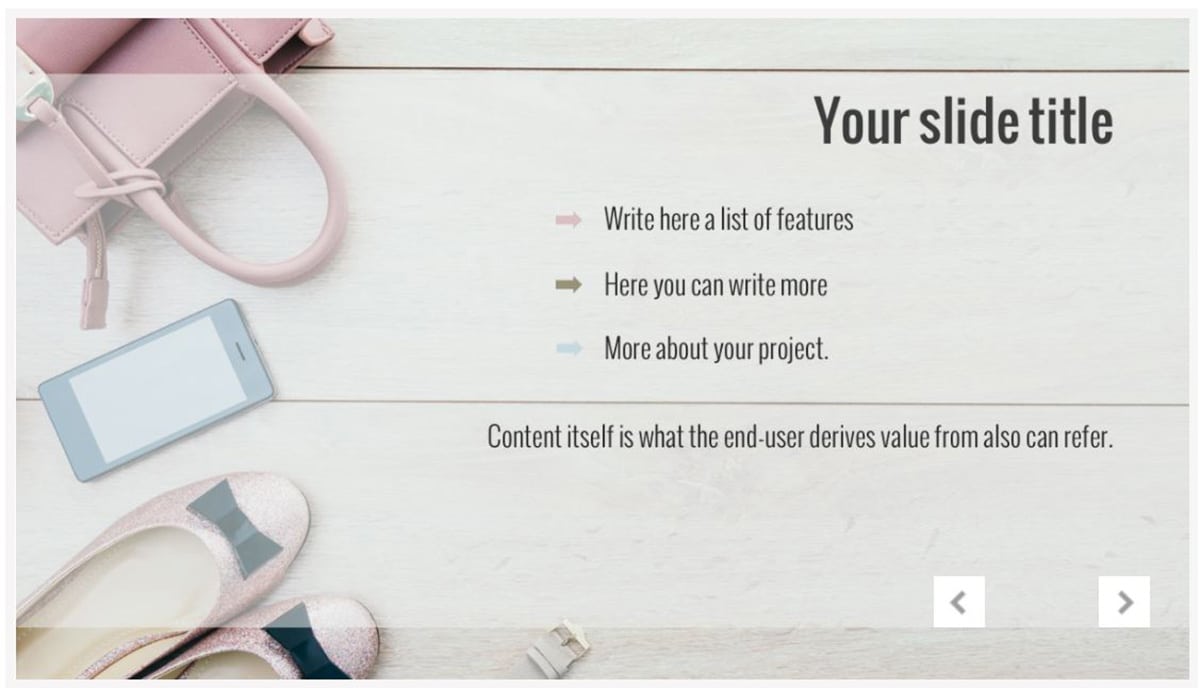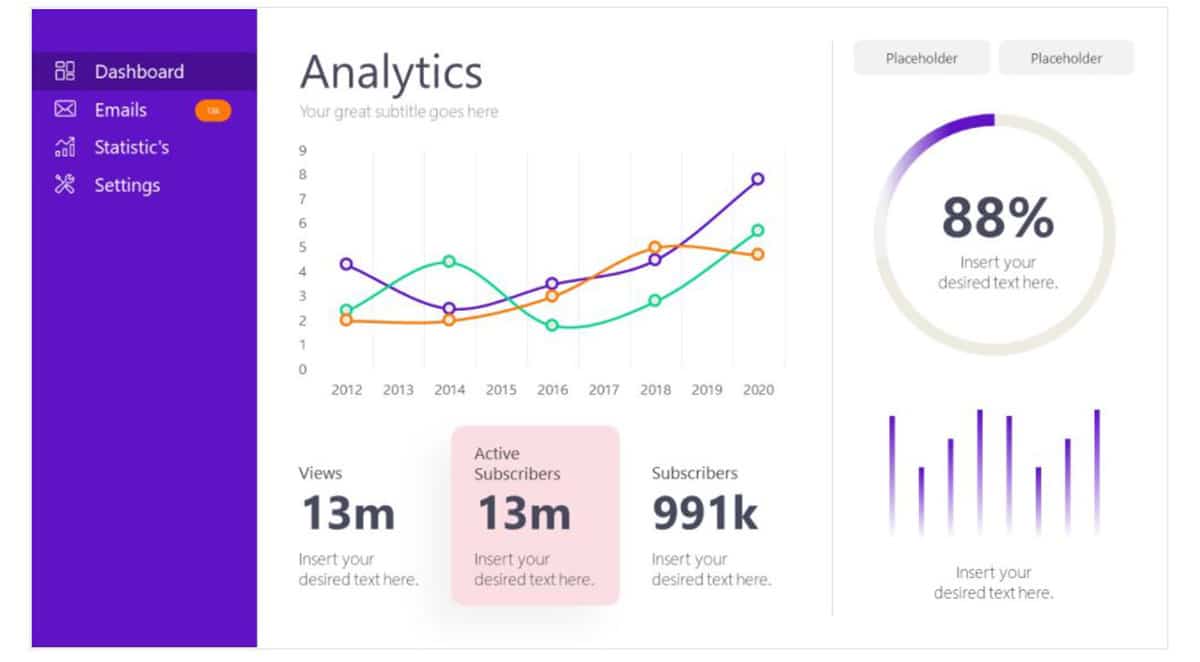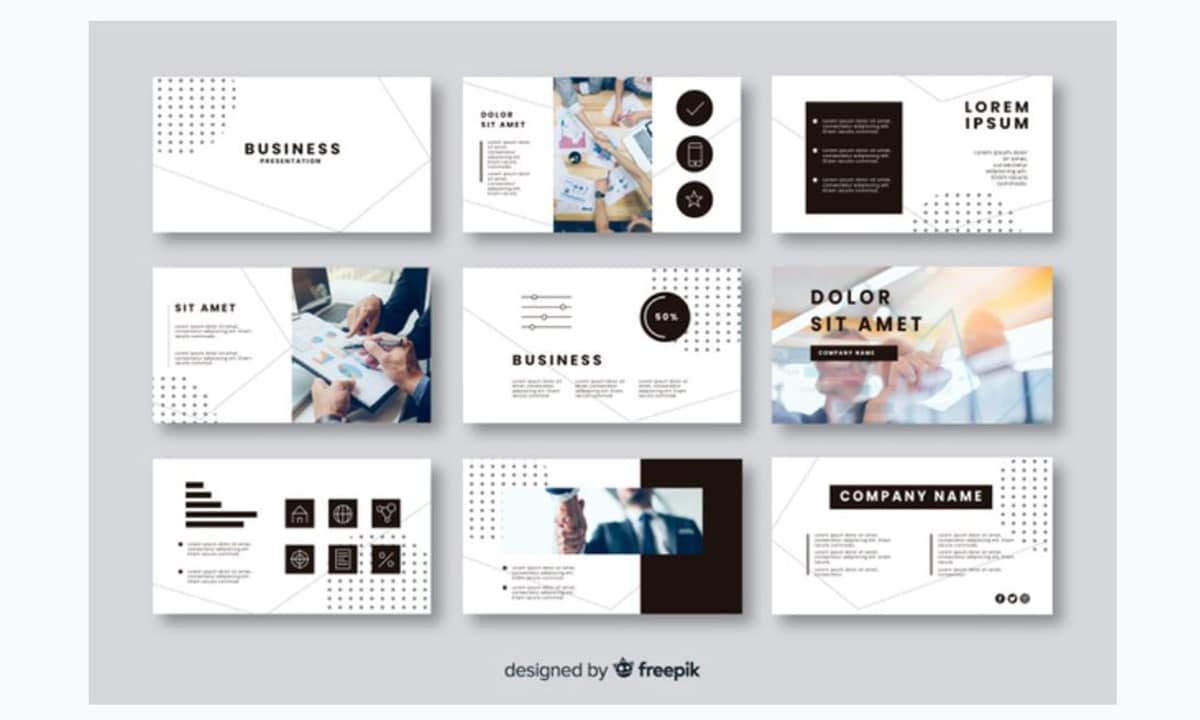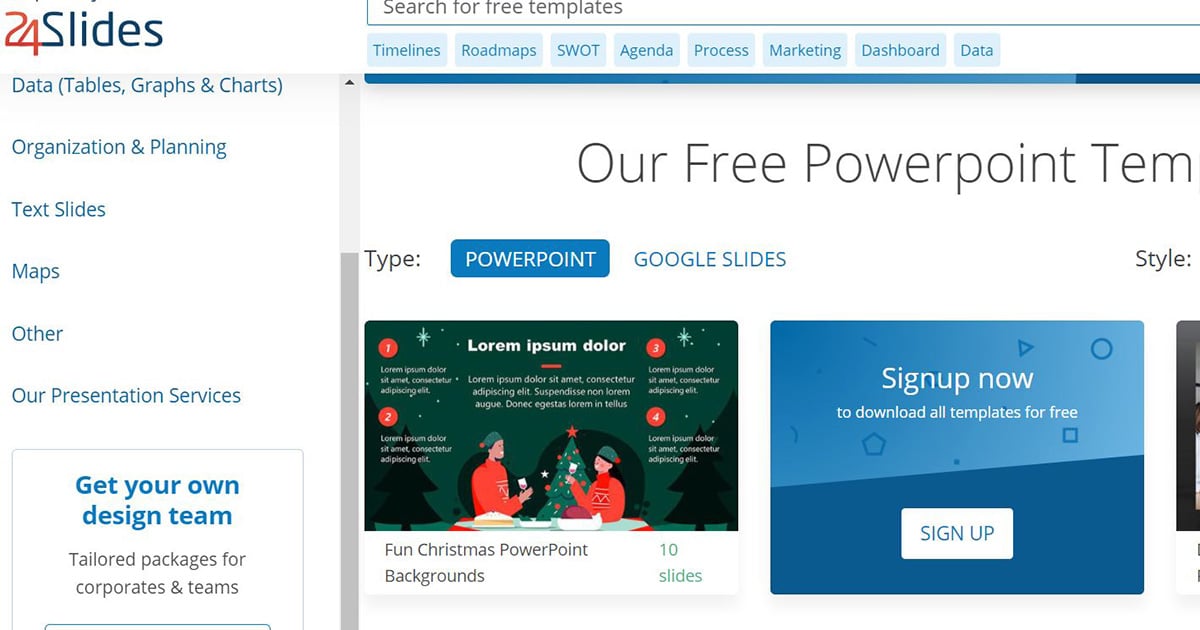Today we have infinite resources and while a few years ago it was more difficult to approach high quality templates, things have changed so that if we know how to search we can find some of great quality. That is why we are going to show you a list of sites from which you can download templates to give that special point to your presentations.
And although to tell the truth Google is making it increasingly difficult for Microsoft, Powerpoint continues to lead the presentations so that even from the same app, and more from a Microsoft 365 solution, we can have files in our hand with which to give the note as is in those company events, meetings or presentations to clients of the need that may be to work with us or use a product.
Table of Contents
Microsoft 365 templates
As with Excel or Word, in itself Microsoft supplies us with a wide variety of templates so that we do not even have the need to go through the free download of those presentations. In that variety we have a whole series of categories that will allow us to go from what would be the presentation of a product as the final degree project.
From the given link you can find Powerpoint templates of all kinds to use photo albums, newsletters, calendars, letters, certificates, timescales, menus, or even posters. This series of premium templates can be used to give that retro touch to a product presentation or an entire fashion infographic poster.
Microsoft It illustrates us with a great catalog that we cannot miss And if we value its cloud service proposal plus all those office automation apps, the € 9.99 that it can cost per month, reduced with an annual payment, may well be worth every penny of a euro.
Microsoft templates samples – Web
Slidesgo
With Slidesgo we go to two free premium quality templates without the need to have to register. In fact, we can download a whole portfolio in the form of Powerpoint (as an example), so that you can contemplate the quality offered by this website of free Powerpoint templates.
It even offers the Ability to download them for Google Slides Otherwise, we want to opt for Powerpoint or we do not have access to the program, since the greatest advantage of Google’s solution is that it is free, as long as we have a Google account. With regard to Slidesgo, it is a very well presented website (how could it be otherwise), in which we have at the top in Spanish the wide variety of categories ranging from popular, education, business, marketing, medicine , multipurpose and infographics.
In each of the free Powerpoint templates even offers us a slider of related templates so that we find that special one that goes along with our need or the theme in the design with which we want to accentuate the project or service given. We can register for free to access the download of more templates.
Slidesgo – Web
Powerpointify
We are before a website in English, but that will allow us to access a lot of high quality Powerpoint templates. From each of the template pages we will download a ZIP file in which we will find the Powerpoint template for later use.
At the top we have the menu with your template download categories such as business, minimal, professional, education, modern or creative. Each of them takes us to the grouped templates and when we click on one we will have all the information, in English, with the number of slides, the layout and even the information related to the vector of its illustrations.
If that plunges us into a page with numerous advertisements, but if we are able to ignore them, we will be able to enjoy high quality templates for the Microsoft program. Of course, being in English we will have no choice but to personalize the texts; something that would also happen if we download them in Spanish. One of the highlights of this site is that, although they recommend us to register, we do not need to leave an email to use these quality templates.
Powerpointify – Free download
Slidemodel
Here, and unlike the previous two, yes that we have to register to access to Powerpoint presentation templates. This also means that we are going to enjoy high-quality templates of all categories to find the one we need for a project or work for the university.
Yes, it is in English, but it does not mean that with a little skill we can download high quality templates. At the top we have the menu in English that takes us to Powerpoint Diagrams, Maps, Powerpoint Shapes or Formas, Planning for business plan templates, Data & Chart for Data and graphics and Text and Tables for tables and text. It is not necessary to translate it, but its mission and objectives can be perfectly understood.
When we have already registered and logged in, we access the information needed to even know the color scheme of the presentation or the size of each of the slides. A very professional website that puts everything we are looking for at hand so that we can quickly assess before downloading the templates that we have and that there are a lot of them.
Slidemodel – Web
Cards or Slides in Freepik
Freepik It is still one of the best download sites of all types of graphics, files or elements that have to do with the need for graphic creation at all levels. Of course, it also has cards or slides and that allow us to use them to later add a new Powerpoint created.
From the link that we provide below you can find a good variety of slides that you can use in those created documents. They are a catalog of slides that you can use in all those cards that make up the presentation you need. And of course we have them free, although if we go through the Freepik monthly subscription we will be able to access the premium part where the quality of the slides improves considerably.
Above all we comment because if we want something more unique, and not what thousands like us can download around the world, that premium part may be of interest according to our needs. Of course, if we have a subscription to Freepik we can use it for logos, icons, illustrations, vectors and more.
Freepik slides – Download
24Slides
Other English website for all kinds of presentation templates and that is characterized by showing us even in the previous or thumbnail of the template the number of slides it contains. Yes, you have to register to download its entire catalog as another interesting alternative to always have at hand and look for new templates.
All categories are organized from a side panel possible options offered by 24Slides. We can register with our Google account to access your catalog from now on.
24slides – Web
Slides carnival
Y we ended up with a website in Spanish to download templates of premium quality. It is very on par in quality and experience with Slidesgo, so from the main page we can see all the categories present according to our needs. We can even search for templates by color or go through those “coolest” categories such as inspiring, creative, simple, for startups or business. A fun and more enjoyable way to identify them so that we can quickly go to what interests us.
On this site we have a wide variety of templates for Powerpoint And if you want to keep up to date with new ones that are coming up, you can subscribe to their newsletter to be the first to download one.
Like others, it offers us information of interest such as the number of slides, the number of icons that we can modify that we have at our disposal or the format used to know if we can shoot by one of 4: 3 or 16: 9. We have to comment that the templates that you download can also be used in Google Presentations, so the greatest versatility so that we can pull by one or another program as we are interested.
A simple website that allows us to have at hand all kinds of themes and very modern templates with which to show how professional we are or the elegance of our particular way of offering a value proposition. That it is in Spanish gives it its point so that we do not waste so much time with translators.
Slides carnival – Web
These are the Best Sites to Download Powerpoint Templates, and they also work for Google Slides. Now to modify them to prepare that work or that portfolio where you can show all your skills and qualities.