Are you looking for a email client to manage your emails on your Windows 10, macOS or Linux computer ? The choice can be relatively difficult given the number of existing messaging applications. To help you in your search, I offer you my selection of best email clients. They are all free and even open source for some of them.
Table of Contents
Mozilla Thunderbird
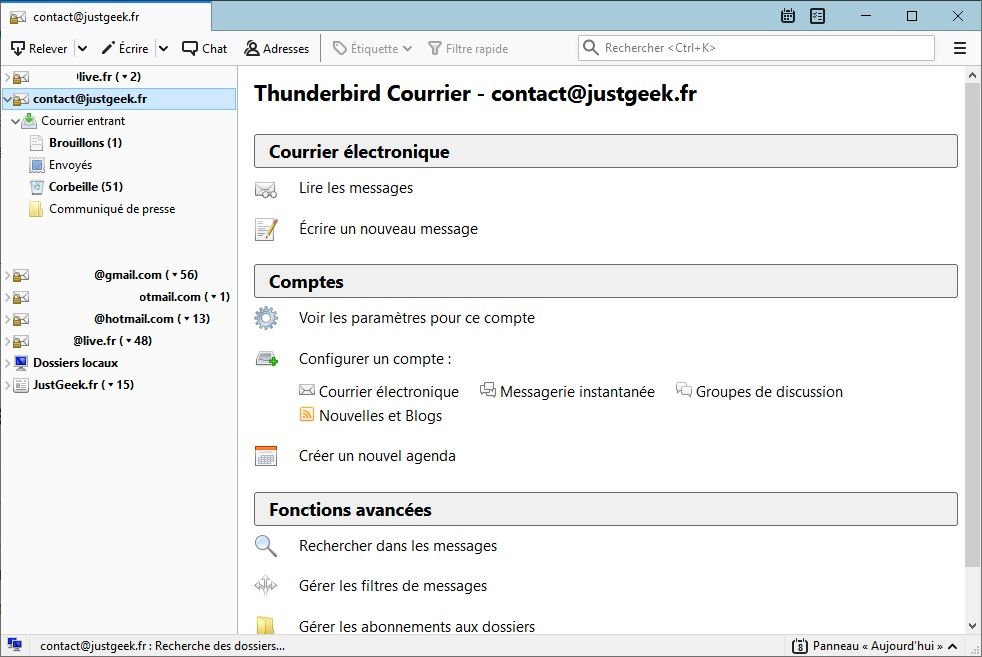
Mozilla Thunderbird is undoubtedly the best cross-platform messaging app that you can find right now. This is the one I use every day, and it suits me perfectly. 100% free, the latter integrates in particular an account creation wizard to facilitate the handling, an alert system for forgotten attachments, a filter system to simplify the management of emails, a practical search interface, a module of archiving, an activity manager… Thunderbird secures your emails and your privacy by offering you better protection against phishing and its spam detection tool.
Mailbird
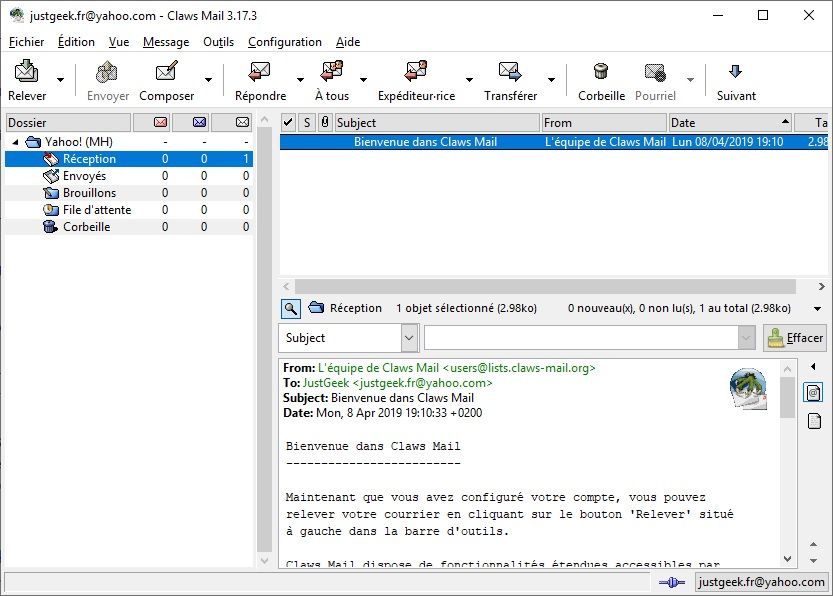
I also suggest you Mailbird If you want download a messaging software versatile. This messaging client offers a quick access toolbar, an attachment search facility and a Unified Inbox for managing multiple accounts. It also gives you the possibility to connect all your favorite applications (Facebook, Twitter, Google Calendar, Whatsapp, etc.).
Claws Mail for Windows
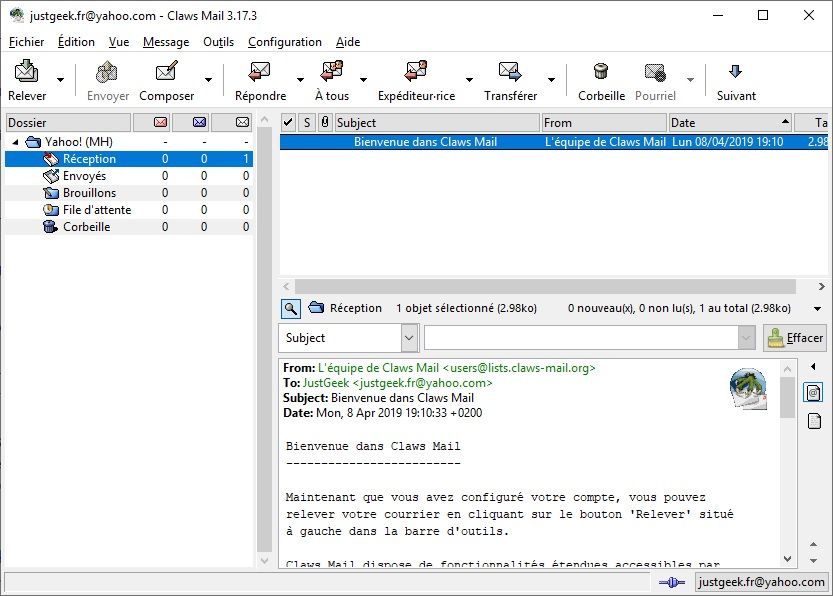
Adapted to Windows some time ago, Claws Mail is a open source email client who wants to be fast, powerful and easy to use. It has pretty much everything an email client needs. Message recovery via POP3, IMAP4, local “MBOX spool”, with or without SSL; management of multiple authentication formats. It manages multiple accounts and boxes, has filtering systems and a powerful search system. Claws Mail also has a module system, customizable toolbars, spell checking, folder specific preferences, and more.
Zimbra Desktop
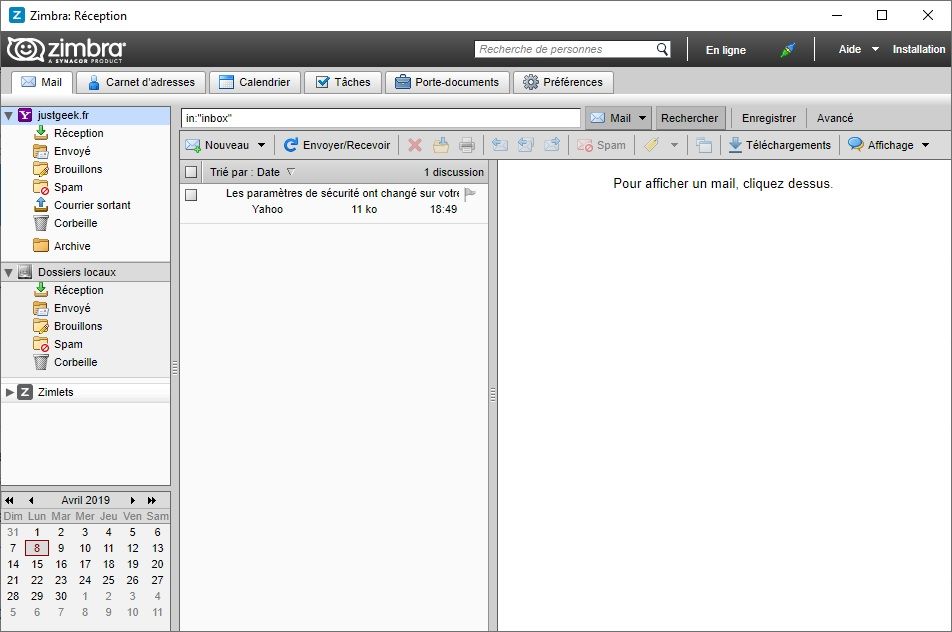
Zimbra Desktop is a open source messaging app completely free. It is available on Windows, macOS and Linux. Designed to meet the needs of professionals, it allows you to manage multiple accounts on a single inbox. Among its many features, there is integration with business apps, search, mail management by conversion or message, shared address book and calendars, addition of external mail accounts, VOIP and unified messaging, etc. The only downside is that the application requires Java to be installed and run.
SeaMonkey
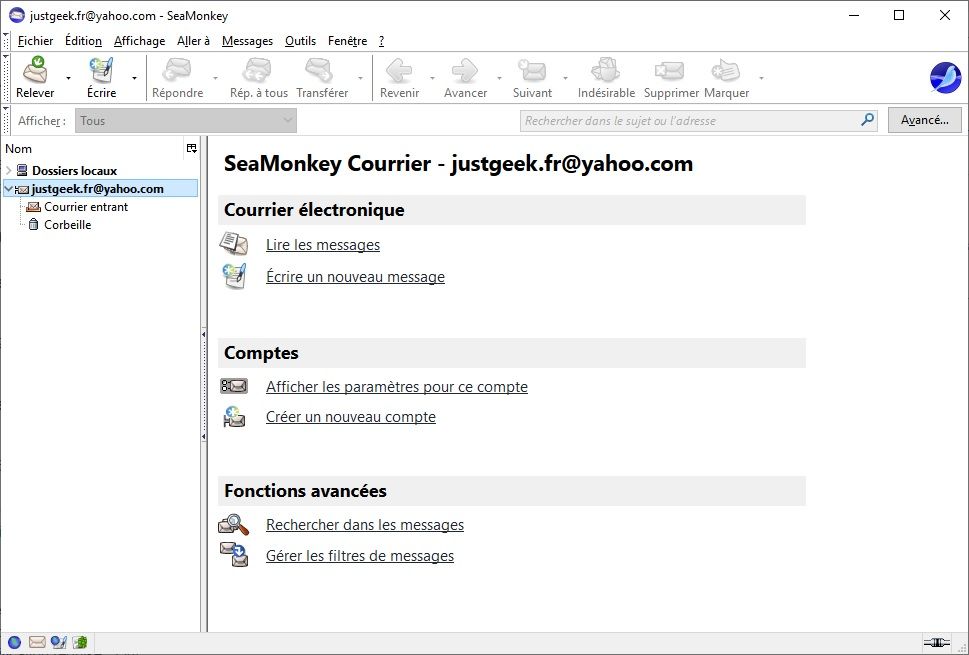
SeaMonkey is a suite including browser, email client and IRC as well as a web page editor. Free and open source, it offers an easy-to-use interface, but intended for developers and advanced users. You can opt for this app if you want a all-in-one messaging app.
eM Client
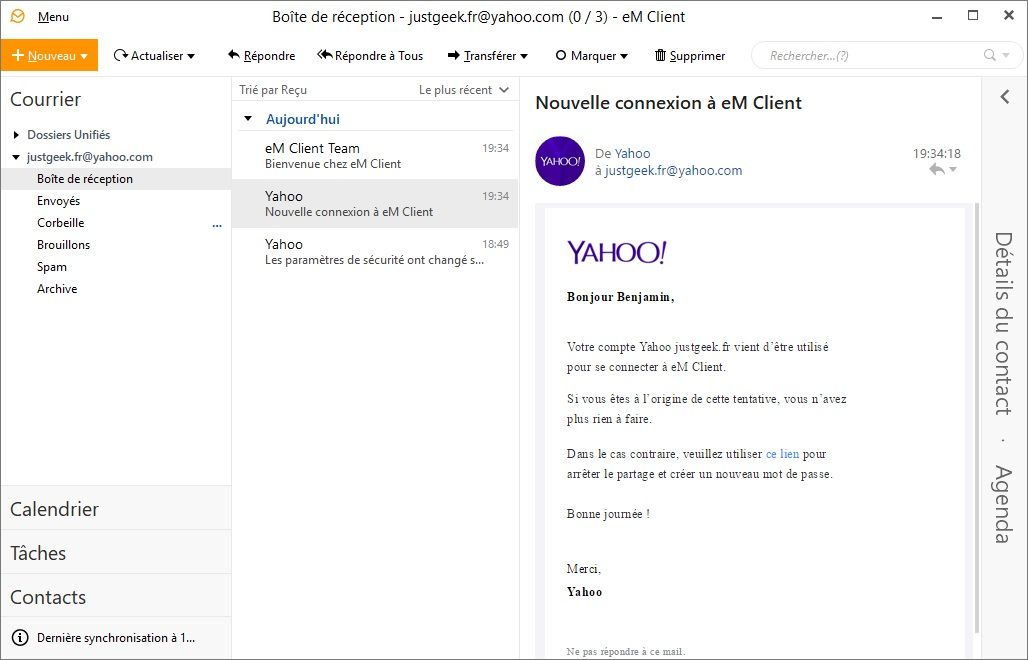
In case you are looking for a modern email client, eM Client might be fine for you. This email client available on Windows and macOS offers users a chat module, a task manager, a calendar, a contacts module … You can opt for the free version to manage up to two email accounts maximum or the Pro version to manage several.


