Is your Mac slow? Is there a lack of space? Worse yet, may he be the victim of a nasty virus? Do not panic ! Every problem has its solution. Today I present to you a tool that helps to make your Mac like new. It comes in the form of software dubbed CleanMyMac X. This utility is presented as an all-in-one solution for deep clean your Mac in order to give it a second youth.
Table of Contents
Deep clean your Mac with CleanMyMac X
If you have a Mac, CleanMyMac X is software that will be essential for you. Indeed, it is a tool that can do the job of dozens of optimization tools for Mac. In addition to clean your mac, it will be able to monitor its performance and remove any malware.
Although it is software (almost) any option, one of the main functions of CleanMyMac X is cleaning. It indeed helps you to get rid of junk files from your computer by tracking and deleting them.
CleanMyMac X is designed to target outdated caches, unnecessary logs and translations, or broken downloads. By cleaning your Mac, it will allow it to become more efficient. This software boasts of being able to free up your digital space in just a few seconds.
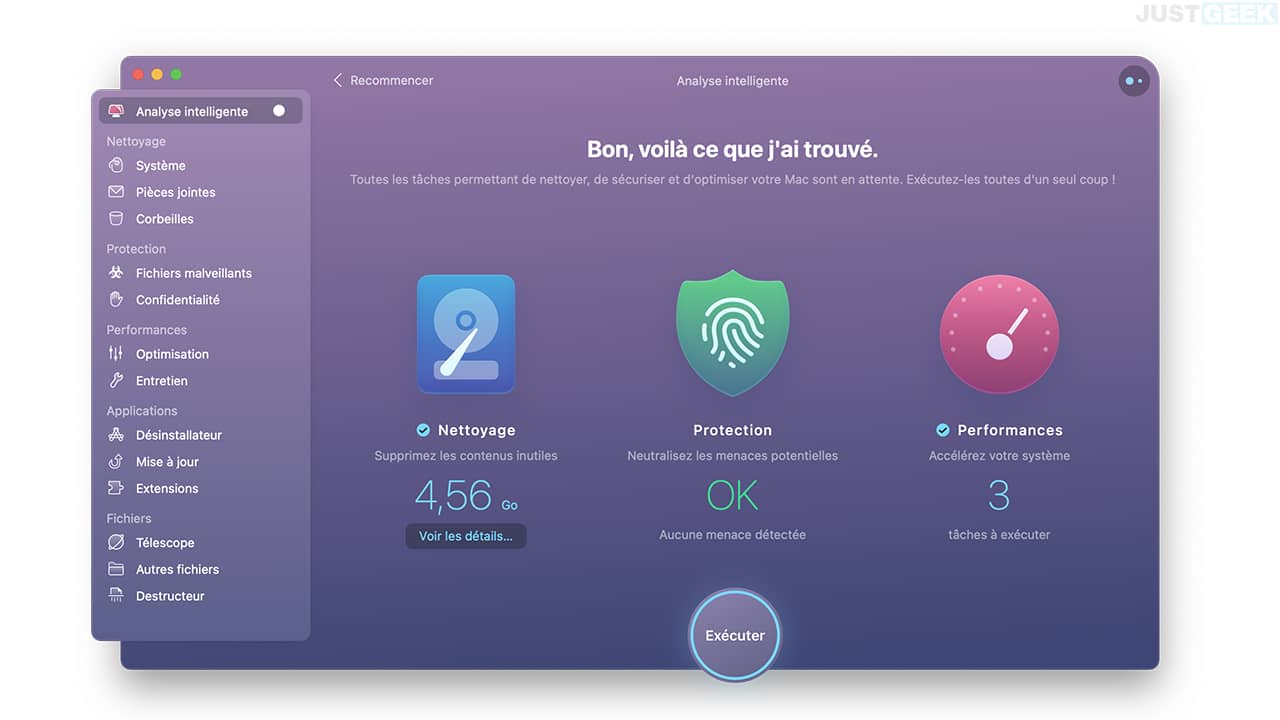
An accessible and informative tool
CleanMyMac X is a very accessible tool. After installing it, you will only have to click on a single button to clean your Mac thanks to its intelligent scanning system.
Beyond its accessibility, we also appreciate the fact that it is secure. CleanMyMac X indeed embeds a Safety Database. This allows it to differentiate between unnecessary files and important ones.
If you don’t want to delete files, CleanMyMac X can suggest other solutions to free up space.
Protect your Mac
You can count on CleanMyMac X for protect your Mac from viruses. It protects you from malware or adware and ransomware (or ransomware). Very efficient, this software immediately removes all threats it detects. To make sure it doesn’t miss out on viruses, CleanMyMac X regularly updates its malware database.
Apart from all this, the famous cleaning software for Mac can help you manage your applications. In particular, you can cleanly uninstall your software and automatically update all your applications.
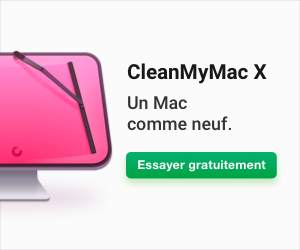
A simple and pleasant interface
CleanMyMac X is really very easy to use software. It offers a modern and user-friendly interface. The latter is divided into five categories: “Cleaning”, “Protection”, “Performance”, “Applications” and “Files”. In these categories you will find several tools that are all more useful from each other. Let’s discover together the different sections offered by the software.
System

From the “System” section, you can clean your Mac’s system in order to improve its performance and recover disk space. To do this, CleanMyMac X removes temporary files and rids your Mac of various damaged elements that may cause malfunctions.
Attachments
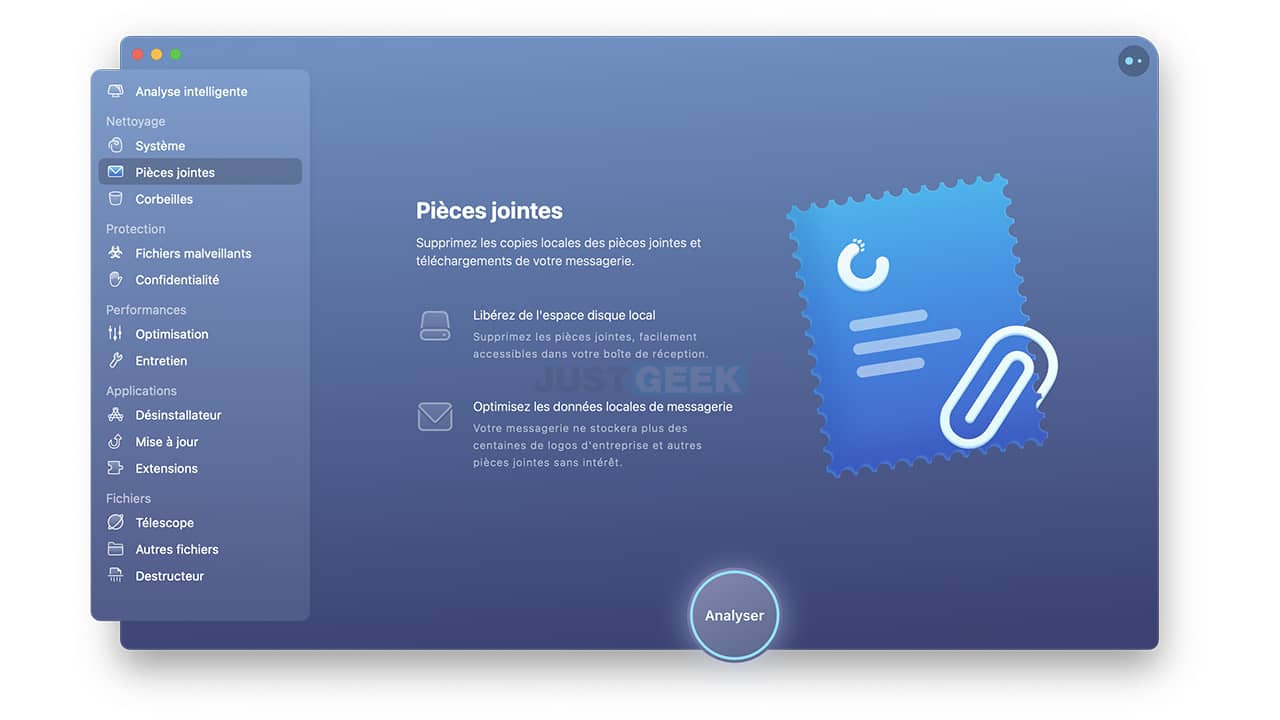
CleanMyMac X also offers an “Attachments” menu from which you can remove local copies of your attachments and downloads from your email client. Thus, you will gain disk space in seconds.
Baskets
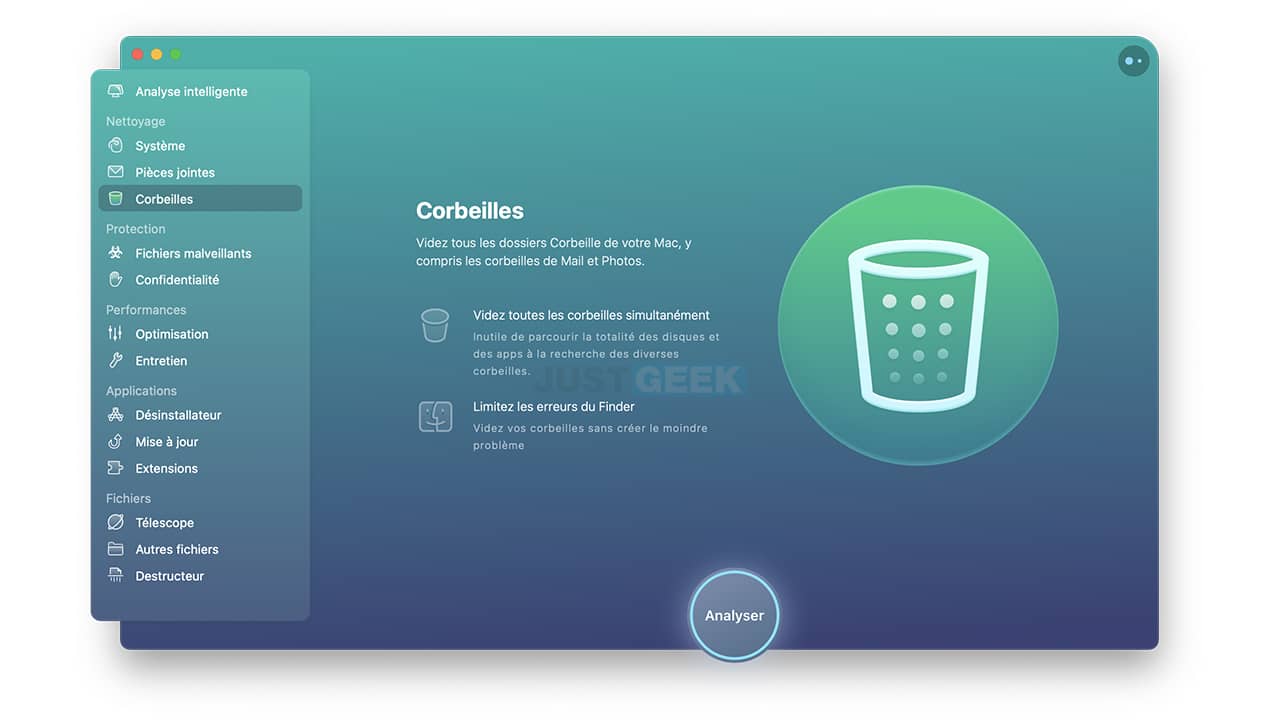
In “Baskets”, you can empty all Trash folders on your Mac, including Mail and Photos baskets. CleanMyMac X will then scan all the disks and applications for the various recycle bins in order to empty them for you.
Malicious files
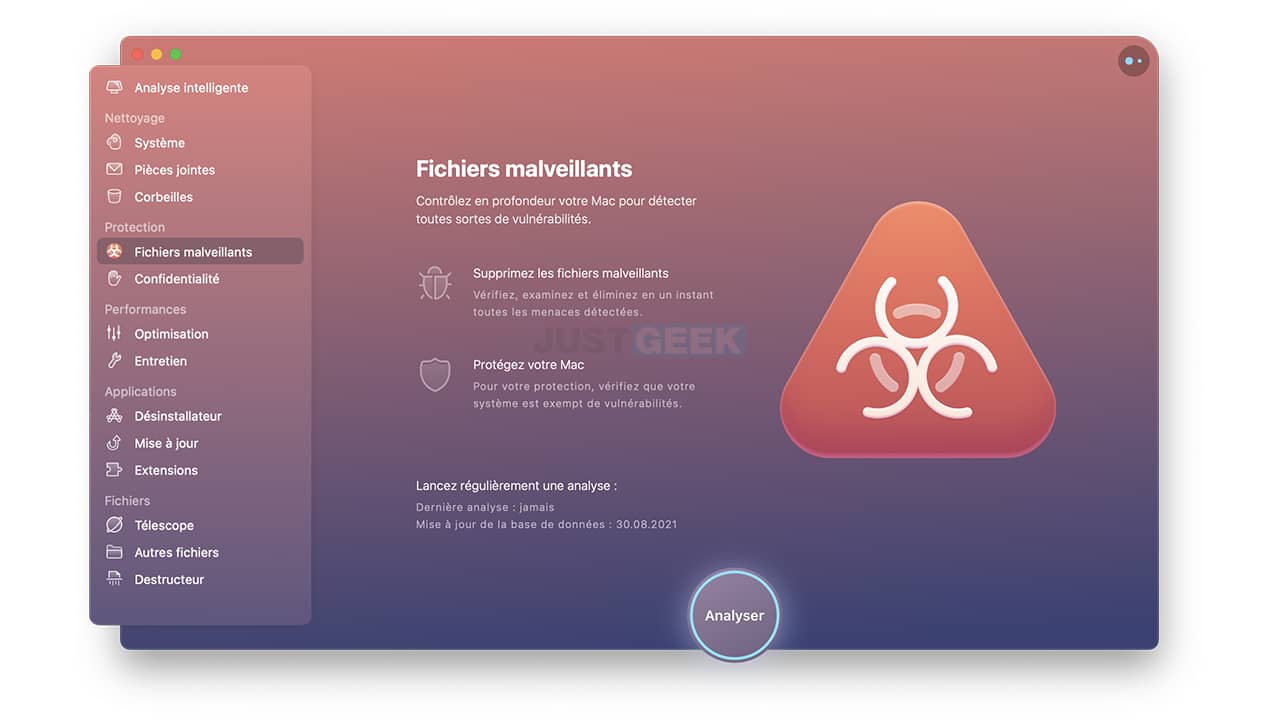
As I told you above, CleanMyMac X is more than just cleaning software. It also incorporates a protection against malware and other viruses. From the software interface, you have the ability to deeply scan your Mac for possible vulnerabilities. CleanMyMac X is able to eliminate all detected threats in an instant.
Confidentiality
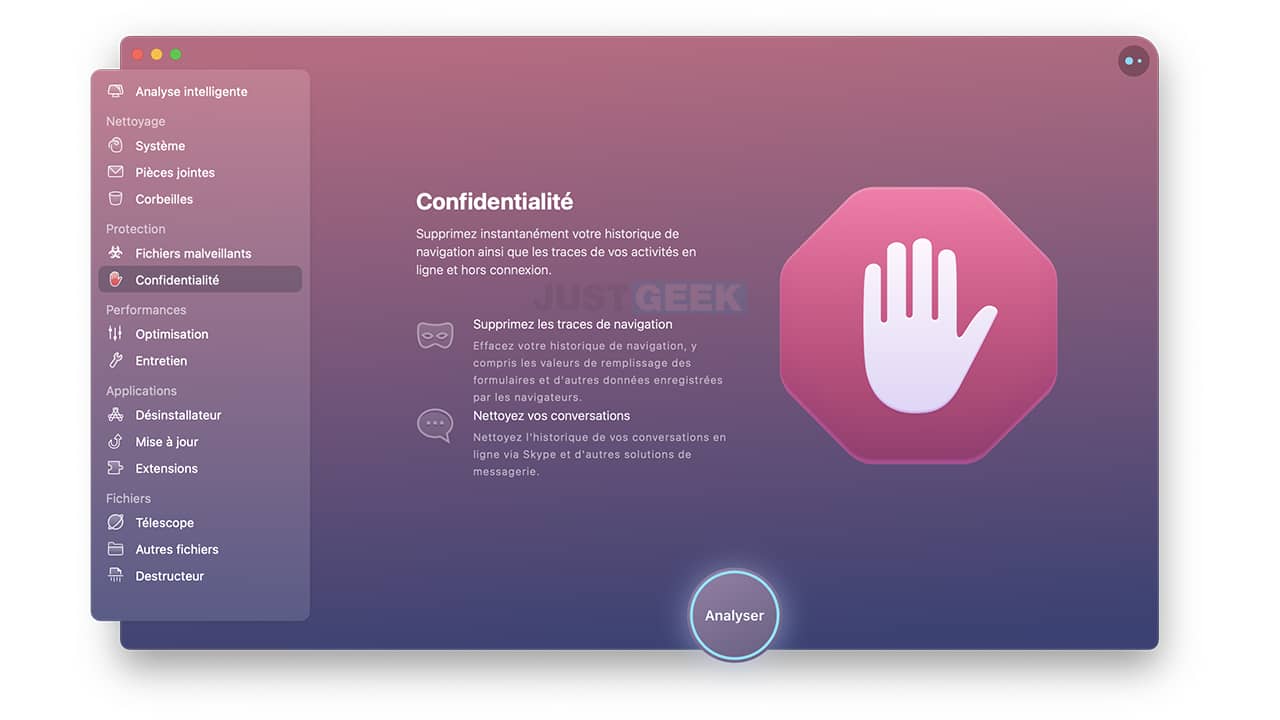
From the “Confidentiality” menu, you can instantly delete your browsing history, including form fill values as well as all traces of your online and offline activities. And that’s not all… CleanMyMac X is able to clean your conversation history on Skype and other instant messaging solutions.
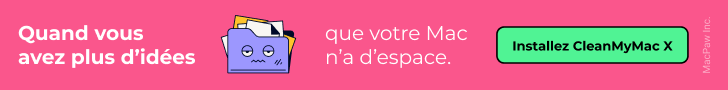
Optimization
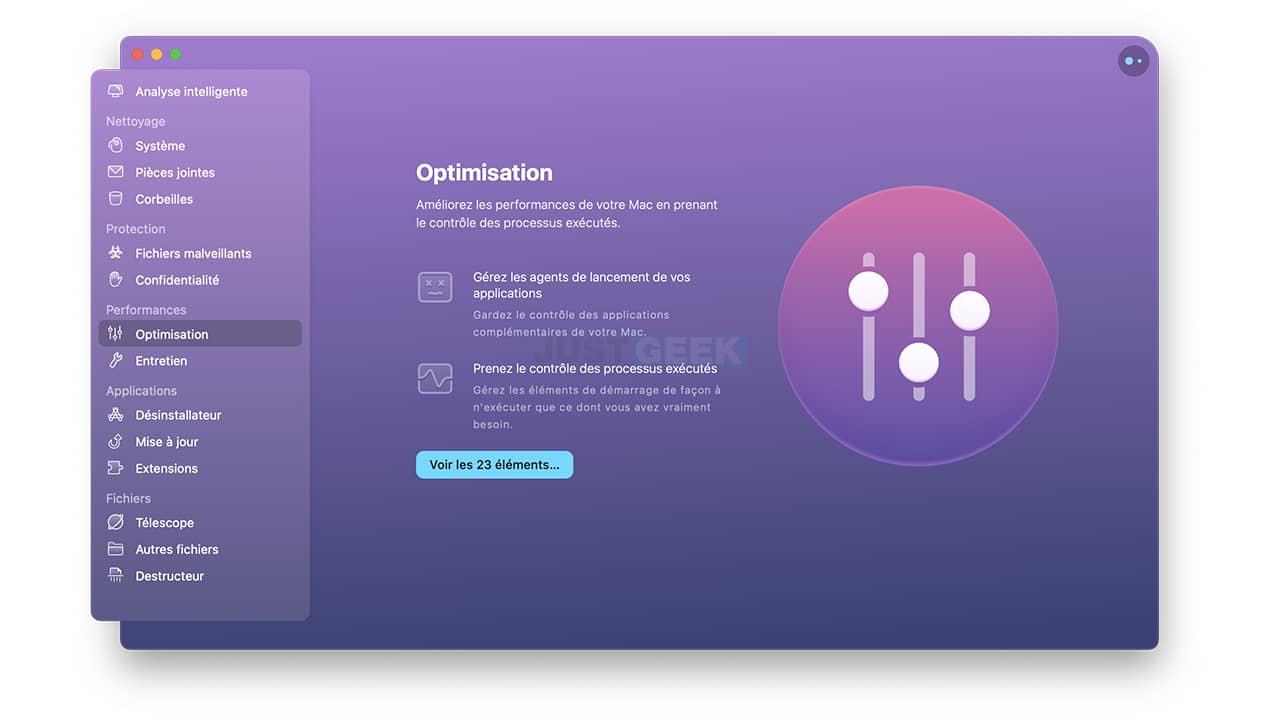
You can also improve the performance of your Mac by taking control of the processes running from the “Optimization” section. CleanMyMac X will help you in particular manage startup items so that you only perform what you need.
Maintenance
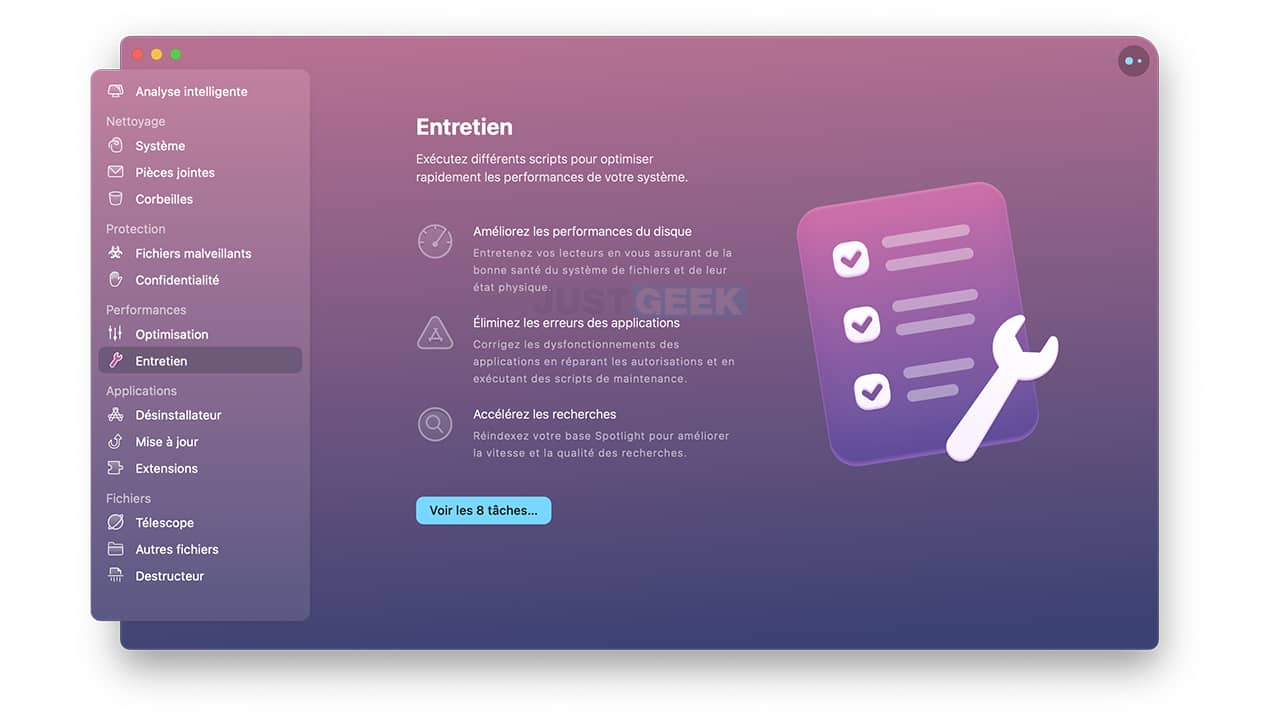
The “Maintenance” menu allows you to run different scripts in order toquickly optimize the performance of your Mac. To do this, CleanMyMac X will scan your disks to make sure that they are healthy and that the system files are not damaged or corrupted. Moreover, Mac cleaner software will also fix any errors in your applications by fixing permissions and running maintenance scripts. Finally, it will reindex your Spotlight database to improve the speed and quality of searches.
Uninstaller
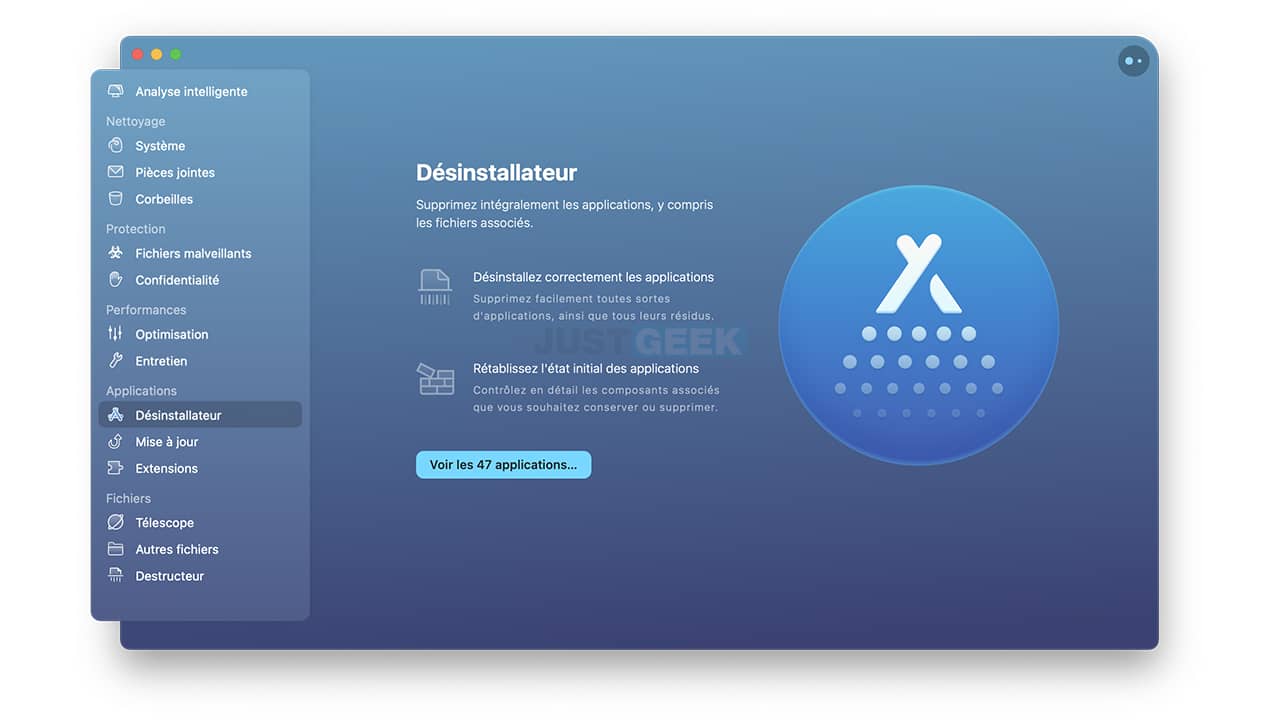
As its name suggests, the “Uninstaller” menu includes uninstallation tools. From the latter, you can cleanly uninstall your applications and their residues.
Update
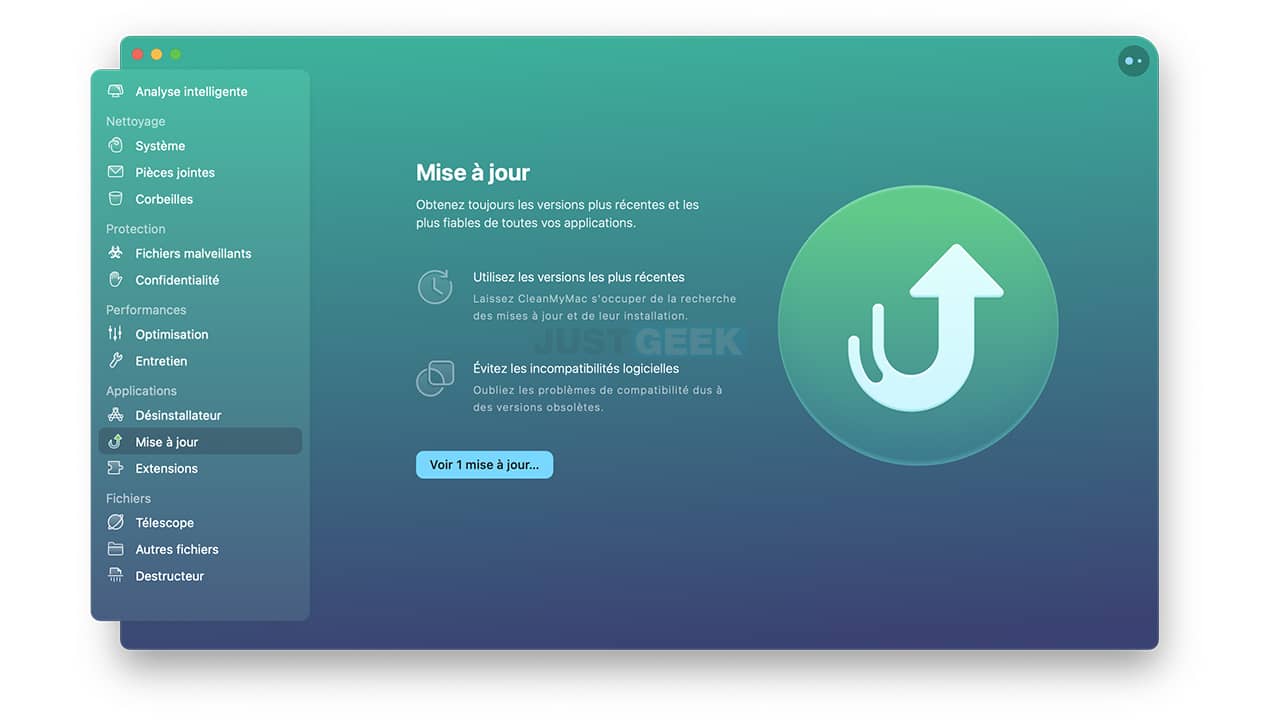
CleanMyMac X also includes an “Update” menu from which you can update all your software in a few clicks. Handy for getting the latest features and fixing any security issues or bugs.
Extensions
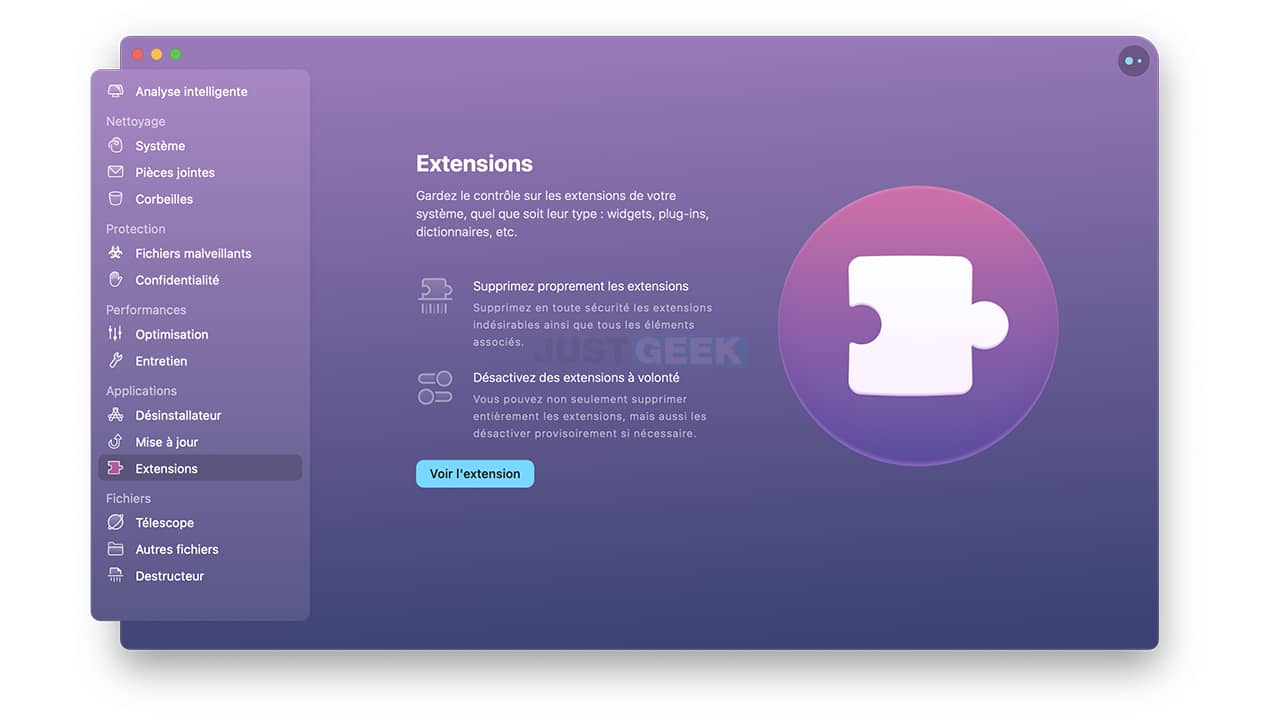
From the “Extensions” menu you can in particular safely remove unwanted extensions (widgets, plugins, dictionaries, etc.).
Telescope

This section allows you to quickly compare the size of your folders and files. You can thus have an overview of your storage space and find out which items take up the most space.
Other files
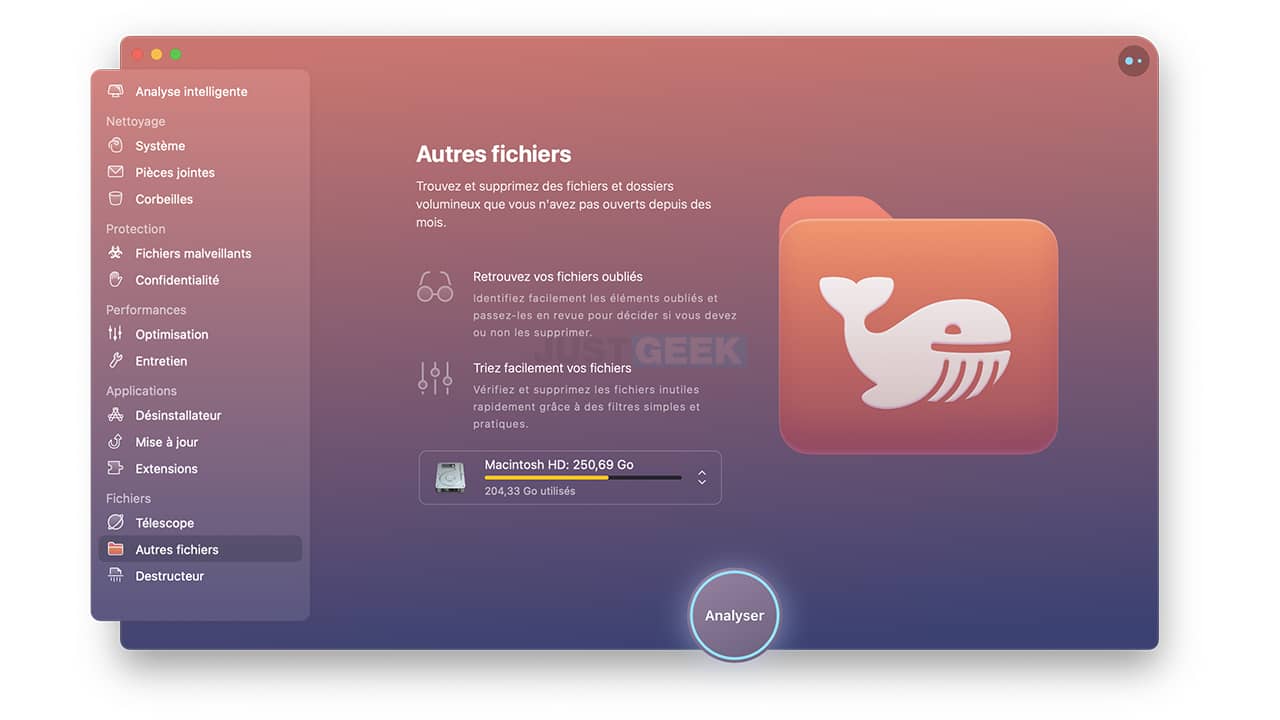
Over time, you may have to store a large amount of files and folders on your Mac. So much so that you may have files and folders sleeping unnecessarily on your drive. Well thanks to CleanMyMac X you can easily find your forgotten files and delete them if necessary. In short, it’s still a great way to save disk space.
Destructive
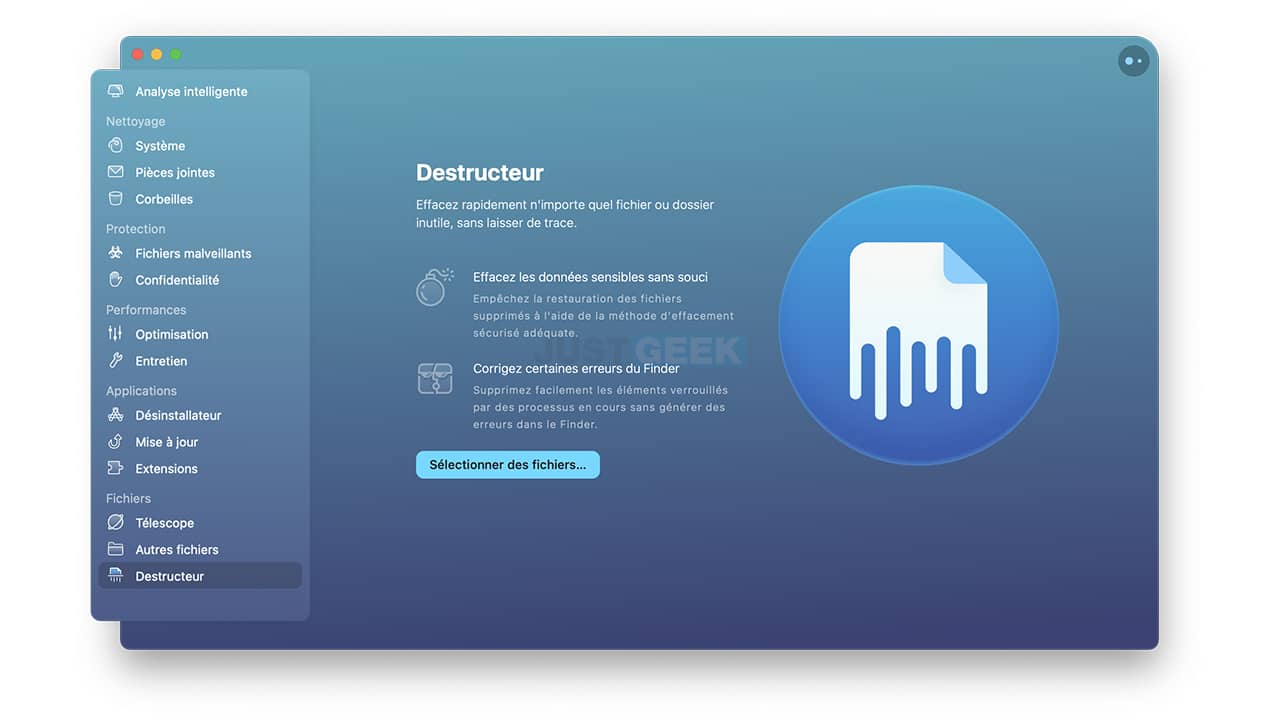
The last menu called “Destroyer” allows you toquickly erase any unnecessary file or folder, leaving no trace on your disk. In other words, all the files and folders that you delete using this tool will be unrecoverable. Handy if you want to delete sensitive data on your Mac. Thus, no one will be able to recover them using data recovery software for example.
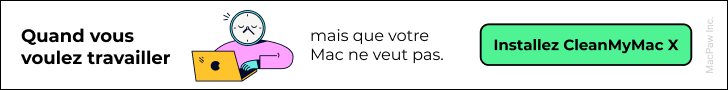
What you must remember
You will understand, CleanMyMac X is much more than just cleaning software for Mac. It is an all-in-one software that integrates many tools for maintain and clean your Mac. Thanks to it, you can keep your computer healthy and forget about slowness, viruses and disk space problems. If there is one software you need to invest in, this is it. Believe me, you won’t regret it 😉


