Whether you are designers, architects or illustrators, you will need a good vector drawing app. If you have searched for a long time, but you have not yet found what you are looking for, we suggest you test Concepts. It’s a vector drawing software that will meet all your needs. Find out what it offers in this article!
Table of Contents
Concepts, an ultra-complete vector drawing software
It’s hard to remain insensitive to applications like Concepts, especially if you work in the creative field. This ultra-complete application is entirely dedicated to vector design creation.
Dedicated to design professionals, Concepts is a practical tool that you can carry anywhere. This app is compatible with iOS and iPadOS. To download it, it’s on the App Store that it happens. You can also use its 2021 version on Windows 10, Android, and Chrome OS.
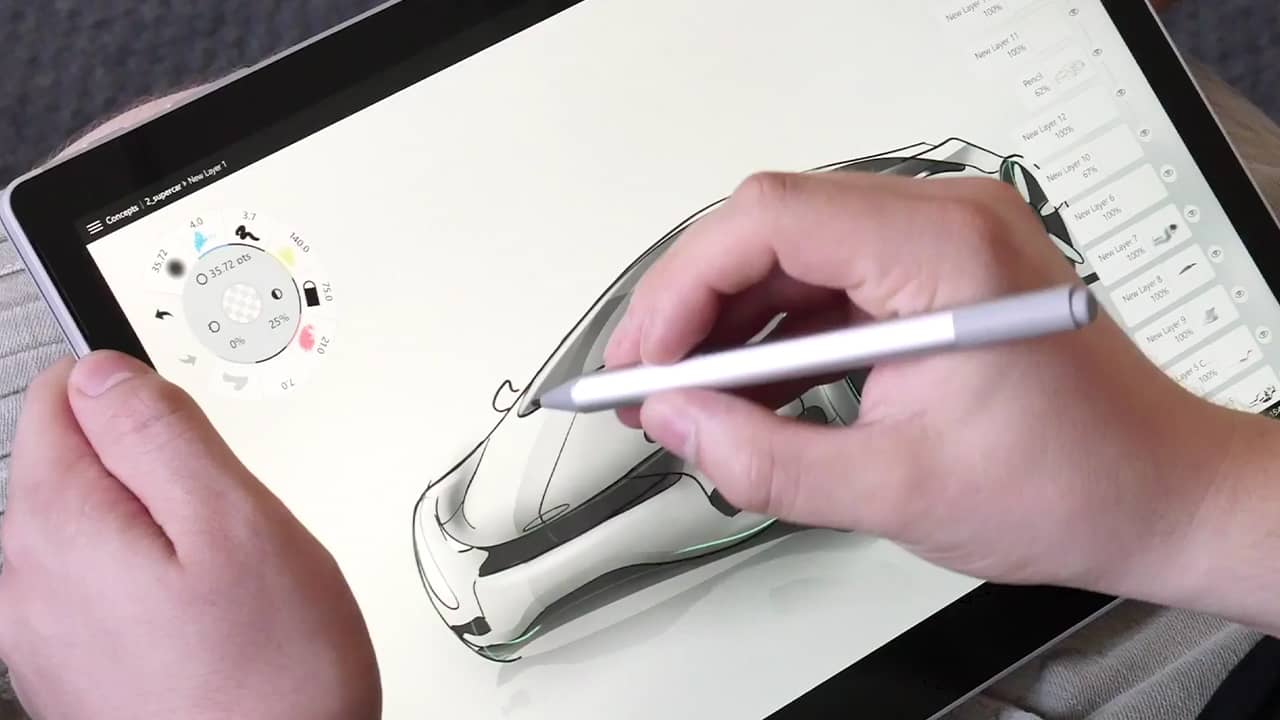
Draw and take notes
Concepts is software that offers you an infinite work area on which you can sketch all your ideas. It is an application suitable for taking notes as well as drawing with tilt. Professionals can also use it to create storyboards, sketches and design plans.
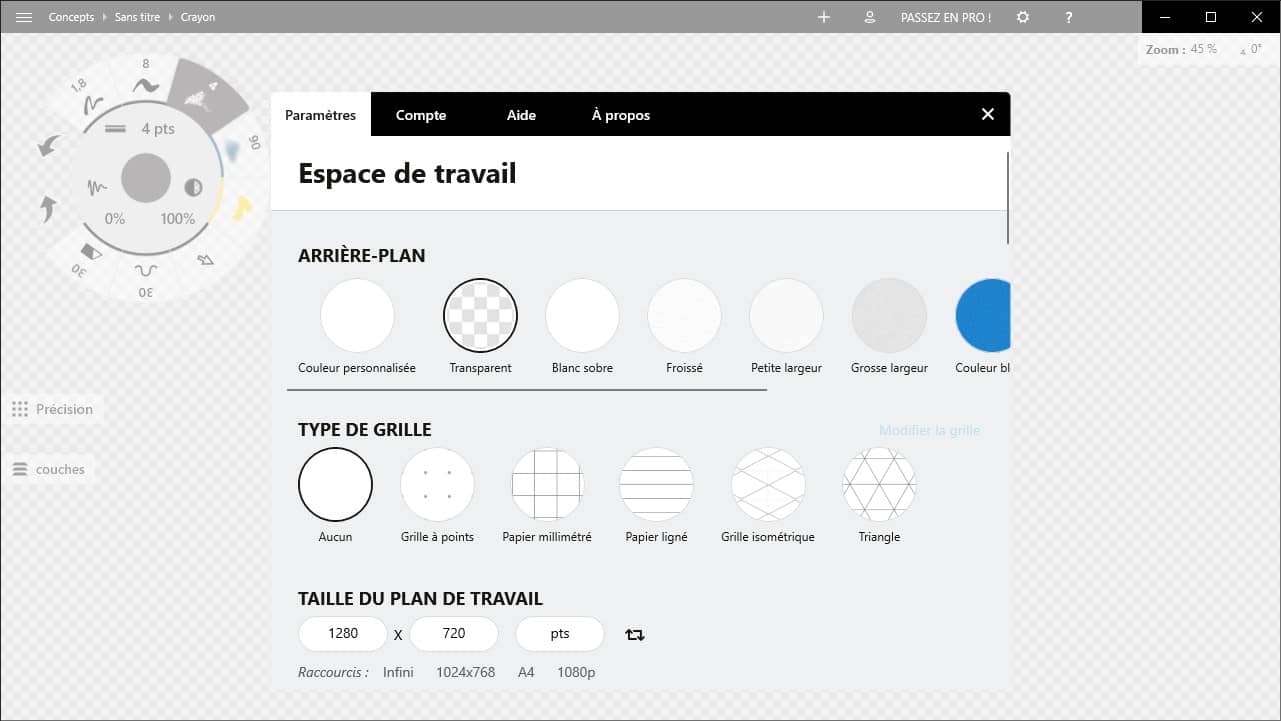
But Concepts’ options are not limited to that. We particularly appreciate its sharing option. It allows you to send your work to your friends, clients and even other apps. Note that on Concepts, drawings can be done using a stylus or freehand.
Several tools at your disposal
Concepts puts several tools at your disposal. You will have access to pencils, pens and brushes which have the advantage of being very realistic. These tools respond to pressure, tilt and velocity. The application also offers various types of paper and custom charts. In addition to that, you will be entitled to a infinite layer system with automatic sorting and adjustable opacity.
To facilitate access to these different tools, you will have at your disposal a customizable tool wheel. Finally, Concepts gives you the possibility to export images, PDFs and vectors.
This application exists in free and paid version.


