Web designers often use tools that allow them toidentify the color code on a web page. Whether you are one or not, one day you may need similar tools. If you don’t know which service to use, theidentification of the color code on a website can be difficult. Luckily, Eye dropper is here to save the day. Focus on this free and open source extension.
Table of Contents
Eye Dropper, what is it?
When you don’t have the right tools at hand, identifying the color code of a web page can take a long time. Sometimes it even requires the use of multiple services. You usually need to take a screenshot of the site in question. Then, import the image into an editing software that will be able to display the much sought-after color code.
With Eye Dropper, you won’t have to go through all of these steps. Indeed, with this free extension, everything is done easily and in one place. With just one click, it allows you toidentify the color code of a web page.
In particular, we will underline the fact that it is a very practical tool, and for good reason. Eye dropper supports HEX, RGB and HSV formats.
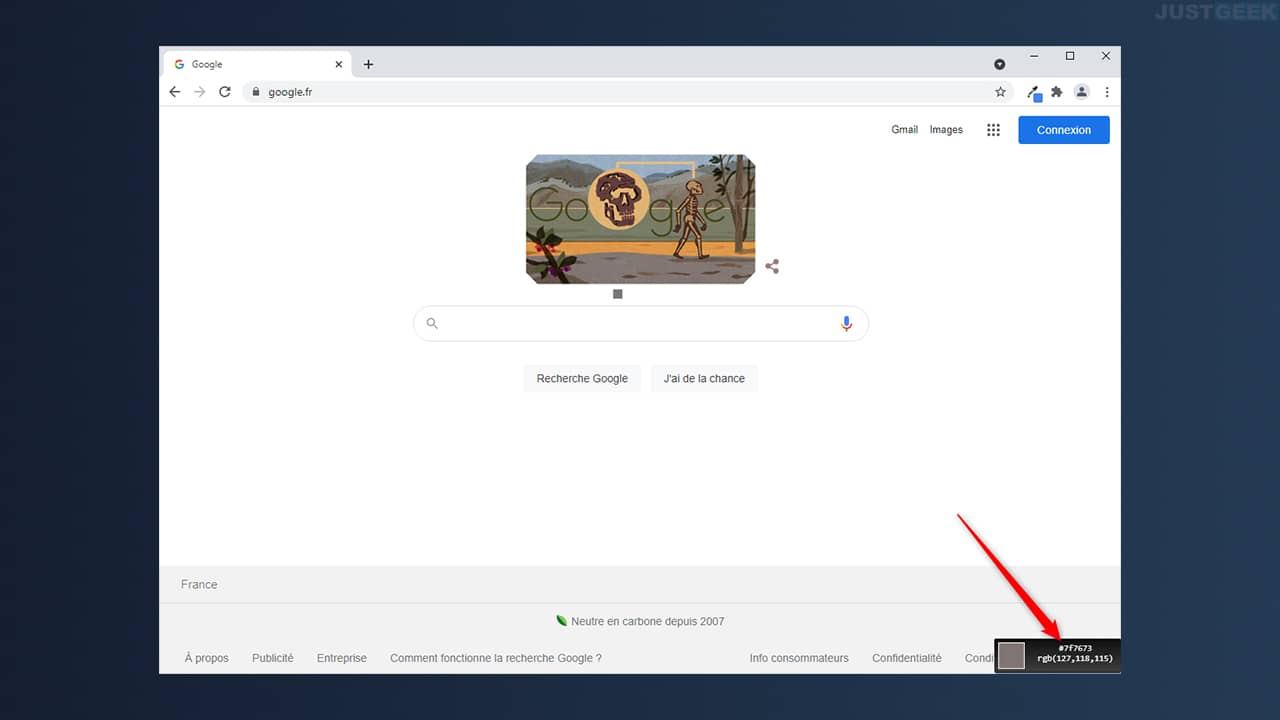
Eye Dropper comes in the form of a Chrome extension that you can download by clicking on this link. Its download and installation will be done in no time. The extension will then be displayed directly on your browser. Once installed, you can start using it right away.
To do this, open the web page of your choice in your web browser. With your mouse pointer, select any color that is displayed on your screen. Its color code will instantly appear at the bottom of your pointer. You can then save to your clipboard or color history.
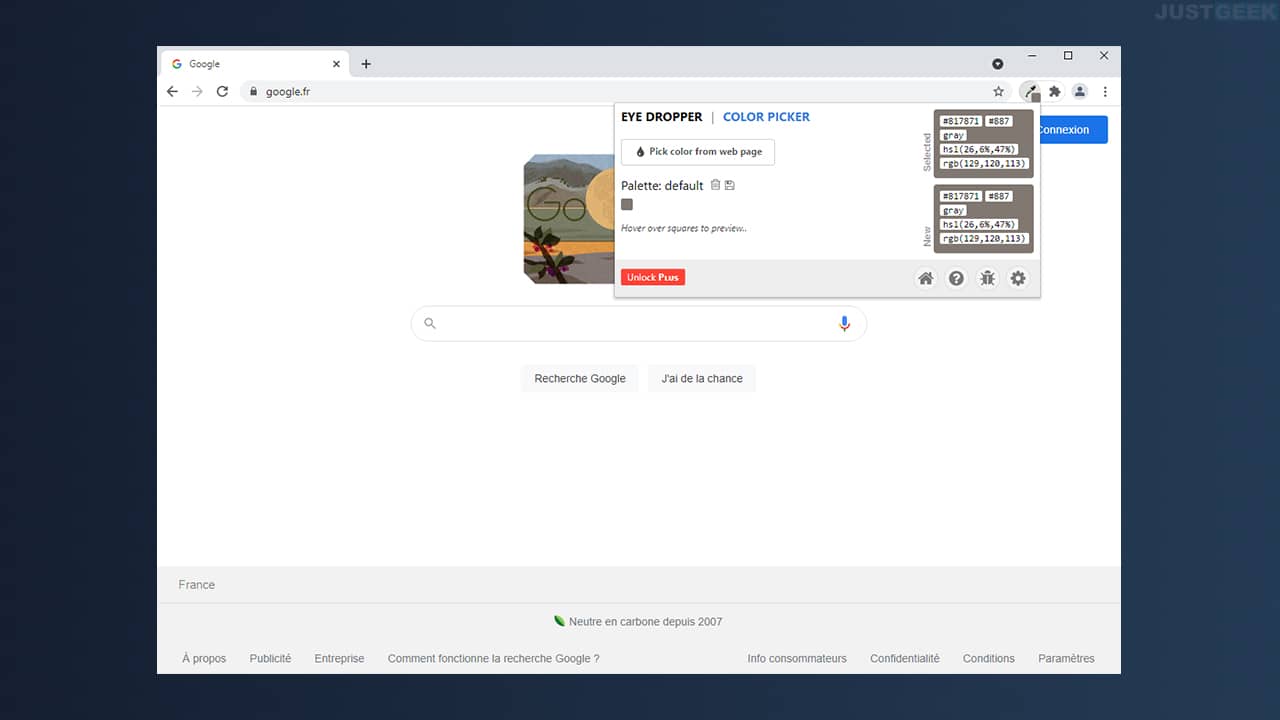
Play with colors on Eye Dropper
Eye Dropper has several very useful features. If you have to manipulate colors on a daily basis, this tool will be of great help to you. For example, it provides you with a integrated color picker. With this feature, you will be able to mix and create the colors of your choice. You will also have access to a color history which lists all the colors that you have identified before.
For Mozilla Firefox users, you have the excellent ColorZilla extension which does the exact same job 😉


