Many people still write down their passwords on a vulgar piece of paper lying around in the corner of their desk. However, this method is by far the best and the most secure … Indeed, one person just needs to get hold of this famous piece of paper, and all your accounts are in danger. Instead, I suggest you use a password manager instead. In this sense, I present to you today Minimalist, a password manager dedicated to Apple devices (iPhone, iPad and Mac).
Table of Contents
What is a password manager?
A password manager is software / application that, as its name suggests, allows you to save all your passwords in one secure place.
Almost all password managers work the same. You install the software or the application on your smartphone, then you set a master password to access your “digital safe” containing all your passwords.
Obviously, your master password should be strong enough that it cannot be guessed and at the same time easy to remember so that you can access your safe effortlessly.
Once in your safe, you can save as many passwords as you want and sort them as you see fit. For example, you can save the passwords of your social network accounts, those of e-commerce sites or that of your bank.
In short, a password manager will make your life much easier. You only need to remember a single password to access all of your precious sesames. What’s more, most password managers offer a cloud synchronization system to make it easier to manage your passwords across your various devices. For example, if you save a new password from your computer, you can also find it on your smartphone and vice versa.
Minimalist, a password manager dedicated to Apple devices
Minimalist is a password manager that was designed and developed by a team based in Canada. One of the app developers (Jeffrey Fulton) explains on ProductHunt that he is a former 1Password customer. Dissatisfied with the direction the company was taking and its application, he decided to create his own secure, no-frills password manager, hence the name I guess 🙂
If you are using Apple devices like Mac, iPhone or iPad, Minimalist Password Manager may be the one for you! As its name suggests, this password manager offers a minimalist interface. However, all the features (or almost) that one would expect from an efficient and secure password manager are present.
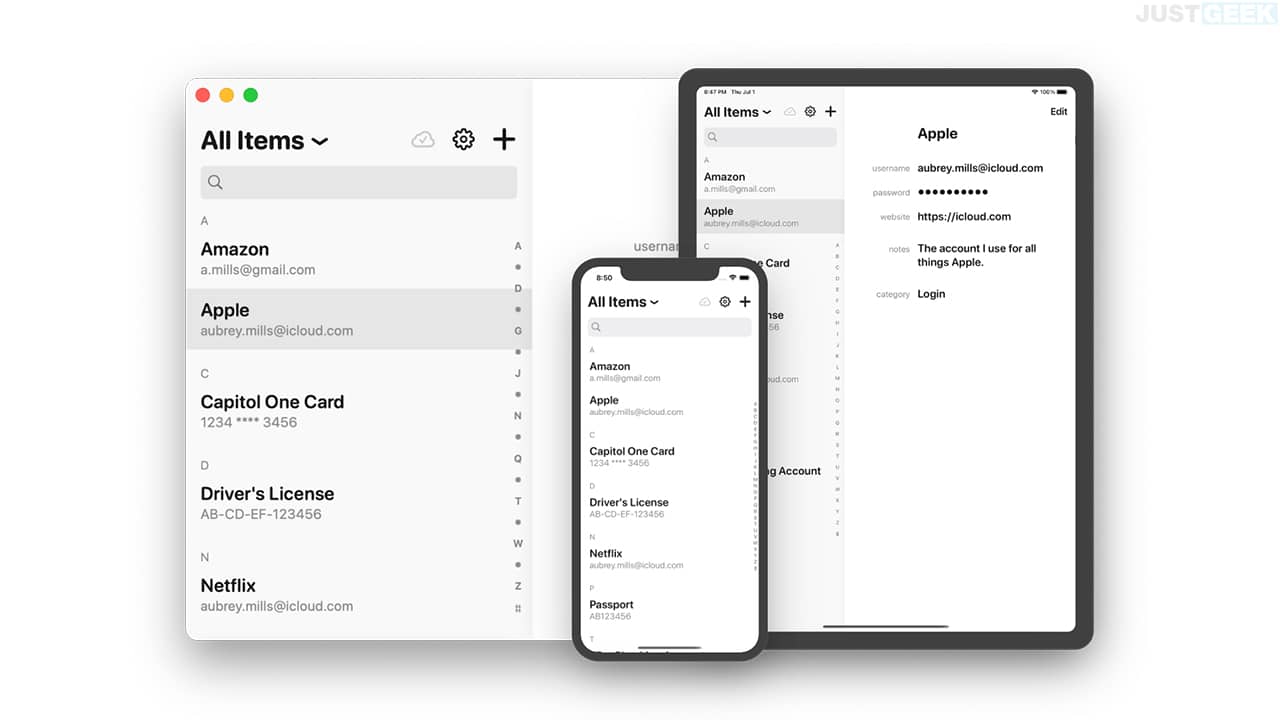
Interesting features
Like all password managers, Minimalist allows you to generate strong, secure and unique passwords for all your online accounts. In its free version, you can store up to 10 passwords. To lift this limitation, you must subscribe to a paid offer which we will see a little later.
All your passwords are stored in a fully encrypted safe thanks to an algorithm of AES-256 bit encryption. The same goes for synchronizing your passwords between your different devices.
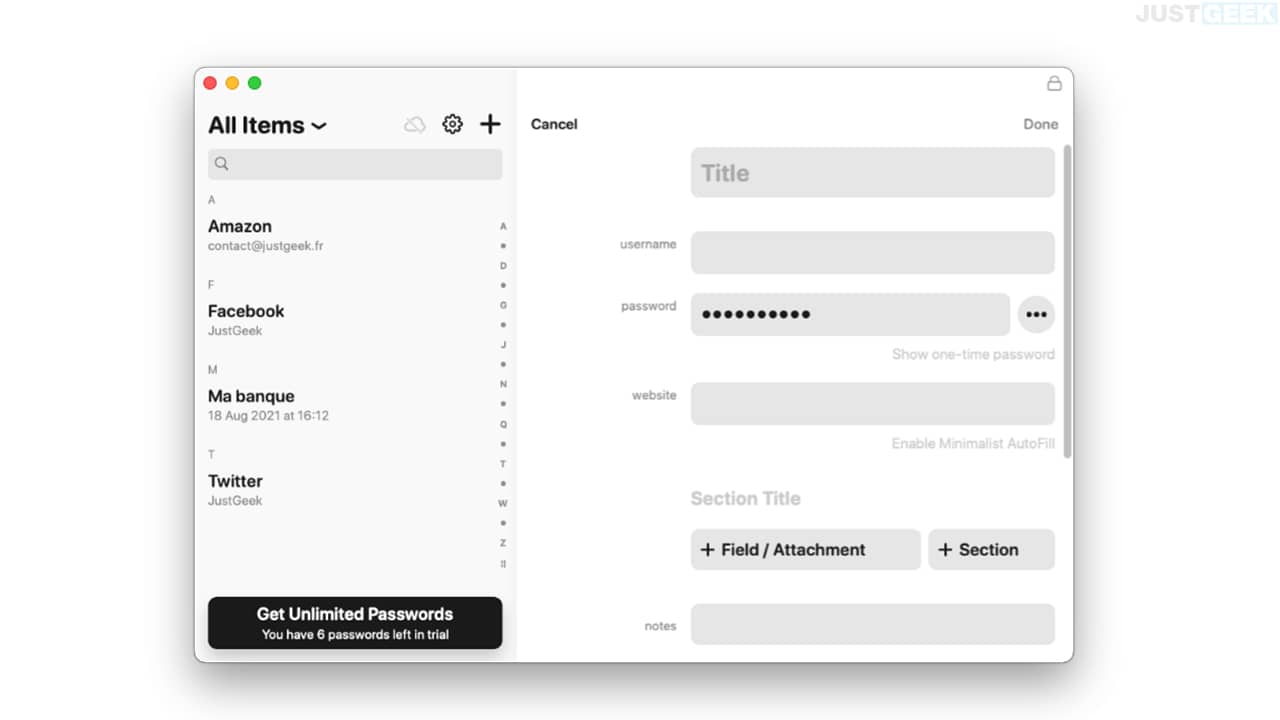
Minimalist also allows securely store and generate 2FA codes (two-factor authentication) without any third-party application.
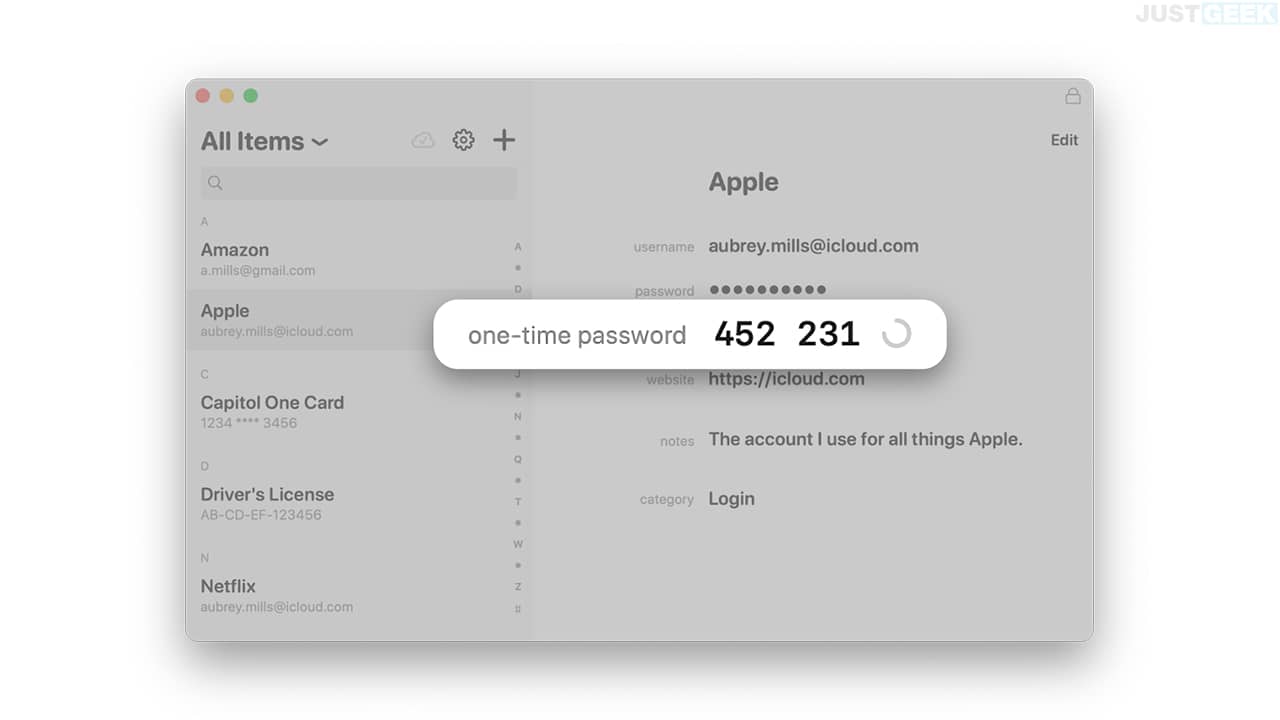
Minimalist supports Apple’s AutoFill system integrated into iPhone, iPad and Mac that allows the automatic filling of your passwords. No browser extension is required.
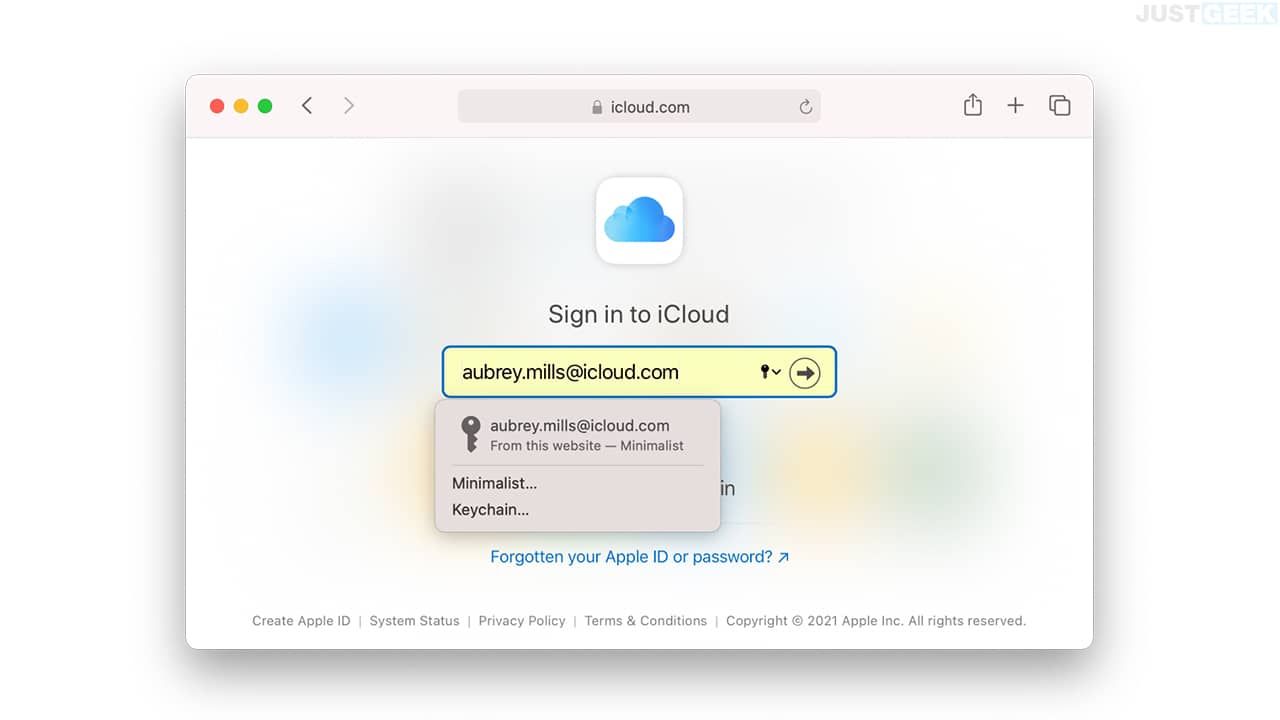
If you decide to migrate to Minimalist, you have the option ofimport your passwords from services such as 1Password, LastPass, Dashlane, mSecure, Enpass or RoboForm.
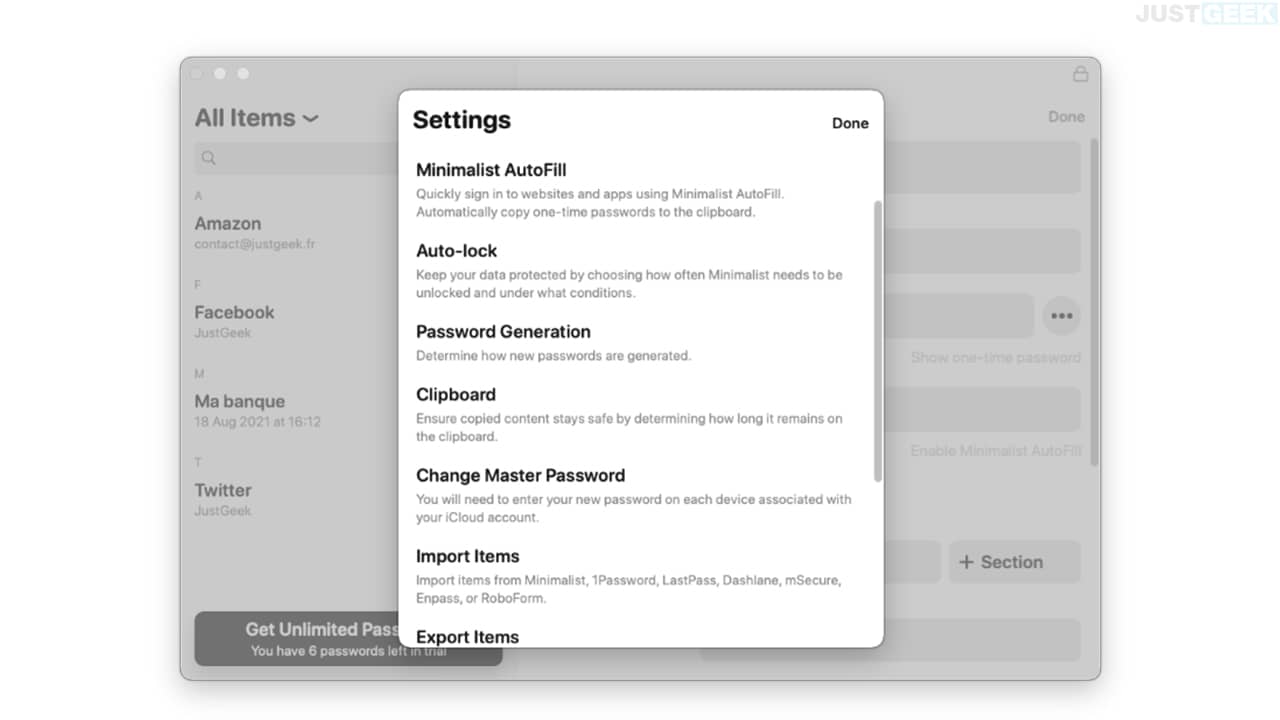
Unlike most password management services, Minimalist offers a single pricing system. Indeed, you can buy lifetime license for only $ 59, or about € 50. If you prefer, you can also opt for a annual subscription billed $ 19 per year, or approximately € 16.
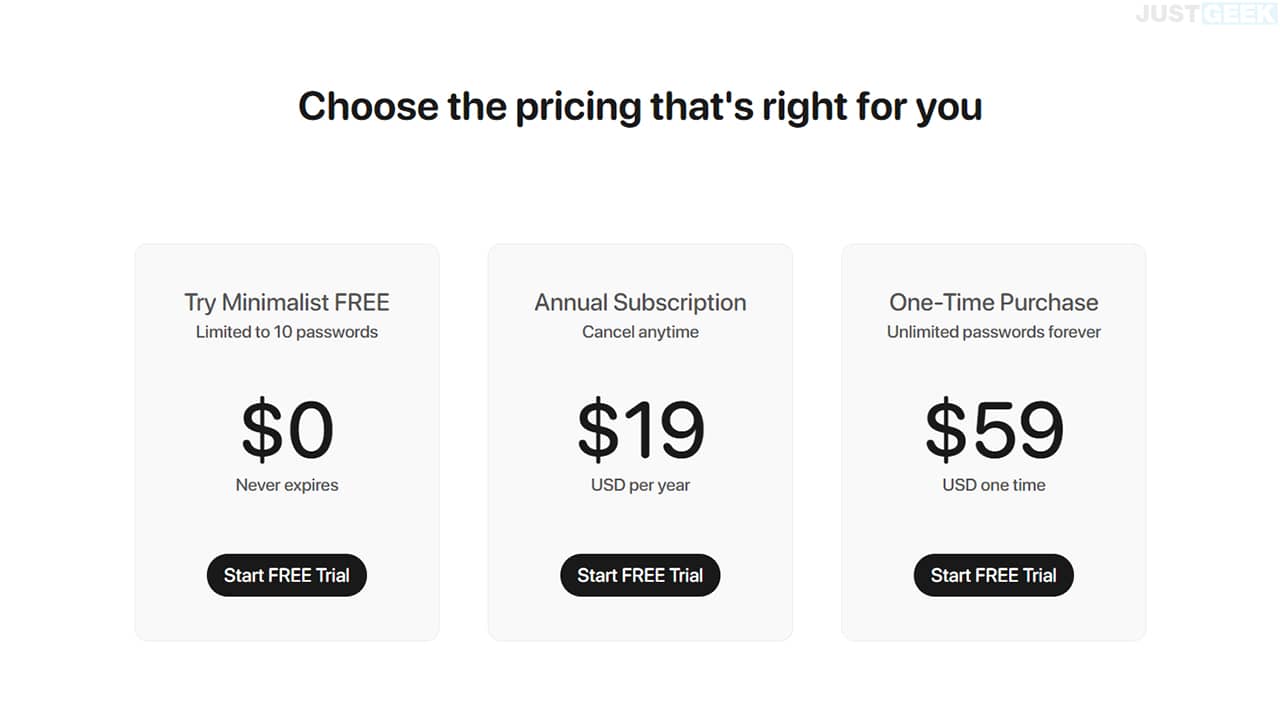
Here, I think I have made the tour of this password manager. But if you still have questions about it, I invite you to take a look at the FAQ on the official Minimalist website.


