Desire to’identify a typeface at lightning speed ⚡️? We understand your impatience. Typography plays a primary role in a world where communication is omnipresent. However, it is not obvious to know the name of a typeface at first glance. Fortunately, there are free tools that allow you toidentify a typeface on any website and in just a few clicks.
Serif or sans serif, light or black, italic or normal… A certainty, the success of an editorial project, whatever its nature (creation of a website, printing of a book…) requires a careful choice of the font. To limit oneself to aesthetic considerations is to run straight into the wall.
Behind a typeface hide the personality of the author, the identity of a project and the values of an organization (companies, associations…). In short, nothing should be left to chance.
Realizing the importance of the font, you seek inspiration. In search of THE police force that will enhance your business, you navigate from website to website to find the rare pearl. And that’s it ! It is there before your astonished eyes, the writing perfect, but… this intense emotion, this joy of having touched the goal is short-lived. You have certainly found it, unfortunately you do not know its name …
Of course, on your web browser, you can analyze all of its attributes via CSS Code. And there you are, face to face, with countless lines of codes and markers as indecipherable as hieroglyphics. A time-consuming practice that is almost inaccessible for computer novices.
Your time is precious ! But how to do it ? This font, you absolutely want it. Do not panic ! The solution : Ninja Fonts. Free and intuitive, this free extension available on Chrome, Firefox and Safari makes your research easier.
In 2 steps and 3 movements, identify the font (or fonts) used by a website is child’s play. Interested? We tell you everything in this article about this extension that slips discreetly into your toolbar.
Fast and efficient in just 3 steps:
1. Go to the Fonts Ninja official site.
2. In the menu located at the top right, click on ” Products “, Then on” Free Browser Extension “. The screen goes down;
3. Click on the green button ” Download Fonts Ninja browser extension (Chrome, Safari and Firefox) “. You will then be redirected to the store of your web browser. For example, on the Chrome Web Store, click the blue button to your right “Add to Chrome”.
A flocked logo of a neon green ninja appears on your toolbar 👍. You are now ready to accomplish your mission.
Hyper-easy! 1 click to activate the extension. A window summarizes all the fonts of the open web page.
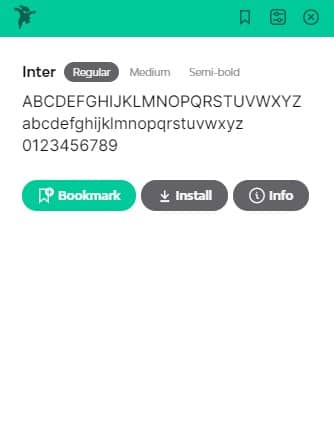
Under each identified font, a small “Info” button appears. When you click on it, you will get information like its name, author and price (if the font is paid). Note that you can download font if it is free by clicking on the button ” Download this font “.
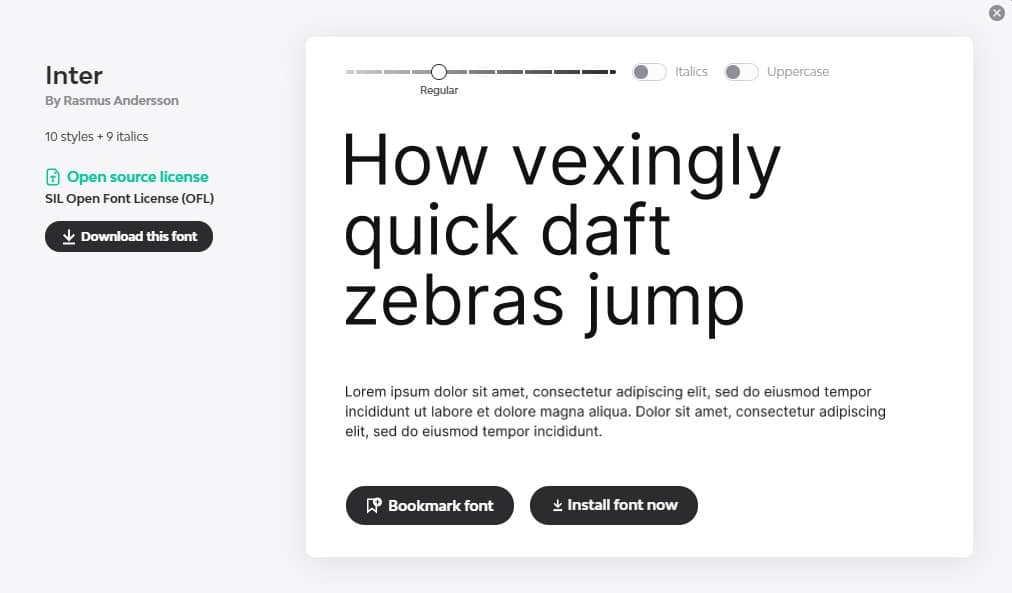
You can “play” with the fonts by applying different bolds (from ultralight to black), italics or uppercase. An excellent opportunity to verify its suitability for your project.
Finally, in order not to lose this useful information inappropriately, you can save and index these fonts directly in the extension.
Phew, one less worry! Maybe you are only interested in a few lines and not the whole site? With Fonts Ninja, nothing could be simpler. Hover with your mouse over the text (s) that have typed you. A small information window opens. This specific typeface reveals all its secrets to you.
Name, size, bold, color, line spacing, space between letters … In the end, a wealth of information obtained for free. And you don’t know everything … Fonts Ninja doesn’t just identify a typeface. For a small contribution, many surprises await you.
Table of Contents
The paid application: what features?
For $ 29 per year, you get a very comprehensive app. Think about it! You access a rich database of 3,000 fonts which you can recognize, test (without time limit) and download to your computer.
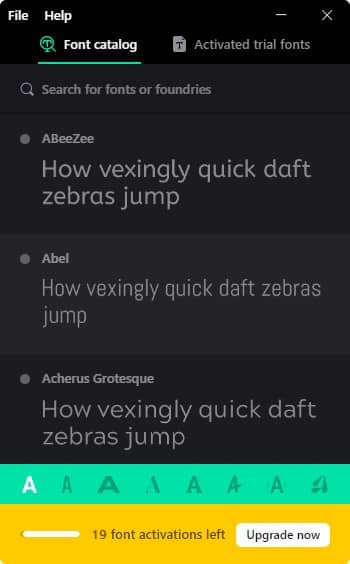
How? ‘Or’ What ?
Download the Fonts Ninja application on your computer:
1. Click on the icon installed on the toolbar as we saw previously;
2. Select the desired font.
And hop ! A “mini word processor” opens to test the font “live”. No need to open Word, Google doc, Open Office… Very smart!

You are won over by this font … The “Try this fonts on your computer” button allows you to download it into your word processing software.
Stay vigilant! This simplicity should in no way obscure your legal obligations. Verification of user licenses is essential.
Ninja Fonts: a “must-have” to identify a typeface
You now know a little more about the Fonts Ninja expansion. Agile, efficient and discreet, as the name suggests. We are a fan !
And you, do you think this extension will serve your project? Send us your comments in the comments. We are happy to discuss this subject.


