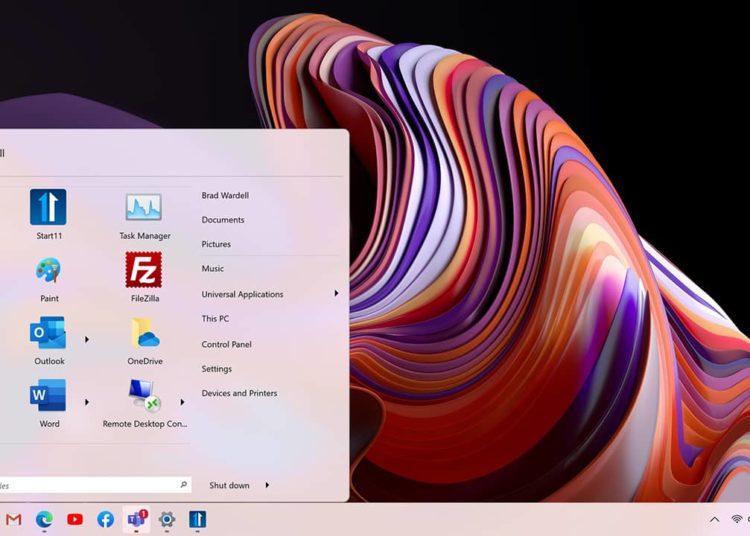A few weeks have passed since Microsoft unveiled Windows 11. And who says new operating system also says new design and new features. One of the most notable changes we’ve seen in Windows 11 is its Start menu. If you’re one of those people who can’t get used to this new menu, don’t panic. You can indeed find the classic Start menu Windows. To do this, you just need to use Start11 !

Table of Contents
Start11, what is it?
Stardock is known for designing software for customizing Windows. Shortly after the release of Windows 11, the famous publisher stuck with his job. As proof, it did not take long to unveil Start11.
This software designed by Stardock gives you the ability to customize the Windows Start menu. Thanks to him, you will be able to go back to the good old Windows 7 Start menu.
You will not only find its appearance, but also its functionality.
“The first beta of Start11 is designed to recover some of the functionality lost in the current Windows 11 Start menu,” said Brad Wardell, CEO of Stardock.

Have fun customizing Windows 11
The great thing about Start11 is that it gives you a great freedom in customizing the Start menu. You can for example change its colors or its textures. The software goes a step further by allowing you to make changes to the taskbar.
As Brad Wardell points out, Stardock’s goal with this new version of its software is to “make the Start menu not only more accessible, but also more useful for businesses and power users.”
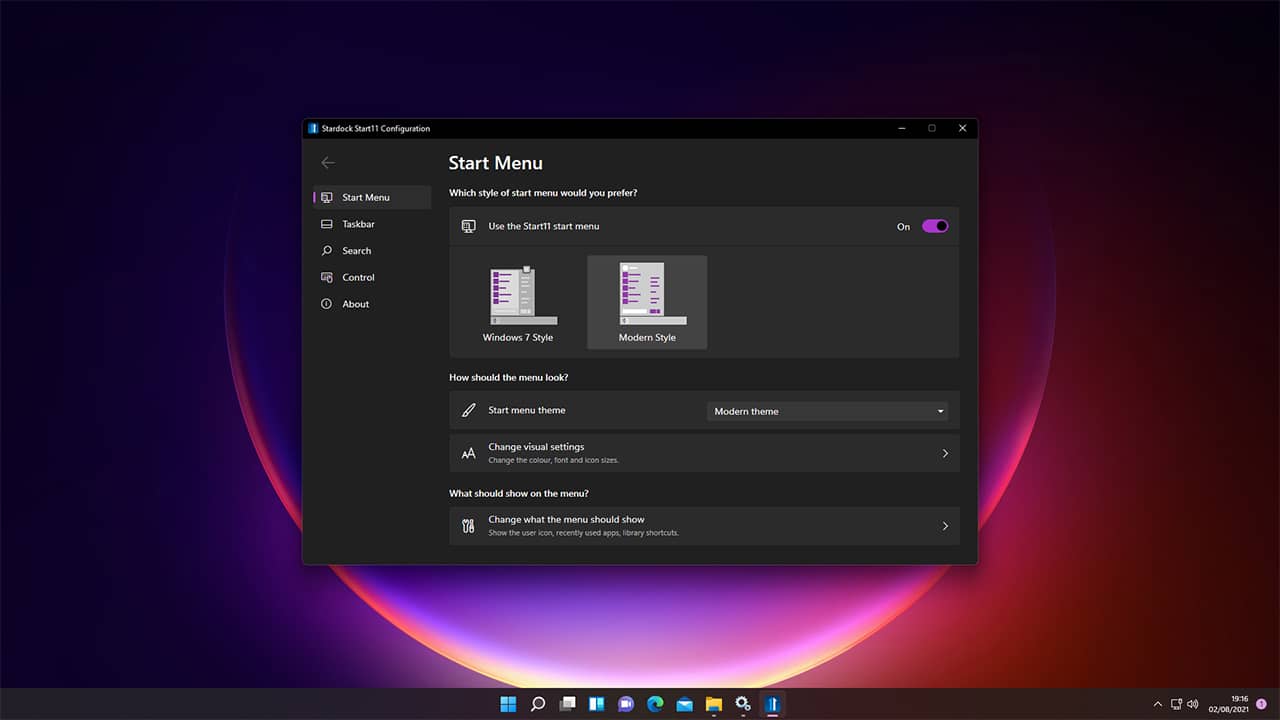
Test Start11 for free
For now, the beta version of Start11 is available for free on site. This is an opportunity not to be missed if you want to test the software. When its final version comes out, Start11 will go on sale for 5.99 euros. It will be available for Windows 10 and Windows 11.
At this time, Stardock will offer even more options for customizing the Start menu. It should be noted that the publisher has not yet mentioned a release date for this final version.
Source : Stardock.com