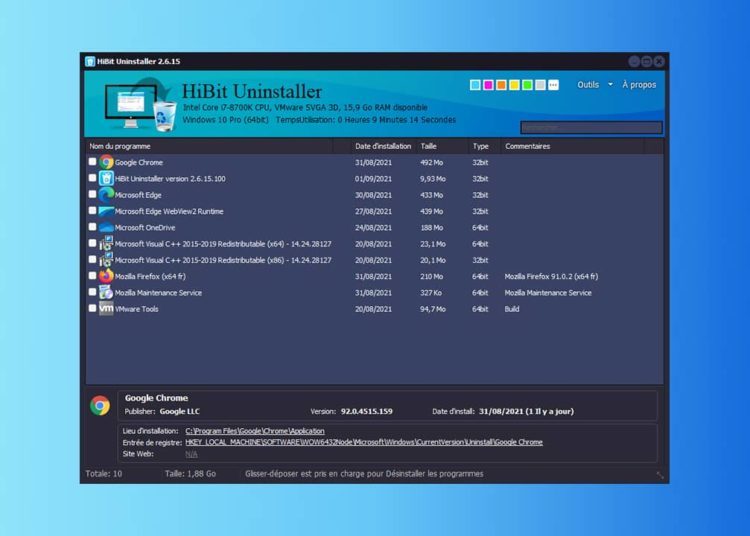The software that we uninstall from our computers sometimes leaves traces. And it can be very disturbing. If your device’s application manager is not doing its job properly, we suggest you turn to HiBit Uninstaller. It’s a software uninstallation software which promises you a deep cleaning. And in addition to being effective, it is free.
Table of Contents
Discover HiBit Uninstaller
We have all, at one time or another, uninstalled software from our computers. Sometimes it happens that the uninstallation process is not complete and some residue of such software remains on our devices. To prevent this from happening to you in the future, we suggest you test HiBit Uninstaller.
It is free software that works on devices running Windows. It has several options. However, it is mainly used for remove software without leaving any traces.
To make sure that no software residue is left on your computer, it will scan your drive deeply during uninstallation.

Cool features and an easy to use interface
HiBit Uninstaller comes with several great features. For example, you can use it for manage the extensions of your web browser. It can also serve as a process and startup manager. Finally, this software can also help you to manage the context menu.
One of the advantages of HiBit Uninstaller is that it is easy to use. This software has an interface similar to that of Windows. Thanks to it, you will be able to consult the complete list of programs installed on your hard disk. You can then identify and uninstall programs you no longer need.
In addition, the HiBit Uninstaller software integrates many useful and practical tools in particular to clean your PC in depth, but not that… Here is a non-exhaustive list of the functionalities of the program.
- Force uninstallation of software : force the uninstallation of a recalcitrant program (which does not want to be uninstalled).
- Plant monitoring : detects and saves system changes when installing a program.
- Microsoft Store App Manager : Easily uninstall preinstalled apps from Microsoft Store.
- Component manager : manage all the components installed by the different programs.
- Windows Updates : a tool for listing all installed Windows updates and uninstalling unwanted ones.
- Browser extension : Easily uninstall extensions in your web browser.
- Registry cleaner : a tool to clean and repair the Windows registry to potentially eliminate errors and other crashes.
- Junk files : Remove unnecessary files from your hard drives / SSDs to save disk space.
- Empty folder : find and delete orphaned (empty) folders on Windows.
- Shortcut Fixer : scans your Windows for broken shortcuts and removes them.
- File shredder : Deletes files from your hard drive / SSD in such a way as to prevent their recovery.
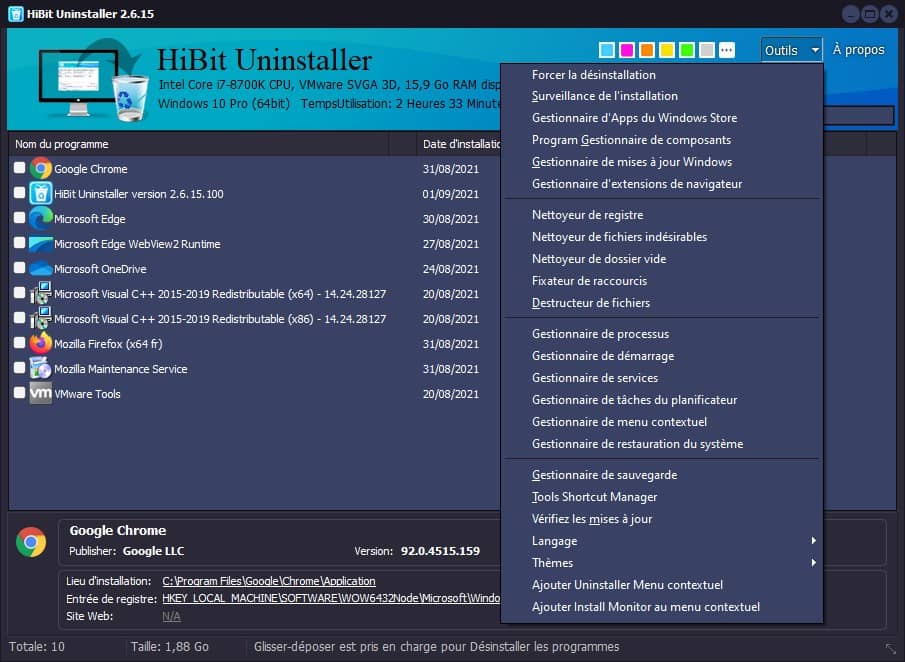
Installing HiBit Uninstaller is child’s play. To get it, you just need to download it from the developer’s official website. Under “HiBit Uninstaller”, click on the ” Free Download “. Then run the .exe file and wait for the program to install automatically.
Once installed, you can start using it. HiBit Uninstaller will give you the option to sort the programs according to your preferences. The software will allow you to consult all the information relating to your applications. You will be able to know their version or their location on your hard drive / SSD.
So don’t hesitate to adopt HiBit Uninstaller.