Today, thanks to technology (or almost) everything is possible. For example, there are tools that allow you touse any celebrity’s voice to get them to read a text. Vocodes is one of them. In this article, we tell you everything there is to know about this free online tool.
Table of Contents
From text to speech
Today there are many applications that allow you to convert text to voice. However, there aren’t many that do what Vocodes can do. Indeed, in addition to converting text to voice, this tool gives you the possibility ofuse celebrity voices. If you are drawn to the prospect of hearing Arnold Schwarzenegger read your text, then Vocodes is for you.
But this tool can do much more than that! With Vocodes you can add original effects to texts that you have converted. Note that the conversion works best with English texts.
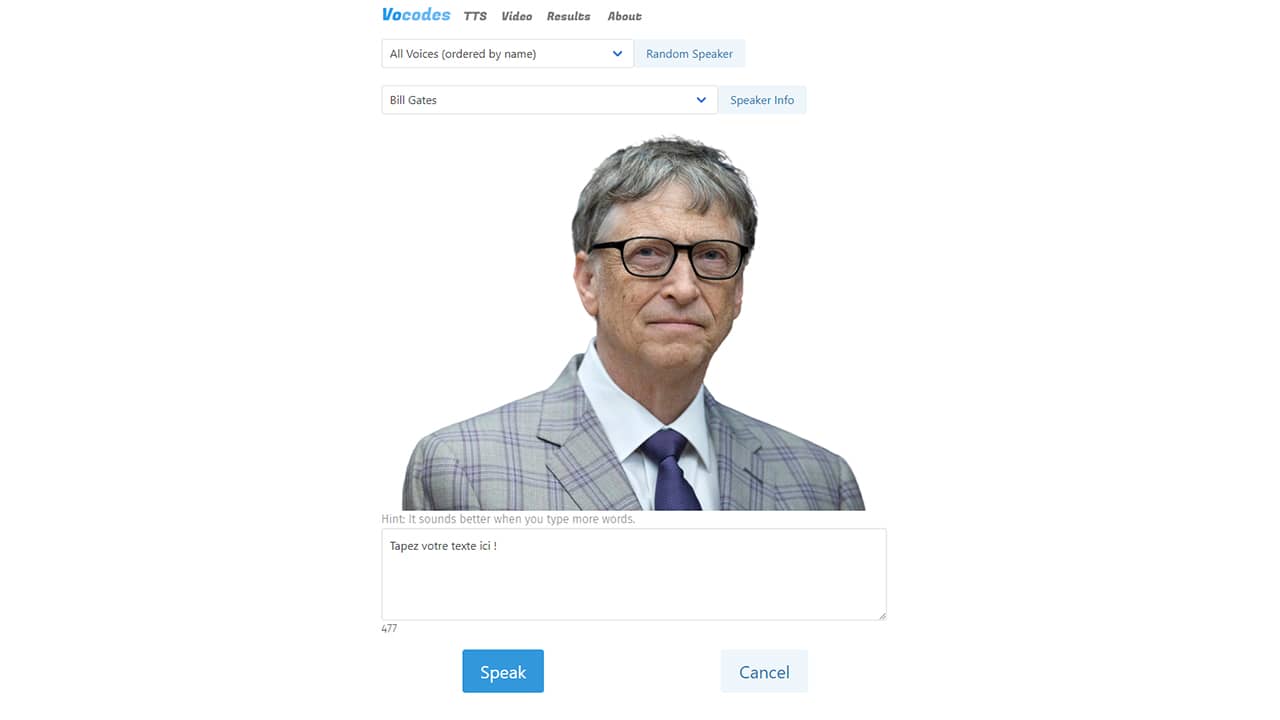
Convert your texts for free with Vocodes
Vocodes is a free online tool. There is no limit to the conversion of text to voice on this platform. So you can use it as much as you want without fear of any restriction.
Vocodes offers a well-stocked catalog of celebrity voices for you to choose from. By looking well, you will inevitably find what you are looking for. The votes obtained can be used for multiple purposes. You can use them in games, videos or just to prank your loved ones.
Vocodes is very easy to use. To convert your text to voice, go to the official Vocodes website. You will find a drop-down menu where you can choose the voice or effect to apply to your text.
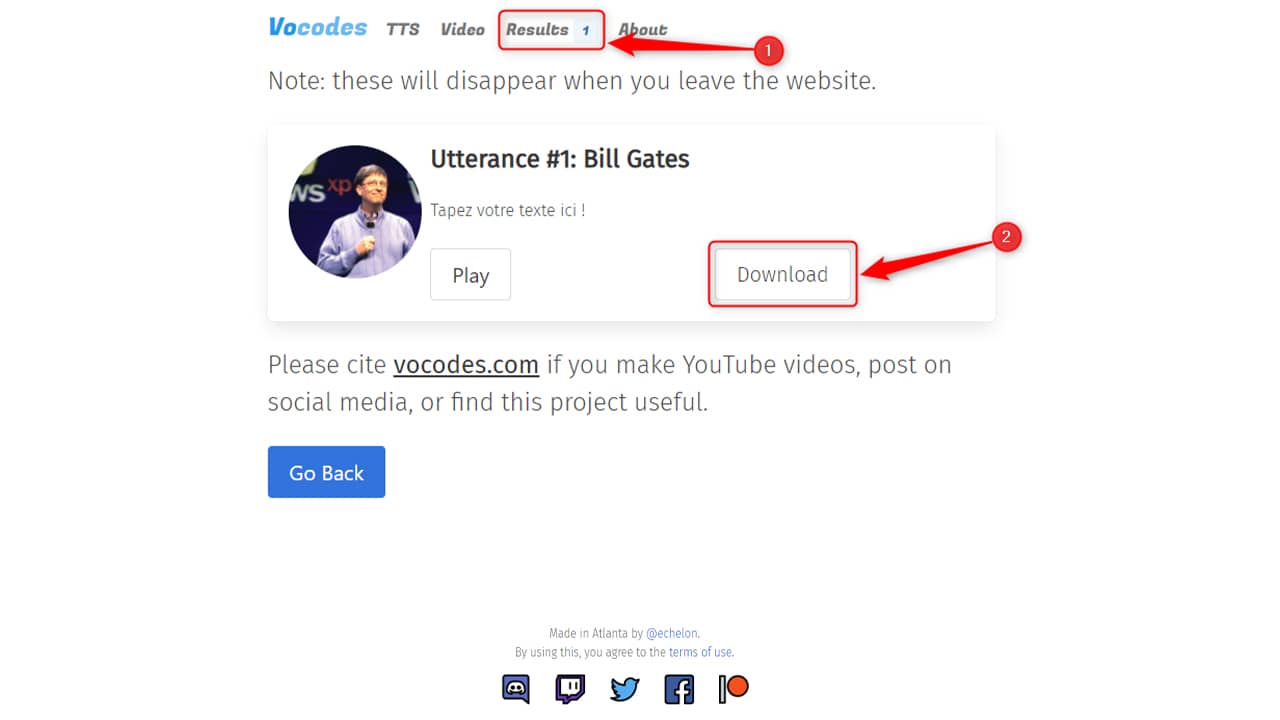
You will then see a free field in which you will have to write the text to be converted. Vocodes impose a limit of 500 characters. When you have typed your text, click on the ” Speak “. When the conversion of your text is finished, you will be able to download the audio in WAV format from the menu ” Results “By clicking on the button” Download “.


