As you probably know, Windows 11 offers a new start menu revamped, much more user-centric. Besides changing its interface, Microsoft has also changed the position of the Start menu icon. It is now located in the center of the taskbar. If the central position of the Windows 11 Start menu bothers you, know that you can put it back to the left of the screen like in Windows 10. In this article, we will see together how to put the Windows 11 start menu back to the lower left corner. Follow the guide !
Move the Windows 11 Start menu to the left of the taskbar
To move the Windows 11 Start menu to the left, all you need to do is change the alignment of the taskbar to the left. Here is how to do it.
1. To move the Start menu icon to the left, right click on the taskbar and select ” Taskbar settings “.

2. In the taskbar settings, scroll down and click ” Taskbar behaviors “.
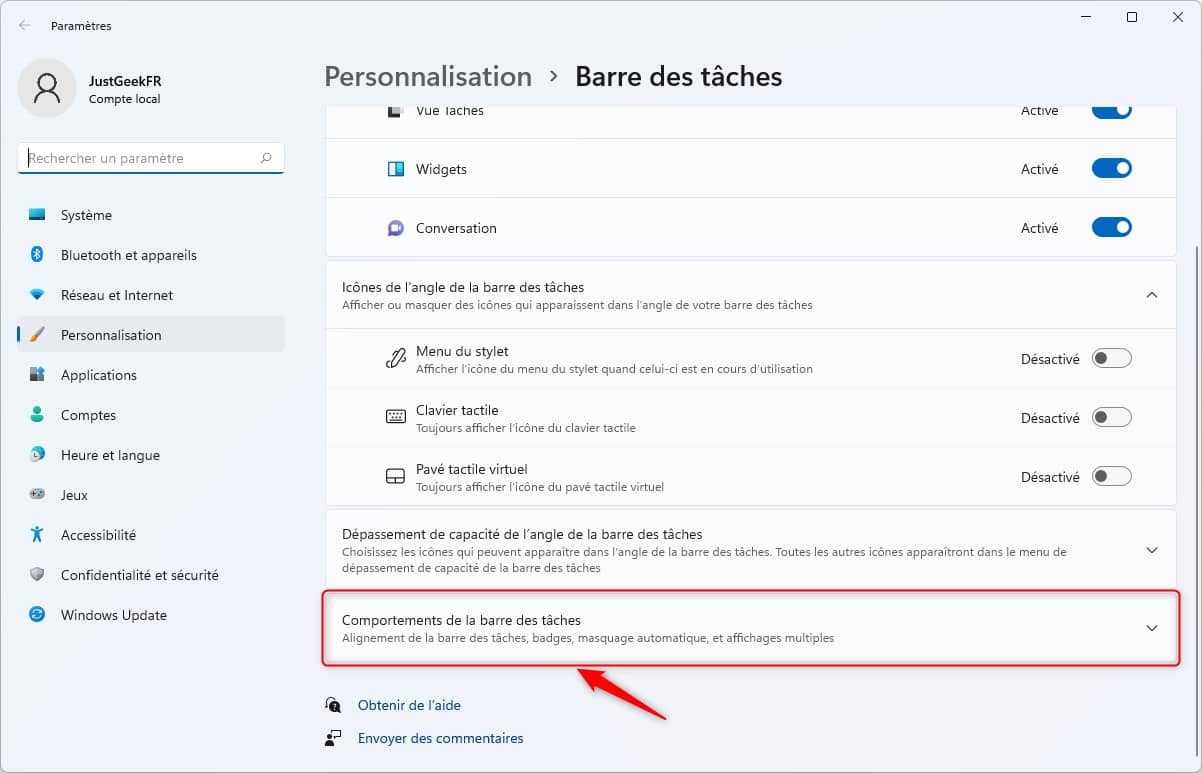
3. Now click on the drop down menu next to ” Aligning the taskbar “, Then select” Left “. The icons on the taskbar will automatically align to the left.
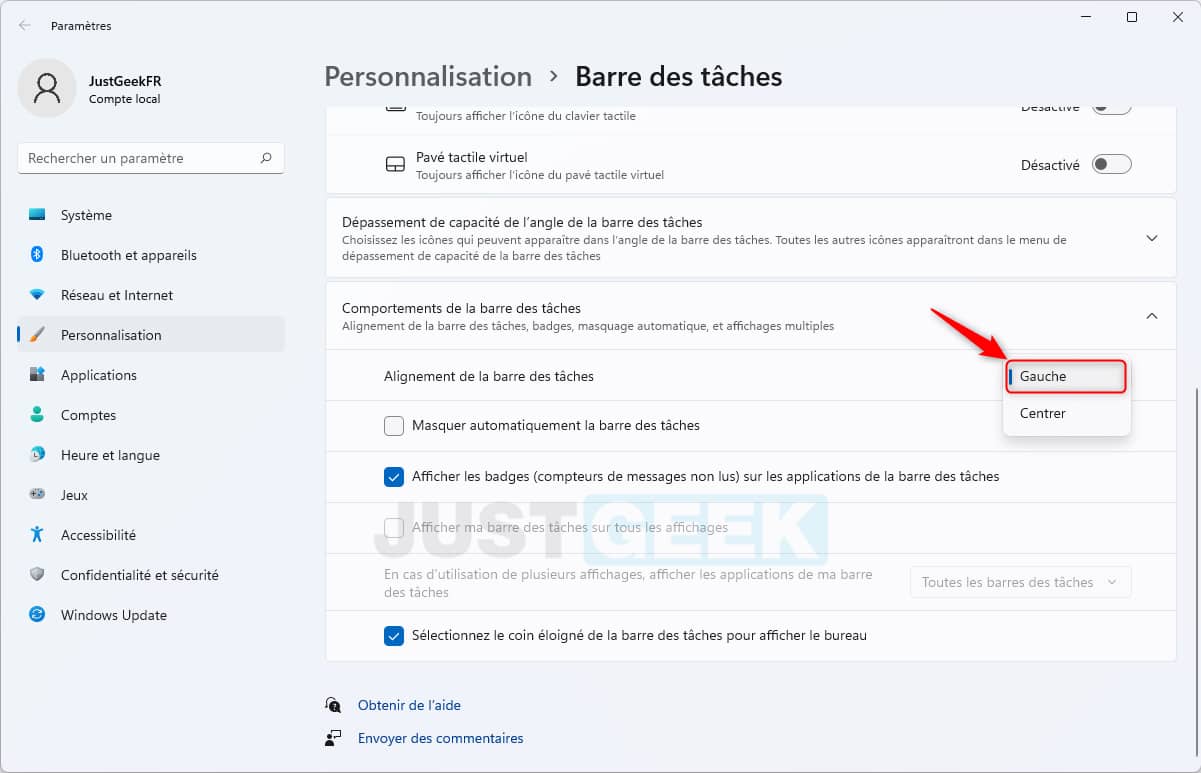
✅ It’s already over! Now, the Windows 11 Start menu icon is located on the left in the taskbar instead of in the center.


